I just like emoji. On Slack, Messages, everywhere. macOS helps us using it with its shortcut ⌘+⌃+Space. But can we automate it? Let say shortcut ⌘+⌃+1 would type 👍?
Yes, we can!
- First you need Alfred with powerpack (paid version). https://www.alfredapp.com
-
Download and open emoji collection. As Optional you can create your collection in
Features>Snippets. Snippet tutorial. -
Important In the same window opt-in option
Automatically expand snippets by keywordandA->. As it says, this allows Alfred to replace!et🤔 during typing.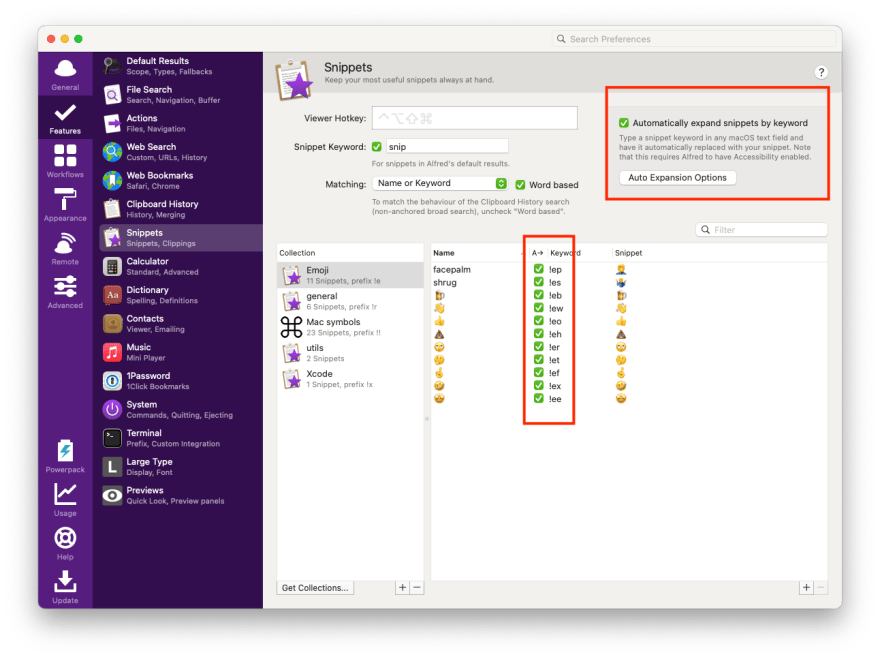
-
Download and open emoji workflow. As Optional in
Workflowyou can create your own workflow that will triggerNSAppleScript. Workflow tutorial. - Set correct hotkeys by double-clicking on each
Hotkeynode and press your shortcut.
End Result

If you have a QMK keyboard you could omit Alfred and send Unicode itself. Let me know if you want to read more about it.



Top comments (0)