Add project setup instructions
-
Add
Project Setupsection to ourREADME.md
-# Vue 3 + Typescript + Vite +# Vue 3 + Typescript + Vite + Jest This template should help get you started developing with Vue 3 and Typescript in Vite. +## Project setup + +Clone project with [`degit`](https://github.com/Rich-Harris/degit) + +``` +degit user/repo +``` + +### Install dependencies + +``` +npm install +``` + +### Compiles and hot-reloads for development +``` +npm run dev +``` + +### Compiles and minifies for production +``` +npm run build +``` + +### Preview build +``` +npm run serve +``` + +### Run your unit tests +``` +npm run test +``` +### Lint +``` +npm run lint +``` +### Fix files +``` +npm run format +``` + ## Recommended IDE Setup -
Add
pre-commithooks installation instruction.
+## Install pre-commit hooks +``` +pre-commit install +``` + git add -ugit commit -m 'add install instructions'
Setup Dependabot notifications
- Go to
Security -> Enable Dependabot alerts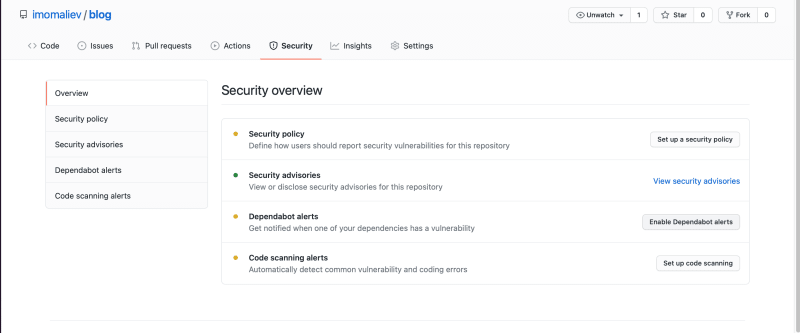
- Enable
Dependabot alertsandDependabot security updates
Add LICENSE
- In our github repo press
Add file -> Create new file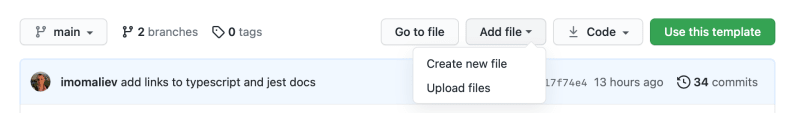
- Type
LICENSEintoName your file...input. - Press appeared
Choose a license templatebutton.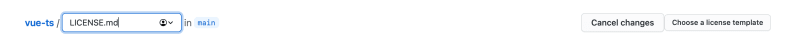
- Select
MIT Licenseand pressReview and submit. - In appeared commit form, choose
Commit directly to the main branch. - Press
Commit new file
Links
- https://pre-commit.com/#3-install-the-git-hook-scripts
- https://docs.github.com/en/code-security/supply-chain-security/managing-vulnerabilities-in-your-projects-dependencies/configuring-dependabot-security-updates
- https://docs.github.com/en/communities/setting-up-your-project-for-healthy-contributions/adding-a-license-to-a-repository








Top comments (0)