Both HTTPie and cURL are useful tools for making HTTP requests to web servers, but they differ in some features and functionality.
Here are some advantages and disadvantages of each tool:
HTTPie:
Benefits:
- Simple and easy to use command line interface
- Support formatting HTTP response output in various formats such as JSON and XML
- Support for basic and digest authentication
- Support for uploading files
- Displays response headers in color for easy reading
Disadvantages:
- Less support for advanced HTTP settings like setting custom headers or sending cookies
- May be less widely used than cURL, which can make finding solutions to specific problems difficult.
cURL:
Benefits:
- Support for a wide variety of protocols including HTTP, FTP and SMTP
- Support advanced HTTP settings such as sending cookies and custom headers
- Support for large and digest file transfers
- A large community of users and developers, which can make it easier to find solutions to problems
Disadvantages:
- More complex and less intuitive command line interface than HTTPie
- HTTP response output less formatted and harder to read than HTTPie
- Less support for formatting HTTP response output in various formats such as JSON and XML
In summary, HTTPie may be a good choice if you need a simple and intuitive command-line interface for making basic HTTP requests, while cURL may be better suited for users who need advanced HTTP settings or support a wide range of HTTP requests. variety of protocols.
Examples of using HTTPie:
Make a GET request:
http https://jsonplaceholder.typicode.com/todos/1Make a POST request with data in JSON format:
http --json POST https://jsonplaceholder.typicode.com/posts title="Test" body="Test Content"Make a POST request with data in form format:
http --form POST https://example.com/submit name=John age=30Send custom headers in a request:
http https://example.com Authorization:"Bearer token123" User-Agent:"MyClient/1.0"Send a file in a POST request:
http --form POST https://example.com/upload file@/path/to/the/fileMake a PUT request with data in JSON format:
http --json PUT https://jsonplaceholder.typicode.com/posts/1 title="New title" body="New content"


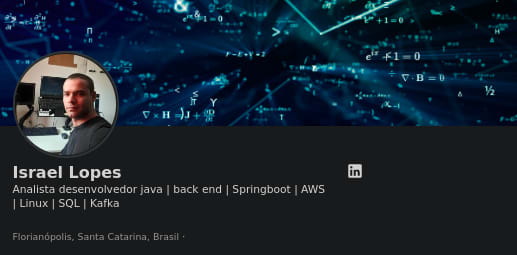

Top comments (0)