Index
- Quantum States
- Bloch Sphere
- Visualizing a Quantum State
- Deriving the Equation
- Polar Coordinates on a Sphere
- Half-Angles
- Conclusion
Quantum States
In quantum computing, the possible states of a system can be mathematically represented as a linear combination of the vectors and .
Considering a system with only one quantum bit (qubit), we have:
Where .
Bloch Sphere
Without physical meaning, it is a mathematical model used to geometrically represent the state of a qubit, as shown below for the state :
Useful for verifying states in superposition, it can be used to visualize the application of logical operators through the rotation of the state vector.
To be represented on the Sphere, a quantum state can be rewritten in terms of a pair of angles:
Visualizing a Quantum State
Using Qiskit, a development kit written by IBM to create and manipulate quantum states and circuits in Python, it is possible to generate a random state (using the relation above) and visualize the generated vector on the Bloch Sphere.
1. Required Dependencies
- NumPy: For angle calculations.
- Qiskit: For state generation and Bloch sphere rendering.
- Interactive Environment (e.g., Jupyter Notebook): For image display.
- Matplotlib: Required by Qiskit for plotting.
$ pip install numpy matplotlib qiskit ipykernel
import numpy as np
from qiskit.quantum_info import Statevector
from qiskit.visualization import plot_bloch_multivector
2. Generating a Random State
First, we can use NumPy methods to create the angles
and
:
theta = np.random.uniform(0, np.pi)
phi = np.random.uniform(0, 2*np.pi)
The angle limitations will be explained later.
With the angles, we create a Statevector from a list, where the first element represents the
portion of the vector, and the second represents the
portion:
state = Statevector([
np.cos(theta/2),
np.exp(phi * 1.j) * np.sin(theta/2)
])
Note: since in computing i is a commonly used letter, the complex root is represented by
j.
3. Displaying the state and Bloch Sphere
By executing this code in Jupyter cells, we can display the results of the operations
- writing the state created by
Statevectorin text or LaTeX format - illustrating the Sphere as an image
display(state.draw('LaTeX'))
plot_bloch_multivector(state)
An example output would be:
Deriving the Equation
Let's deduce the equation, showing in a simplified manner why it is valid.
Polar Coordinates
Let be a complex number, such that (where is the imaginary unit).
This number can be represented in the Argand-Gauss plane as a vector with modulus :
We can represent the vector in its polar form, rewriting its sides in terms of the angle between them:
Applying Euler's Formula, we have:
Thus, we can rewrite the state vector as:
Simplifying the Vector
In summary, the “global phase” is a mathematical representation of the phase of a quantum system, consisting of a factor that multiplies a state without altering its physical properties.
That is, we can multiply the state vector by its global phase while maintaining the described relations:
Let :
We can also rewrite one of the coefficients in the form , since the original coefficients ( and ) are complex:
As this notation is equivalent to the original, the vector remains normalized, that is:
This last equation represents a sphere in a three-dimensional space, meaning that the state vector can be represented on a sphere.
Polar Coordinates on a Sphere
Analogous to a two-dimensional vector, a three-dimensional vector ( ) on a sphere can have its components written in polar form as:
Where:
- is the angle formed between the vector and the axis;
- is the angle formed between the vector and the axis;
- ;
- Normalization ensures that .
Rewriting the vector in polar coordinates, we have:
Half Angles
However, this is not the complete Sphere. To be able to represent any state vector, we restrict the angles such that:
Thus, we arrive at the general form of a quantum state vector as a function of its angles:
Conclusion
Using this relation, we ensure that the generated state can always be visualized on a Bloch Sphere, which implies that it will always be a valid state.

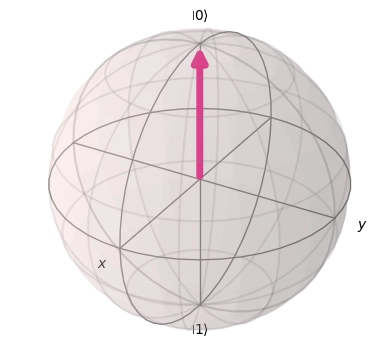
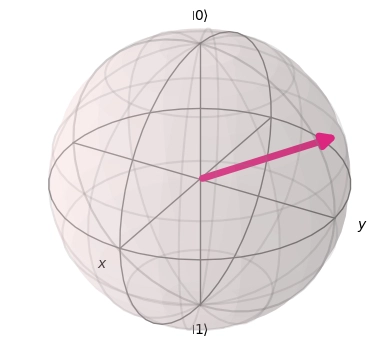
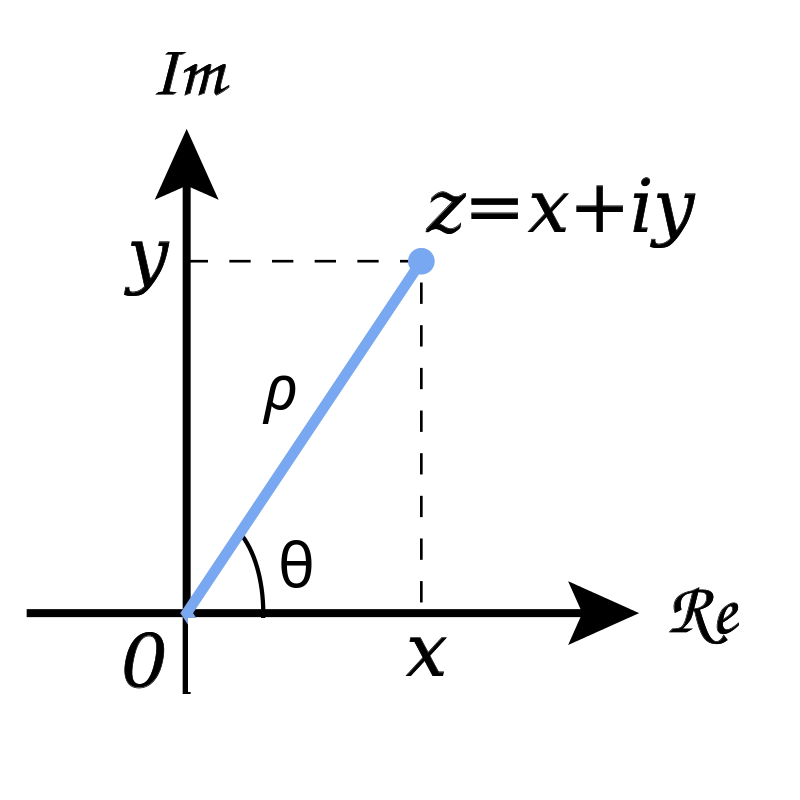

Top comments (0)