Do you need sample data for Cosmos DB? The easiest way (which I found so far) is to use import tool and sample data in json format.
Prerequisites
- Cosmos DB account
- Data migration tool pre-build binary or download Source code in GitHub and compile by yourself
- Azure Cosmos DB Sample data
Setup Cosmos DB
First thing first. You need Cosmos DB account, database and collection.
I created volcanodb and volcanocollection.
Use migration tool to import sample data
This time, I use GUI tool. If you prefer CUI, run dt.exe instead.
1. Download pre-build binary or source code and build.
2. Open dtui.exe.
3. Click [Add files] and select VolcanoData.json in GUI.
4. Go to Cosmos DB page in Azure Portal and confirm connection string.
5. Add "Database=volcanodb" at the end of connection string and past it to migration tool. Click Verify.
6. Enter collection name and complete the wizard.
Once you complete all steps, sample data should be uploaded to your Cosmos DB collection.
Reference
Tutorial: Use Data migration tool to migrate your data to Azure Cosmos DB
Azure Cosmos DB Sample Data

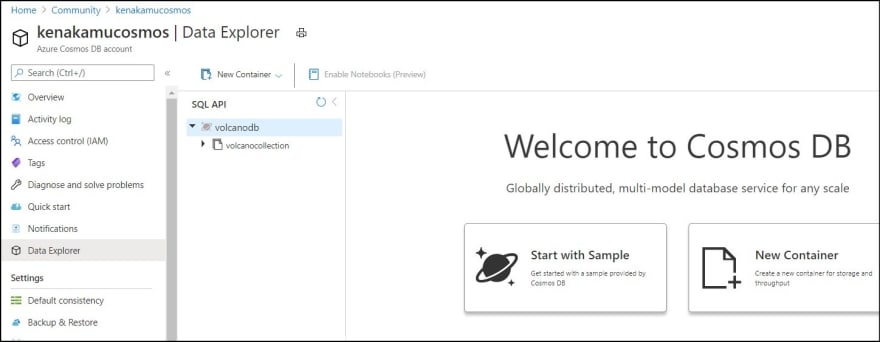
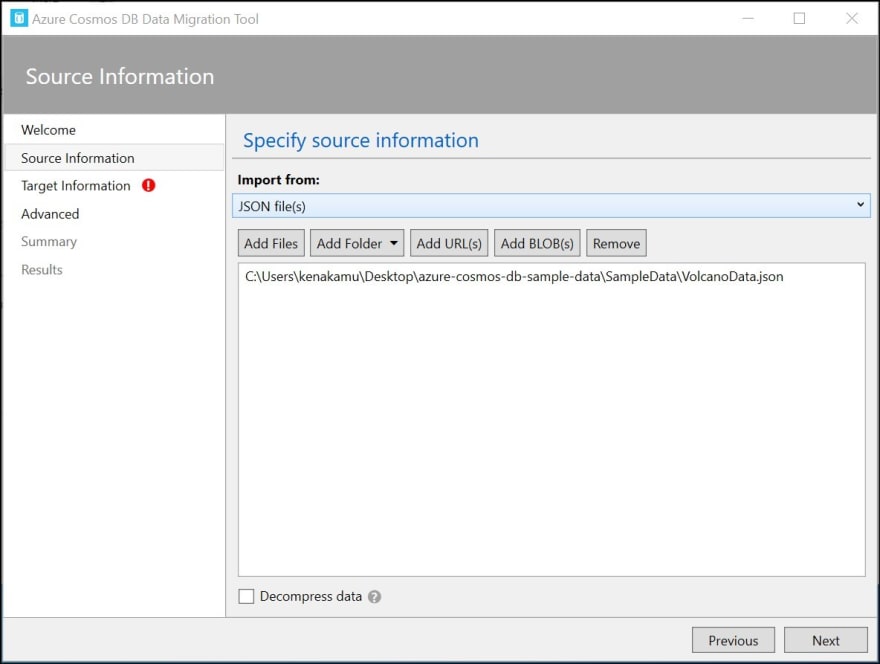
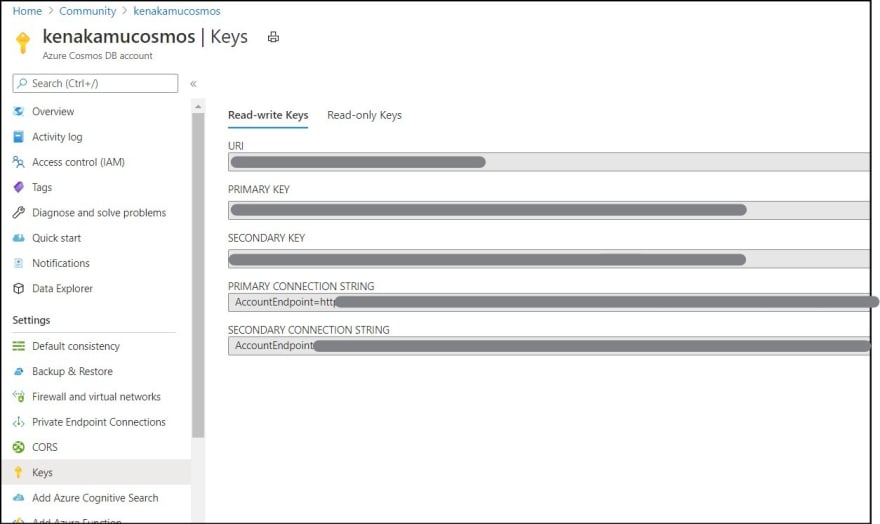
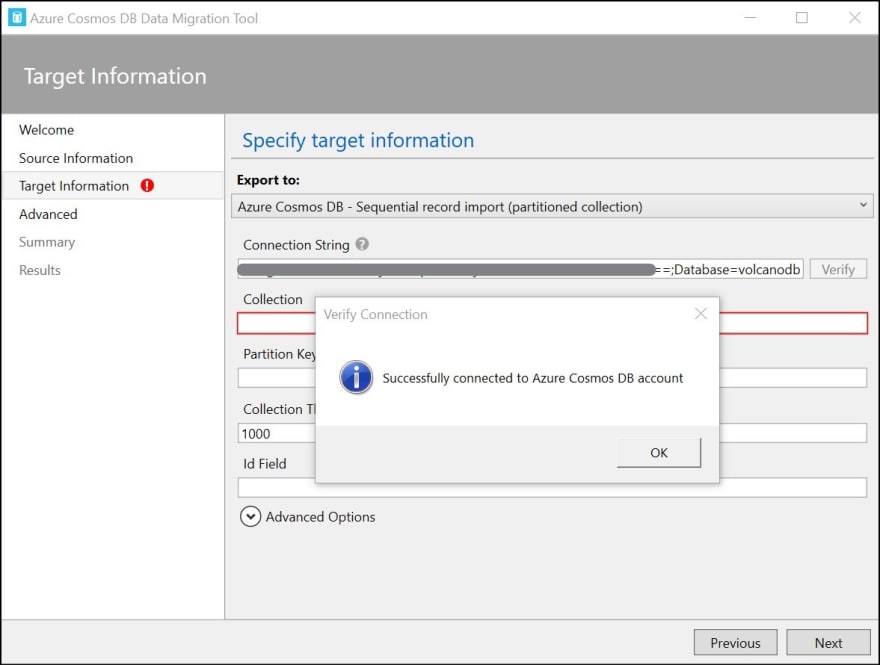
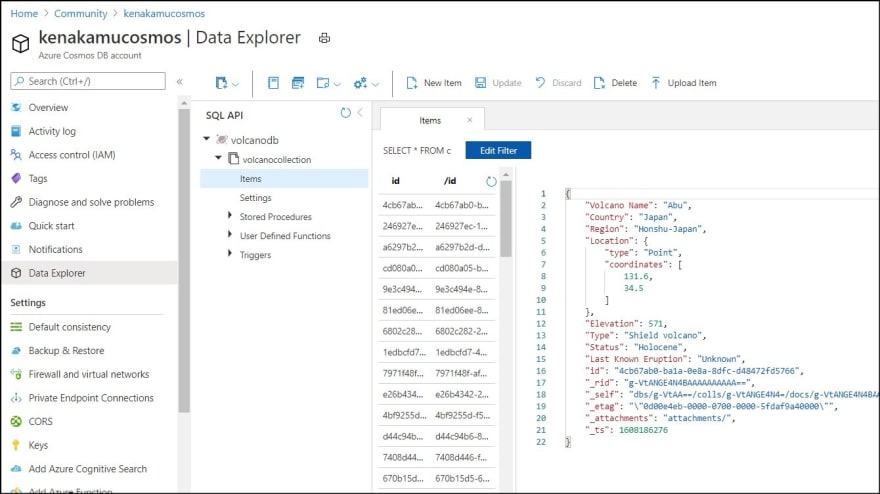

Latest comments (0)