In order to understand why GraphQL is continuing to gain attention, it is increasingly helpful to understand what it was intended to improve upon. One of the beauties of Software Engineering is the constant desire to improve upon what was provided to us. GraphQL tries to do this with REST. By the end, you will have examples of REST API(Application Programming Interface) endpoints, how GraphQL queries relate to those REST endpoints, and why GraphQL exists. Let's get started.
Understanding REST
REST stands for REpresentational State Transfer.
This architecture is known for being stateless and able to separate concern between client and server.
Stateless
Stateless in this sense means the server does not need to know what the state of the client is to execute an action.
Separation of Concern
Client and server separations allow for developers to change the server without it affecting the client-side code and vice versa.
Communication
When comparisons come into play with other API specifications, what actually makes REST unique is how the client and server communicate. REST was developed alongside HTTP(Hypertext Protocol Transfer) 1.1 back in the late '90s. Because of this, REST was able to leverage the benefits of HTTP. To illustrate the communication I'll be using a generic model with genres and books.
We will review receiving and updating a data source through a REST API.
Receiving Information from a REST API
GET /genres
When a client visits this endpoint they will be returned a list of genres.
[
{
"id": 1,
"name": "Mystery"
},
{
"id": 2,
"name": "Romance"
}
]
Similar to genres, books would be the exact same
GET /books
[
{
"id": 1,
"title": "The lost man",
"author": "Jane Harper",
"img": "/img/jh-tlm.png"
},
{
"id": 2,
"title": "And then there were none",
"author": "Agatha Christie",
"img": "/img/ac-attwn.png"
}
]
As you can see, this is a very predictable and scalable process. If our model above changed to include another model such as Libraries, we could easily add-in that endpoint and keep chugging along.
CRUD Operations in REST
In creating a service to handle CRUD(create, replace, update, and destroy) operations we would create the following
- POST
/genres
Create a new genre
- PUT
/genres
Update an existing genre
- DELETE
/genres
Remove or delete an existing genre
In REST API development taking advantage of the HTTP methods provided makes communicating with these available endpoints very predictable.
Summary
The general idea behind REST API's is to make everything an endpoint. If you need to add or remove pieces of information from a request to take the load away from your client's browser, you can easily do so without giving the client too much knowledge of what is going on behind the scenes. Above all, REST aims to be fast, reliable, and predictable while taking advantage of all HTTP.
What is GraphQL?
GraphQL is a language for querying an API. Not enough? Don't worry, more is coming.
Contrary to REST API's, GraphQL provides one HTTP endpoint and an understandable description of the data available through type specification. This gives the client the ability to request what they need and nothing more. This query language is much closer to the data sources giving the frontend developers more access to available models and relationships between them. With that, they are able to get many resources in a single request.
Type Specification and Self Documentation
Instead of REST endpoints returning different return types per endpoint, GraphQL relies on types and fields to tell your client what is possible.
type Query {
books: [Book]
genres: [Genre]
}
type Book {
id: Int
title: String
author: String
img: String
}
type Genre {
id: Int
name: String
books: [Book]
}
With this, anyone needing the API to develop client-side code can reference developer tooling to see all the possible queries thanks to the type specifications and self-documenting.
Request What is Needed and Nothing More
In our genres and books data source, when we request a book we will always get all available keys.
[
{
"id": 1,
"title": "The lost man",
"author": "Jane Harper",
"img": "/img/jh-tlm.png"
},
{
"id": 2,
"title": "And then there were none",
"author": "Agatha Christie",
"img": "/img/ac-attwn.png"
}
]
With GraphQL we can add and remove keys to format only the data needed on the frontend. Let's say, for example, we are creating a page that only wants the title and image we could create a query to do so.
query {
books {
title
img
}
}
This would return the same result without the author and id keys.
[
{
"title": "The lost man",
"img": "/img/jh-tlm.png"
},
{
"title": "And then there were none",
"img": "/img/ac-attwn.png"
}
]
Get many resources in a single request
In the above REST example, if we wanted to get both genres and books we would have a few options.
- Make multiple requests to
/genresand/books
- This would force the client-side to resolve these relationships itself.
- Add books relationship into the
/genresendpoint.
- The only negative to this would be now anytime you want to fetch genres you are forced to also include books with it which is a problem of over-fetching as referenced above.
- Make a new endpoint or add an option that would allow fetching of both genres and books.
- This is most common because it will not interfere with existing frontend applications connected to your API.
Instead of planning the relationship and response for each endpoint GraphQL aims to make all relationships available through the type specification.
Versioning
Communication between frontend and backend teams can be difficult. In the example of changing an endpoint, you would need to communicate with the frontend teams to ensure they prepare for any breaking changes. With GraphQL it's easy to add or remove fields relative to your types above.
type Book {
id: Int
title: String
author: String @deprecated
authoredBy: Author
img: String
}
type Author {
firstName: String
lastName: String
}
This could result in less communication needed between the teams and less breaking changes downstream.
The Basics
Query vs. Mutation
Thus far the examples above are all queries. Queries and mutations replace endpoints to all resolve to one endpoint POST /graphql. This endpoint can be changed but what is always consistent is everything is a POST request. Past that you either send a query variable or mutation variable. The formatting used is always spaced out for ease of reading and copied from the developer tools frequently used such as GraphiQL. Here is an example of GraphiQL used to query countries. Try it out!
Query
Queries are all related to GET requests in a REST API. Queries are the primary focus of GraphQL and what makes it unique. Instead of hitting a REST endpoint GET /books you would use a single endpoint POST /graphql and send a query variable. Here is an example.
query {
books {
id
title
}
}
Mutation
PUT, POST, and DELETE endpoint equivalents in GraphQL are mutations.
POST /book?name=Storyteller
mutation {
createBook(
{
name: 'Storyteller'
}
){
// what you want to return
id
name
}
}
One key difference above, regardless of mutations or queries, we always need to resolve the responses in the // what you want to return section. To me, this still seems awkward because you typically just want to know whether creating the books succeeded or failed. It's up to the client to decide how to handle that as opposed to a REST endpoint returning an id for example.
Why you should know GraphQL
A Brief History
GraphQL was made by the internal team at Facebook but released to the open-source community in 2015. Sometime around 2012, the Facebook team wanted to combat a few problems they saw in their REST API's. Mobile applications were getting slower with their heavily over-fetched data. They were sharing API's across multiple client applications, and changing one endpoint could be considered a breaking change to one client app.
It's Still Growing
In the State of JS 2019 survey, about 6% of developers in the JavaScript community are still unfamiliar with it but the remaining majority express interest in it. Since it's inception to the open-source community in 2015, it's been gradually growing. The open-source community has really run with this API specification and is building more tools to take this thing further and further.
Connect to Multiple Data Sources
I'm used to creating a three-tier app with an API that connects directly to a database, so restarting your API to leverage GraphQL benefits might seem like a large overhaul. This isn't the case, in fact, the community has fantastic resources for leveraging your already existing REST API to generate a GraphQL layer. So take your REST API, database, or an existing GraphQL API and you can make one unifying endpoint for all.
Support
Facebook isn't going anywhere and they make great tools that help the open-source community build great things. If you're a React developer you know all about this! Open source is also having a field day with tooling to make this an even better developer experience. One of my favorites is the graphql-code-generator where we can auto-generate TypeScript types and type-graphql types after creating your schema.
Part 2. Creating a GraphQL API using a REST API
If you are interested in learning about creating a GraphQL API utilizing a REST API as your data source here it is.
Summary
REST and GraphQL are useful specifications for sharing data. REST is scalable, stateless, and great at separating concerns. GraphQL tries to build on REST's shortcomings in terms of over-fetching data, needing to request multiple times to get all the information needed on the client-side, versioning, and manual documentation. We learned the basics of the differences between REST and GraphQL and their various terminologies such as queries and mutations. GraphQL is growing thanks to open-source software development and developer experience satisfaction. If you haven't already, try it out.

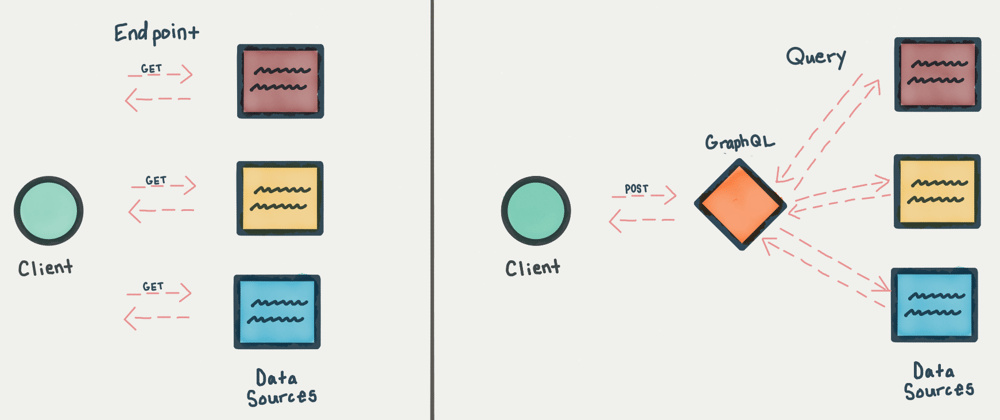


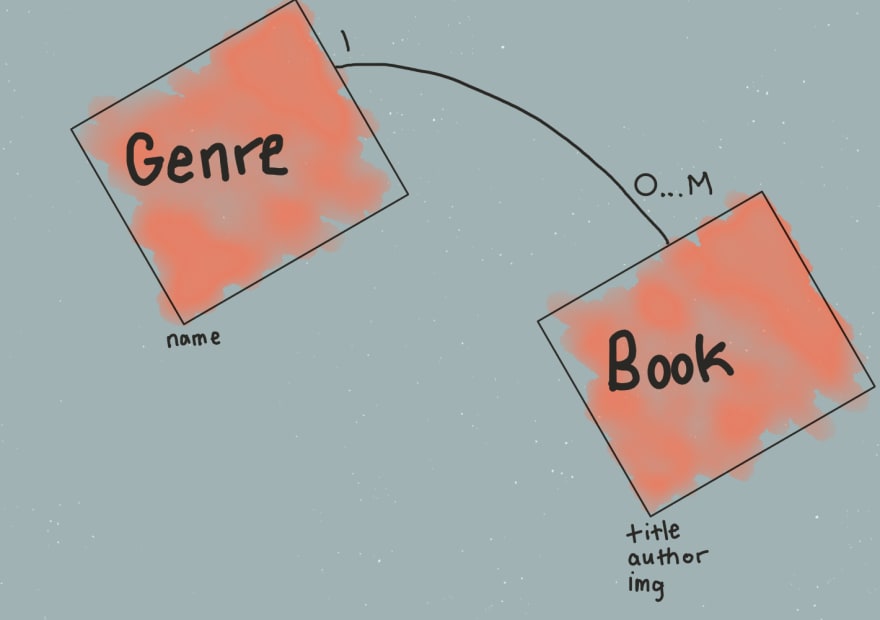








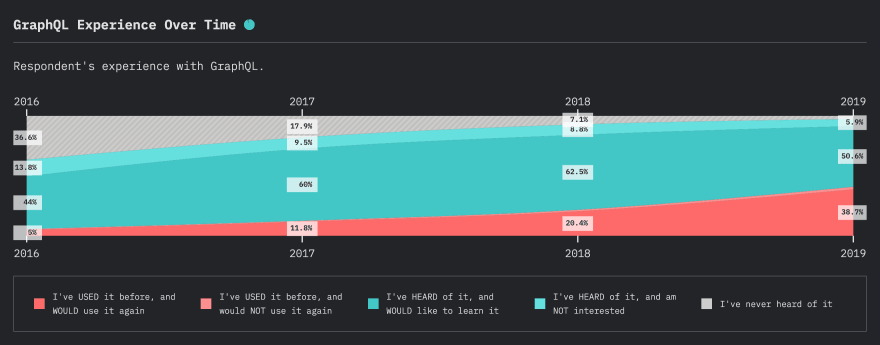




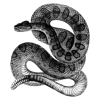


Oldest comments (2)
This is well put together 😉👍
Personally, GraphQL has always reminded me of working with DOM 😉
Well done. One of the great things about graphql is that a client can tell which data is requested. This results in a server fetching only needed data. Wel... not. Most graphql server implementations don't support telling the server which columns are requested and which are not. Graphql is great, documentation wise and operational wise, but server implementations are not good enough.