2020 is almost over(To be honest, 2020 is one of the hardest years for me). Anyways, before 2021 cleaning my machine can be good.
ncdu 1.15.1
===========
DESCRIPTION
ncdu (NCurses Disk Usage) is a curses-based version of
the well-known 'du', and provides a fast way to see what
directories are using your disk space
REQUIREMENTS
In order to compile and install ncdu, you need to have
at least...
- a POSIX-compliant operating system (Linux, BSD, etc)
- curses libraries and header files
INSTALL
The usual:
./configure --prefix=/usr
make
make install
If you're building directly from the git repository, make sure you have perl
(or rather, pod2man), pkg-config and GNU autoconf/automake installed, then
run 'autoreconf -i', and you're ready to continue with the usual ./configure
and make route.
COPYING
Copyright (c) 2007-2020 Yoran Heling
Permission is hereby granted, free of charge, to any person obtaining
a copy of this software and associated documentation files (the
"Software"), to deal in the Software without restriction, including
without limitation the rights to use, copy, modify, merge, publish,
distribute,…Install
$ sudo apt-get install ncdu # Ubuntu(Debian)
$ brew install ncdu # with Homebrew
$ sudo port install ncdu # with MacPorts
How to use
There are two easy ways to use ncdu.
One is to move to the directory that you want to know the details and the other is to pass the directory as a parameter.
$ pwd
/Users/koji/Documents/github
# way 1 (/Users/koji/Documents/github/TypeScript)
$ cd TypeScript
$ ncdu
# way 2
$ pwd
/Users/koji/Documents/github
$ ncdu TypeScript
Then we can move a directory to a directory with the arrow keys
up/down: Select a directory
left: Move out from a directory
right: Move in a directory
We can understand which folders/files are taking space on our machine. The result is really simple and the performance is very good.
Happy Holidays!!!

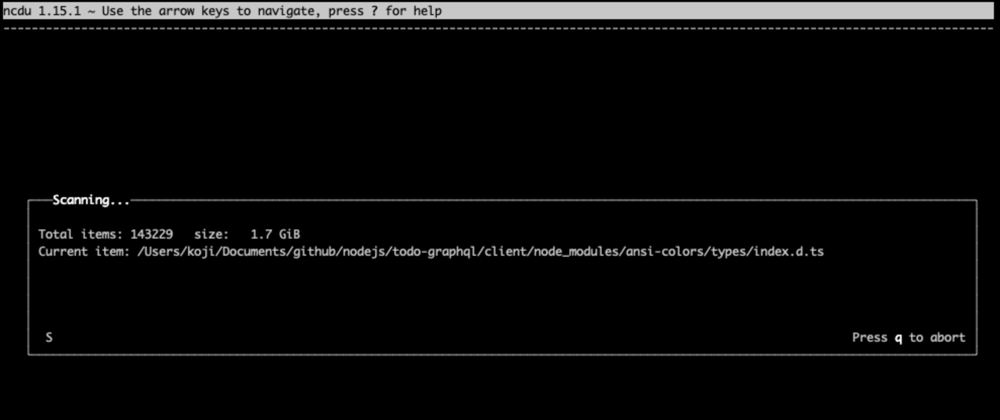

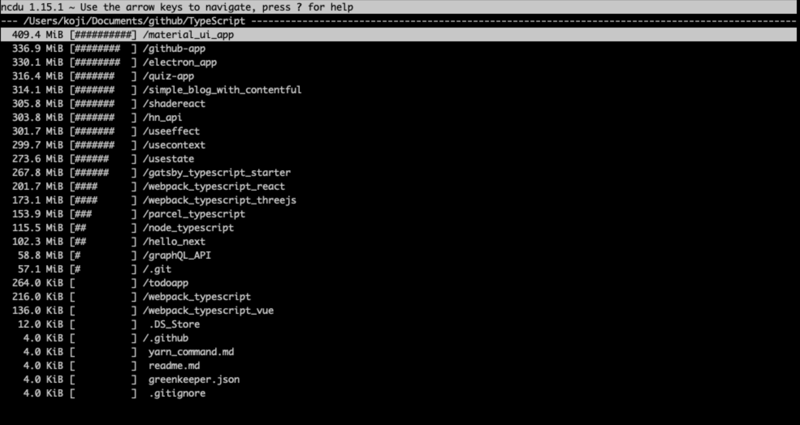
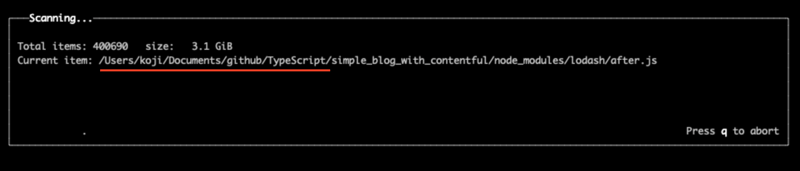




Top comments (0)