In today’s digital world, microservices and cloud-native architectures are becoming the backbone of scalable systems. With .NET 8 and its minimal API capabilities, you can build lean, efficient APIs that perform well in containerized environments on Kubernetes or Docker. In this post, we will explore best practices, provide code examples, and share tips for optimizing your minimal APIs.
Table of Contents
- Introduction
- Understanding Minimal APIs in .NET 8
- Optimization Strategies for Cloud-Native Environments
- Containerizing Your .NET 8 API with Docker
- Deploying on Kubernetes
- Best Practices for Cloud-Native Minimal APIs
- Conclusion
Introduction
With the rise of microservices, developing lightweight, high-performance APIs has become essential. .NET 8’s minimal APIs help reduce boilerplate while delivering blazing-fast startup times. However, optimizing these APIs for cloud-native environments such as Docker and Kubernetes requires additional considerations. This guide is aimed at developers working with microservices and those embracing a cloud-native approach.
Understanding Minimal APIs in .NET 8
Minimal APIs in .NET 8 simplify the process of building Web APIs by eliminating unnecessary complexity. Instead of relying on large controllers and numerous configuration files, you can configure your endpoints in a single file.
Basic Example
using Microsoft.AspNetCore.Builder;
using Microsoft.AspNetCore.Http;
using Microsoft.Extensions.Hosting;
var builder = WebApplication.CreateBuilder(args);
var app = builder.Build();
app.MapGet("/", () => "Hello, .NET 8 Minimal API!");
app.MapGet("/weather/{city}", (string city) =>
{
return $"The weather in {city} is sunny!";
});
app.Run();
This streamlined approach reduces overhead and is perfect for microservice scenarios.
Optimization Strategies for Cloud-Native Environments
Optimizing your minimal APIs for cloud deployment involves several strategies:
Performance Tuning:
- Enable ahead-of-time (AOT) compilation to reduce startup times.
- Utilize asynchronous programming to enhance throughput.
- Use caching strategies (memory cache, distributed cache) for frequently requested data.
Observability & Logging:
- Integrate logging frameworks like Serilog.
- Utilize distributed tracing and monitoring (e.g., Prometheus, Grafana).
Configuration & Security:
- Externalize configurations using environment variables.
- Use API gateways or service meshes for security and routing.
Scalability:
- Implement rate limiting and circuit breaker patterns.
- Design your architecture for horizontal scaling.
Containerizing Your .NET 8 API with Docker
To deploy your API to a cloud-native environment, containerization is a crucial step.
Dockerfile Example
# Use the official .NET 8 SDK image to build the app.
FROM mcr.microsoft.com/dotnet/sdk:8.0 AS build
WORKDIR /src
# Copy the project files and restore dependencies.
COPY *.csproj ./
RUN dotnet restore
# Copy the rest of the source code and publish the app.
COPY . ./
RUN dotnet publish -c Release -o /app/publish
# Use the official .NET 8 runtime image.
FROM mcr.microsoft.com/dotnet/aspnet:8.0
WORKDIR /app
COPY --from=build /app/publish .
ENTRYPOINT ["dotnet", "YourApiProjectName.dll"]
Explanation
- Multi-stage Build: The first stage builds and publishes the application, while the second stage packages it into a lightweight runtime image.
- Port Exposure: Ensure your application listens to the correct port (configured via environment variables or code).
Deploying on Kubernetes
Once your API is containerized, you can deploy it to Kubernetes for robust orchestration and scaling.
Kubernetes Deployment Manifest
apiVersion: apps/v1
kind: Deployment
metadata:
name: dotnet-minimal-api
spec:
replicas: 3
selector:
matchLabels:
app: dotnet-minimal-api
template:
metadata:
labels:
app: dotnet-minimal-api
spec:
containers:
- name: dotnet-minimal-api
image: yourdockerhubusername/yourapiimage:latest
ports:
- containerPort: 80
env:
- name: ASPNETCORE_ENVIRONMENT
value: "Production"
---
apiVersion: v1
kind: Service
metadata:
name: dotnet-minimal-api-service
spec:
type: LoadBalancer
ports:
- port: 80
targetPort: 80
selector:
app: dotnet-minimal-api
Explanation
- Deployment: Defines a deployment with 3 replicas for high availability.
- Service: A LoadBalancer service to expose the API externally while balancing the traffic.
Best Practices for Cloud-Native Minimal APIs
To get the most out of your cloud-native minimal APIs on .NET 8, consider the following best practices:
Embrace Asynchronous Programming:
- Use
async/awaitpatterns throughout your API to exploit the benefits of non-blocking I/O.
Externalize Configuration:
- Store configuration in external sources (e.g., Kubernetes ConfigMaps, Azure App Configuration) to avoid hard-coded settings.
Implement Resilience Patterns:
- Leverage libraries such as Polly for retries, circuit breaking, and fallback mechanisms.
Optimize Startup Time:
- Utilize minimal dependencies and consider AOT compilation where applicable.
Focus on Security:
- Secure endpoints with proper authentication and authorization.
- Use HTTPS, token validation, and API gateways.
Monitoring & Logging:
- Continuously monitor your API performance and log relevant metrics.
- Utilize cloud-native tools for real-time insights.
Conclusion
Optimizing .NET 8 Minimal APIs for cloud-native environments involves more than just code improvements. Containerization with Docker and deployment on Kubernetes play a crucial role in scalability and resilience. By using the strategies and practices outlined in this post, you can build highly efficient and cloud-optimized microservices.
For more insights, stay tuned for additional content on microservices development and best practices!

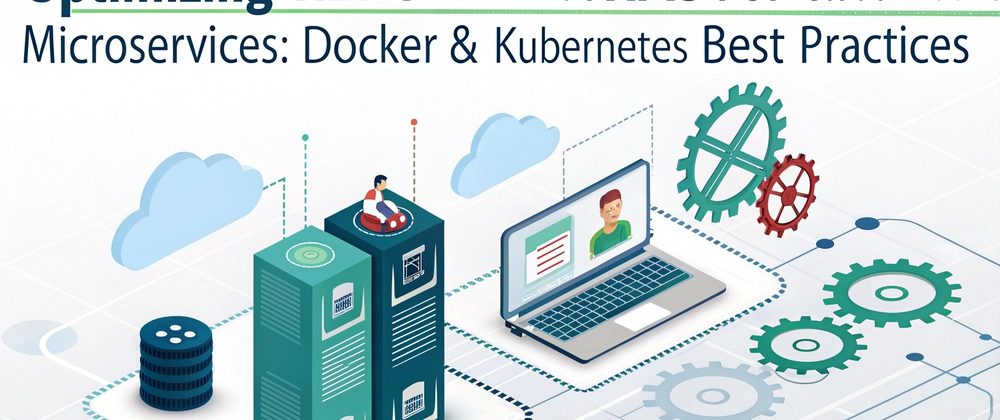

Top comments (0)