Do you like Visual Studio Code as much as I do? It is really great with it.
One day, a good friend of mine recommended me a Visual Studio Code plugin called Power Mode. At first I didn't care, but later I accidentally installed it. Oh its effect is probably like this.
See it, suddenly I found it really fun. I think this must be the work of some boring genius. So I wonder if I can use CSS to simulate this effect.
So PowerModeInput was born.
PowerModeInput
https://github.com/lindelof/power-mode-input
PowerModeInput can make your text input box more compelling
Online demo
Useage
Install
npm install --save power-mode-input
Usage
import PowerModeInput from "power-mode-input";
const input = document.getElementById("obinput");
PowerModeInput.make(input);
// close PowerModeInput
PowerModeInput.close(input);
// destroy PowerModeInput
PowerModeInput.destroy();
// another usage
PowerModeInput.make(".phone", {
height: 5,
tha: [0, 360],
g: 0.5,
num: 5,
radius: 6,
circle: true,
alpha: [0.75, 0.1],
color: "random"
});
If you are in react, you can use it like this
componentDidMount(){
PowerModeInput.make(this.inputRef.current);
}
You can use it like this in vue.js
mounted() {
PowerModeInput.make(this.$refs.inputRef);
}
Of course this can be done in angular
const inputElement = this.elementRef.nativeElement.querySelector('input');
PowerModeInput.make(inputElement);
Parameter Description
PowerModeInput.make(input, {
height: 5,
tha: [0, 360],
g: 0.5,
num: 5,
... // Parameter
});
| key | describe | type | example |
|---|---|---|---|
g |
Whether to add gravity | number | 1 |
num |
The number of particles emitted each time | number | 3 |
radius |
The radius of every particle | number | 10 |
alpha |
The alpha of every particle | number | .1 |
tha |
The Particle emitter angle | array | [0, 360] |
v |
The Particle emitter Particle velocity | number | 0.5 |
life |
The life of every particle | number | 1.2 |
color |
Particle color | array or string | #ffcccc |
random |
Random force | number | 1.2 |
y |
Particle emitter height | number | 2 |
height |
Particle emitter height Ibid | number | 2 |
Develop process
Of course, the development process is not easy. At first I thought it was very easy to get the input box cursor. Well, I found out that I was wrong. I checked a lot of articles to find a good way. In the end, I had a hard time finishing it.
If you don’t dislike it, I also want to recommend another good library. https://github.com/lindelof/react-mouse-particles. Because most of the code for power-mode-input comes from this.
I bet anyone can use it because it is very simple. If you like this project welcome star it


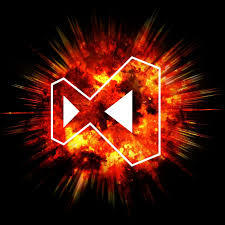
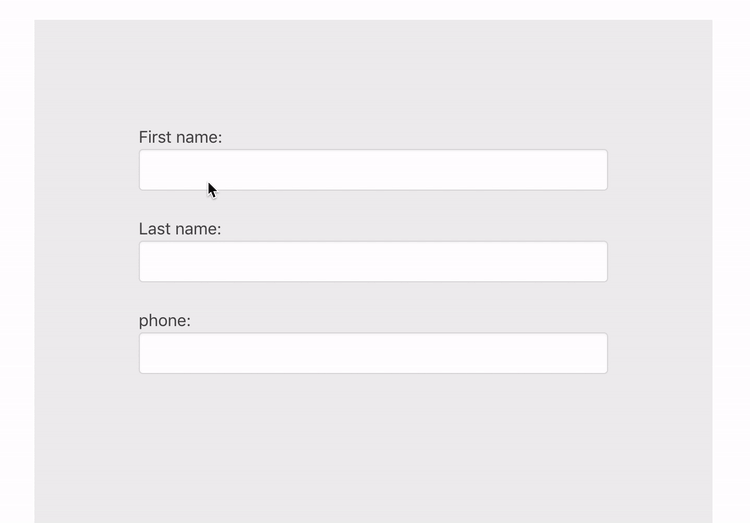





Latest comments (5)
This is the most retarded thing I have ever seen but I love it.
I think power mode came from Code in the Dark originally.
Very nice! Would love to read about how you made it, too!
This is really cool! I'll be using it tor sure. Adding this to one of my vue projects today evening.
Also, big thanks for introducing me to vscode power mode. This is some legit cool stuff I didn't know existed. Now there's no excuse to be bored coding :)
Again. Good stuff and thanks!
Thank you very much and hope you like