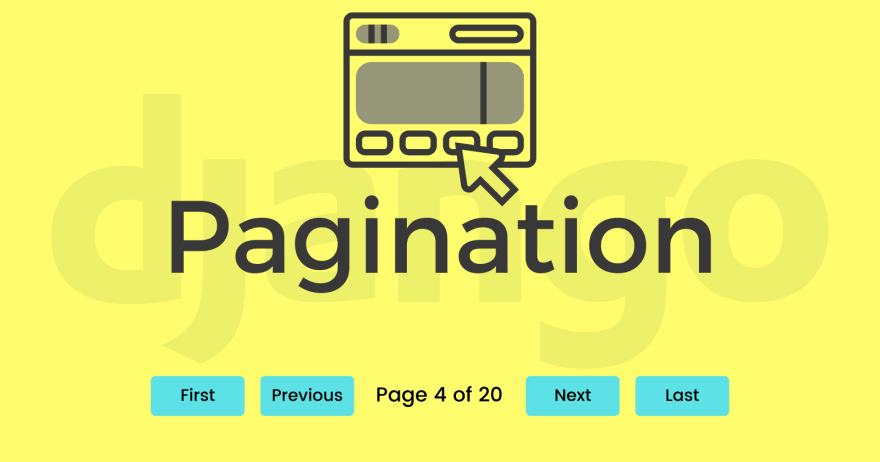
Pagination is the process of splitting the contents of a website, or a section of contents from a website, into discrete pages. One should use pagination to make his/her website more efficient to use when working with a huge list of contents for example "List of 100 blog posts". Also, paginating the content helps websites from being overcrowded with the content and make visitors focus on small content at a time. This increases the readability and visitors are likely to return to your website again.  Django has a pre-built class called "Paginator" to create and manage the paginated data. It can be imported by the following code.
Django has a pre-built class called "Paginator" to create and manage the paginated data. It can be imported by the following code.
from django.core.paginator import Paginator
In Django, views are of two types which are Function-based views and Class-based views. Both types of views have different ways of paginating the content but the overall working is the same.
For this tutorial, we will be using my project called "One for all Blogging platform". For the full source code of my project visit the oneforall-blog GitHub repository.
https://github.com/magbanum/oneforall-blog/
In this project, I have created an app named blog which has the function-based view "newsview" with the following code,
blog/views.py
def newsview(request):
blogs = get_news()
return render(request, 'blog/news_posts.html',{'blogs':blogs})
The newsview function collects data from another function and passes it to template named news_posts.html and then template displays that data. The HTML code looks like this.
blog/template/blog/news_posts.html
{% for blog in blogs %}
<div class="col">
....
<h5 class="mb-1">{{ blog.title }}</h5>
....
</div>
{% endfor %}
Currently, the newsview and the news_posts.html template displays all the items stored in the blogs on a single page. So we need to add some code to paginate the items.
Let's first import the Paginator using the following line of code.
from django.core.paginator import Paginator
In function-based views, we need to specify the data which we want to paginate and the number of items by which we want to paginate the data. For the newsview we want to paginate the contents of blogs by 6 items. Also, in the previous code, we returned the blogs to the template but now we will need to return paginated data that is page_obj. The final code will become,
Project directory: blog/views.py
from django.core.paginator import Paginator
def newsview(request):
blogs = get_news()
paginator = Paginator(blogs, 6)
page_number = request.GET.get('page')
page_obj = paginator.get_page(page_number)
return render(request, 'blog/news_posts.html',{'page_obj':page_obj})
Now that we have paginated the data successfully we need to display it in our news_posts.htmltemplate. Also, we have to add a navigation panel for the visitors to navigate between the pages. But not to worry, there are few lines of code to include simple navigation with the links for the first, previous, next and last page. So the final template will look like this,
Project directory: blog/template/blog/news_posts.html
{% for blog in page_obj %}
<div class="col">
....
<h5 class="mb-1">{{ blog.title }}</h5>
....
</div>
{% endfor %}
<!-- For page navigation links -->
<div class="pagination" style="width: fit-content;">
<span class="step-links">
{% if page_obj.has_previous %}
<a href="?page=1" class="page-link" style="display: inline;">« first</a>
<a href="?page={{ page_obj.previous_page_number }}" class="page-link" style="display: inline;">previous</a>
{% endif %}
<span class="current">
Page {{ page_obj.number }} of {{ page_obj.paginator.num_pages }}.
</span>
{% if page_obj.has_next %}
<a href="?page={{ page_obj.next_page_number }}" class="page-link" style="display: inline;">next</a>
<a href="?page={{ page_obj.paginator.num_pages }}" class="page-link" style="display: inline;">last »</a>
{% endif %}
</span>
</div>
And that's it. After running the server you will get nicely organised content with the navigation links to move between the pages.
| Before Pagination | After Pagination |
| 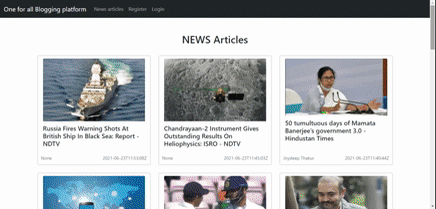 |
|  |
|
In the case of Class-based Listview, we don't need to import the Paginator as ListView has its own way of paginating the List. All we have to do is specify the number by which we want to paginate the list. The project "One for all Blogging system" also have a class-based view named HomeView which is paginated by 6 items.
Project directory: blog/views.py
from django.views.generic import ListView
class HomeView(ListView):
paginate_by = 6
model = Post
template_name = 'blog/home.html'
ordering = ['-post_date']
The remaining steps are the same as in the function-based view. We can add navigation links just like we did with our newsview. You can see the code for template home.htmlhere.
Visit the One for all Blogging platform at https://oneforall-blog.herokuapp.com/ to see the working of our code.
And that's all about the Pagination in Django. For the full source code of my project visit the GitHub repo here and give a star if you like my work.
I hope this article was helpful for you. Please do subscribe to the newsletter to get my blog posts directly in your mailbox📬.






Oldest comments (2)
Its a very well written article. Thanks for sharing!!
Glad to hear that.✨