I want my own Radio Channel ....
I want my own Radio Channel ....
I want my own Radio Channel ....
I want my own Radio Channel ....
Okay !!! Is it possible? Yes, it is possible. There are two easy way:-
A. On Blank Ubuntu 18.04
B. Docker File
On-Premises Install (FM + Internet Radio)
Cloud Install (Internet Radio Only)
Minimum System Requirements
1 Ghz Processor 1vCPU
2 GB RAM 2 GB RAM
Wired ethernet connection and a static IP address :2 TB of data transfer/month
A. INSTALLATION ON UBUNTU SERVER:
sudo ufw enable
sudo ufw allow 80/tcp
sudo ufw allow 8000/tcp
Unblock ports 8001 and 8002 if you plan on broadcasting live with Libretime.
sudo ufw enable 8001/tcp
sudo ufw enable 8002/tcp
Final Installation
git clone https://github.com/LibreTime/libretime.git
cd libretime
sudo ./install -fiap
You are done: Visit the URL on browser.
LXC Container : Try above in lxc container :)
B. INSTALLATION BY DOCKER FILE:
- If you don't know what is docker? learn here- Docker for extreme Bignners
- Try podman , daemonless rootless docker - learn here- Podman a new replacement to docker
Docker File:
FROM ubuntu:18.04
MAINTAINER "gui@odc.live"
ENV HOSTNAME localhost
ENV DEBIAN_FRONTEND noninteractive
ENV XDG_RUNTIME_DIR 0
ENV LIBRE_V 3.0.0-alpha.8
COPY pkgs_list.apt /pkgs_list.apt
RUN apt-get update && apt-get install --no-install-recommends -y apt-utils && \
apt-get install --no-install-recommends -y $(cat /pkgs_list.apt)
RUN mkdir /src && cd /src && \
url="https://github.com/LibreTime/libretime/archive/$LIBRE_V.tar.gz" && \
file=$(curl $url | sed 's/.* href="//' | sed 's/">.*//') && \
curl $file -o libretime.tar.gz && tar xzvf libretime.tar.gz
WORKDIR "/src"
RUN locale-gen --purge en_US.UTF-8 && \
update-locale LANG=en_US.UTF-8 LANGUAGE=en_US:en LC_ALL=en_US.UTF-8
COPY systemctl.py /usr/bin/systemctl
RUN test -L /bin/systemctl || ln -sf /usr/bin/systemctl /bin/systemctl
COPY pkgs_list.apt /pkgs_list.apt
RUN apt-get install --no-install-recommends -y $(cat /pkgs_list.apt)
COPY scripts/libre_start.sh /libre_start.sh
COPY scripts/preparation.sh /preparation.sh
RUN /preparation.sh
ADD scripts/start.sh /
RUN mkdir /liquidsoap && \
cp /usr/local/lib/python2.7/dist-packages/airtime_playout-1.0-py2.7.egg/liquidsoap/* /liquidsoap
WORKDIR /
VOLUME ["/etc/airtime", "/var/lib/postgresql/10/main", "/srv/airtime/stor", \
"/srv/airtime/watch", "/usr/local/lib/python2.7/dist-packages/airtime_playout-1.0-py2.7.egg/liquidsoap/"]
EXPOSE 80 8000
CMD /start.sh && exec /usr/bin/systemctl
for more on docker : visit this
The Github Repo of Libretime is here
I hope you people like the above article and learned something.
IMP REQUEST:
You are most welcome to join my team form for joining .
Also you are most welcome to join OPEN SOURCE INTELLIGENT SYSTEM (OSINT) if you can help in open source project regarding safeguarding humans from various diseases like CORONA outbreak
https://github.com/Manishfoodtechs/OSINTHRH/wiki
Contact email: Manishfoodtechs@gmail.com.
If you have any problem, our team is also engaged in professional consultancy and delivery.




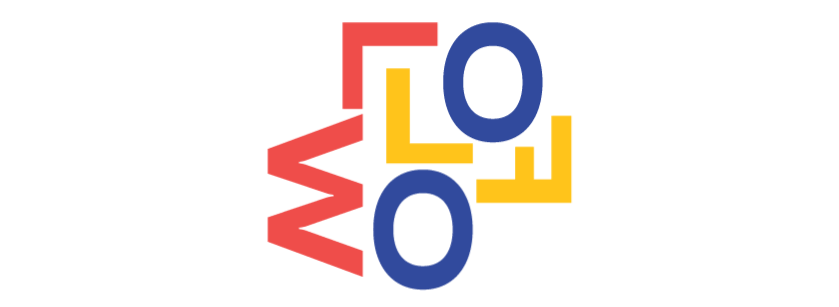





Latest comments (0)