These notes are the consolidation of several different time management type courses that I've attended over the last few years.
Time Management is not about Time
The first bit is somewhat meta. Very little time management is about time. It is far more about managing the three components that contribute to the results you achieve:
Tasks are the actual things that need to be done. Managing these is about having a system for recording them, understanding them and breaking them down into smaller pieces if necessary.
Process is how you move tasks from not started to being done. Managing process splits down into:
- What is the goal. How do I know when I'm finished. What are the time and quality constraints?
- What is the sequence of events that has to happen here to complete this task?
- Whose help do I need to get this completed?
Setting specific and measurable objectives, or negotiating timescales, is something you might do to manage the goal. Creating a plan, or a flowchart or writing some tests are all things you might do to help with the sequence of events. Setting up some time with a colleague might be part of whose help.
Tools is how the task gets achieved. So learning editor shortcuts, installing a linter, automating tests are all ways of managing tools. I have no measures or hard evidence to support this next rule of thumb, but any investment in tools that are reused is seldom wasted. Certainly, if it is a job that you've done twice it seems to be worth investing in optimizing the tools at least as much time as the job usually takes.
Results should be measurable. If not, you can't chart progress. Charting progress matters both for maintaining your own motivation and for deciding what worked and what could be improved next time round. Results tracking is like the unit tests for Time Management.
We interrupt this broadcast ...
Ok, so that's that chunk of context. Next is usually something about interruptions. This is something that the reading I did on attention had some helpful advice on, and I might write another article about later. What I'll say here is that from a managing your productivity perspective there is one distinction that counts.
Is this an interruption within my control or something out of my control?
Both the Covey/Eisenhower grid and the focus grid use this as one axis because the strategy for handling them is different.
-
Inside your control, your best strategy is to manage when and where it happens, who is involved and how much time and attention you give it. This is also where any self-management strategies come like switching off apps and alerts. This also includes any work where you can make changes for the next time.
- Time spent finding lost info could suggest improvements to your systems.
- Time spent on over-optimizing that didn't pay off could be a sign that you want to keep things simple next time - or at least ask more questions.
- Rework and quick fixes might show the sort of mistakes you tend to make where you want to put something in place as a check for next time.
Outside your control. This could be because there is a change in people or resources. The classic scenario here would be where a colleague phones in sick at a critical point. This also could be a crisis such as a hardware failure. Your best strategy here is to do what you need to to get through it. What you are juggling is when, where, how and who with all your other work happens.
Most productivity systems focus on the first of these because what you do here has the most leverage. Spending time and attention on things within your control means you can set what of all those things you make your priority. to the things within that which give you the best return.
The Pareto Principle
The next common point that a lot of time management advice makes is that the shift does not have to be large to have a big effect on your results. The Pareto Principle states that 80% of your results come from 20% of your efforts. The remaining 20% of your results we up the remaining 80% of your effort.
So, even if you only have control of 20% of your time and attention you could, make an 80% difference to your result. If, and this is the tricky one, you picked the right 20%.
The Event Horizon
Planning and managing events becomes easier the further away you can spot potential problems.
- The further ahead you know what needs to happen and what the priorities are the easier it is to make adjustments when things change or to spot problems.
- The better you understand what you are trying to achieve the easier it is to focus on the best use of your time at any instant.
- If you work as part of any sort of team, the more your colleagues understand where you and what you are working on, and you understand where they are and what they are working on the easier it is to deal with any changes.
Focusing on any of these areas is like pushing out the distance you can see and react.
This can be divided up into a number of 'process' skill areas:
Influencing / Teamwork
This isn't about getting your way or forcing your decisions on others. One definition of teamwork is:
"Work done by one or more people for the good of the whole"
The goal here is both making sure the right people are doing the work - which may involve delegation, and making sure everyone understands what is expected of them. So clear verbally and written communication, clear shared priorities, and understanding what 'done' looks like.
Most importantly it is having the space for clear and open discussion. Listening to and respecting each other. Using the full experience and knowledge of the team to make shared decisions.
Logistics
This is about getting people and resources in the right place at the right time. Part of this is about planning out a sequence of events that is practical and then tracking it at each step adjusting as necessary. This links to the next area
Clear purpose and goals
This comes down to two questions. "What am I doing?" and "Why am I doing it" the more specific your answers the easier it is both to set goals and to convince others to help you with the resources or support you need. Sometimes you have to ask the questions several times before reaching the underlying reason.
If you don't know or can't find an answer to either question then chances are you either need to get someone else to clarify it for you, or you need to question why you are doing it at all.
Always Improving
Whatever you are doing there are probably ways to do it better. The key trick here is to avoid complacency and to be willing to adopt or to adapt to new ideas. The phrase 'mind like water' or 'mind like a sponge' is often used to describe this curiosity and openness about the world. Fixed patterns and routines could be masking better ways of doing things. Anything that is becoming 'business as usual' can probably be automated, or ditched or you can take to the next level.
Developing a Productivity System
Most of what I have picked up here is shaped by the approaches other people have found work for them like David Allen's Getting Things Done (GTD) or the Franklin Covey system. I'll try and outline these as general principles that can be adjusted to fit whatever works for you.
There are 5 general parts to a productivity system:
A way of organizing work by the time when you want or need to work on it. This should be something viewable at different levels of detail and at varying levels of timeframe from the next few hours to the next few years (i.e some form of calendar or planner)
A way of organizing information by people. Who do you need to talk to? What things do you need to talk to them about? Is there anything you are waiting for them to provide? How do you get in touch with them?
A store of notes. A referencable place that contains the current information about any work items you are working on.
A clutter pipeline for taking incoming information and organizing it into your system
A regular planning and review process for analyzing what is the most important work to do next on a daily, weekly and monthly basis. What does the work involve? Whose help do you need? and when makes sense to do it. This should also include tracking what has been achieved, what went well and what improvements you want to make for work taken on during the next period.
The master schedule
The aim here is to be able to add tasks to a particular timeslot, day in the next week, week in the next month or month in the next 12 months. this can be as high tech or as low tech as you want.
The important thing is that there is one master source. If other electronic calendars need to be kept up to date this information should either be pushed to the master schedule automatically or pulled from the master schedule automatically.
The communication planner
The aim here is to be able to have good conversations with those around you. Set up an entry set up for each of the people you communicate with on a regular basis:
- peers and colleagues
- customers
- people in your network
- family and friends
- your boss
Into this will go any notes, contact details, things that they have asked you for or things that you've asked them for.
A place for storing notes
This is going to be indexable or searchable. (This means it is useful to be able to add tags or keywords to items added.)
It is going to be the place where any reference notes, the details of any work items, projects, plans, wider goals, and ambitions end up.
To keep it manageable if the information is already stored in another location what goes in the store is the link or reference to the original source.
The Clutter Pipeline
If this is not an existing system, the first place to start is will all the partial task lists, calendars, notes and other sources of information where your work might come from. Make a big pile. If you have electronic and physical sources of information start with all the physical pieces of paper.
Can I ditch it ? then it goes straight in the bin. This may include:
- Any paper references you have in an accessible electronic form.
- Any notes or other which are not likely to be referred to again.
- Any mail that doesn't either require a response or contain any useful reference info.
Can I delegate it ? then you need to work out:
- Who is the best person to do this task.
- How are they going to do it,
- What information and guidance will they need from you and
- When is the best time to discuss it with them.
Once you have those answers:
- Create in your people store some notes for the delegation including references to any other information that might be needed.
- Create in your schedule a time slot for talking to the person about this. If you are going to have to handle this without face to face contact, either draft the communication or add into your schedule the time when you are going to draft and send the communication.
If you can't ditch or delegate it then it implies there is something you need to do with it.
If the item is:
something to be read Add it to the reading pile and make sure you have a reading slot in your schedule at some point in the next 24hrs.
a current work item Either create a new note or extend the note for this work item. Figure out the next action and if possible either add it directly into your schedule or put the note (with the next action highlighted) into your planning pile
a request for a reply Decide when and how to respond and whether it is better to respond face to face or via another channel. Find a suitable time for the conversation and mark off the time in your schedule. Before responding check your people file for that person and see if there is anything else you may need to talk to them about that can be done at the same time.
is something that requires action If it can be handled in less than 5 minutes than do it. Otherwise, create or update the relevant note with the new action and add it to the planning pile.
is information you may need later add it to your notes store. If it is already stored somewhere accessible and long-lived then add a reference into the appropriate place in the store.
All items should either end up filed somewhere in your system or in the bin. By the time you are finished your desk is clear. Rinse and repeat for all your electronic in-boxes, message sources, and information notes.
Once everything is in your system you are ready to start reviewing it for the first time.
The review process
This is the core of any productivity approach. The setting aside of some time every day to go through, review what has happened, update and prune the system and to plan any new activities.
Add into the system any actions or to do that are in your head. Find a slot in the schedule and write down the action that is needed, if it more complicated start a note and figure out what the next action is and schedule a time-slot for that. Record the results of any conversation or follow-up actions from any meetings.
-
Go through the system starting at the highest level and working down to the planning the activities for the next day.
- Strategy What do I hope to have achieved in the next few years or within the next year. Have I got notes relating to these? What is the next action, and when is a good time to plan it for? Write that in the system. At this stage making sure it is recorded in your 'monthly' or 'weekly' view is fine.
- Notes Go through all your 'active' notes and check what the next actions are and for each one make sure there is an action on the schedule at a suitable point to do it.
- People Go through all your communication planners and see if there is anything you need to talk to anyone about. If so figure out when where and how you want to have that conversation or are going to communicate with them and plan it into your schedule
- Check the next few months What actions need to be planned out or defined in more detail. Check that any next actions are planned into the schedule. If any deadlines or milestones are coming up are there any actions that need to be done first.
- Check the next month Is everything you want to achieve in the next month somewhere in the weekly or daily view for that month.
- Check the next week does everything in the next week have a clear next action and a timeslot.
Review the day just gone and move any incomplete actions to a new timeslot in the schedule. For anything completed check if there is a new next item for that work item or note that needs to be scheduled. What went well? What can be improved? Are there any new actions or work items to be recorded.
Look at _tomorrow. Does everything have a clear timeslot? Check for any conflicts. Pull together or tag any notes needed. Highlight the 3 most important things that need to be achieved and make sure you are not trying to tackle more than 9 in a day. (If you like to prioritize things order the 9 things by importance.)
Keep at it
The last piece of advice is to keep at it. At the start, it feels like a real faff and you may well find you need to tweak any or all of this to suit your own circumstances.
I'm still terrible at managing to do these steps as regularly as I should. However, especially when things are tough the more I do it the easier it becomes.
There is a reassurance to having a routine that captures things and gets them out of your head and somewhere safe. It frees a lot of mental energy to focus on the things that really deserve thought, and it saves that constant nagging doubt that there is something more important being missed.
Like any routine - remember to live and enjoy the moment when you need to. If you've organized well enough your system will still be there to catch you when you come back.

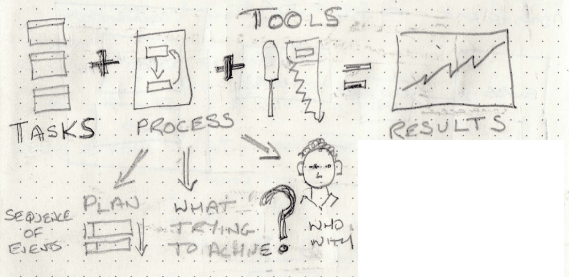




Latest comments (0)