Quite recently I learned about how to add a README file to my GitHub profile. In this article, I am going to share a 3 steps that will help you get it done.
Table of Contents
Create a repository with your profile name.
A shown in the image above, create a new repository in your GitHub account with the same name as your username.
Other things to check:
- The repository needs to be a public repository
- Initialize the repository with a README file
Edit your README file
To add more information to your profile you can Edit README. The README file is pre-populated with some content to help you get started, curtesy of GitHub.
What can you add to your profile?
- Introduction
- Fun Facts
- Banner
- GitHub Stats
- Contact Details
Maintaining your profile
You can maintain your GitHub profile just like you would any other projects. You can clone the code for the repository, you can pull the code and you can push it.
I wish you all the best with creating an attractive and inspiring GitHub profile because how you put yourself out there does matter.
You can let me know what you think below or even share your profiles to inspire others.


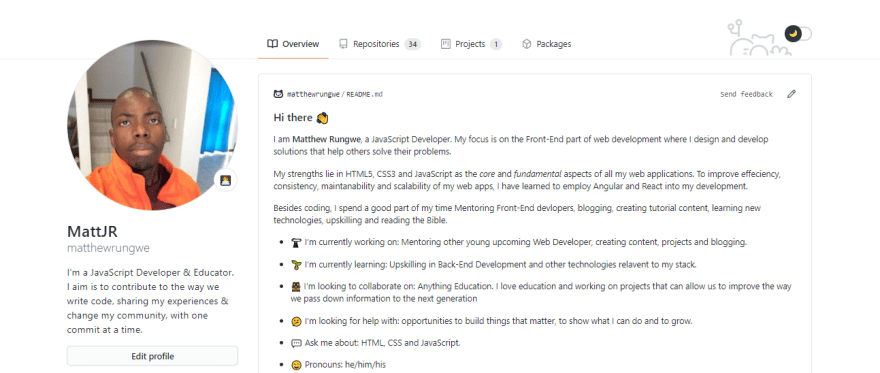
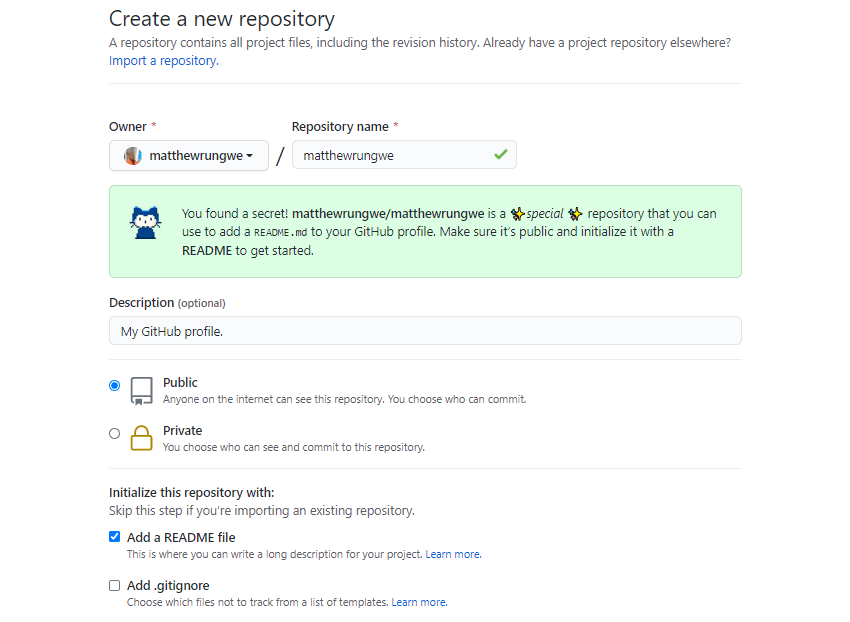
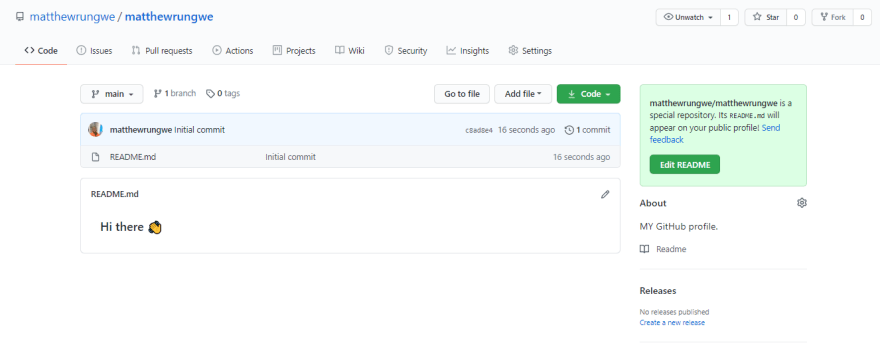
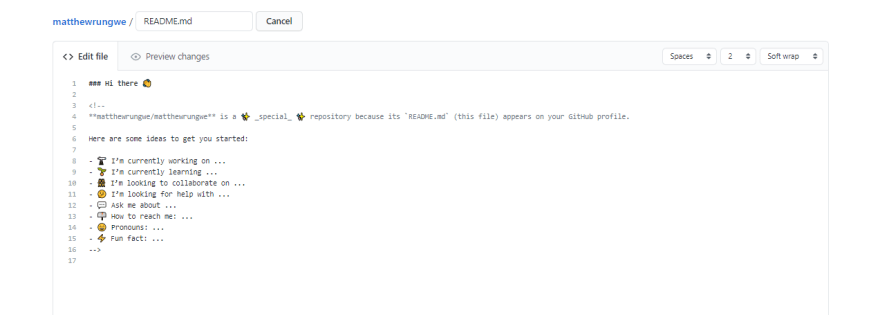





Oldest comments (0)