Introduction
Today I am going to show you how to add a custom launch button in the launchpad of Sitecore. It is quite straightforward for the Sitecore expert. If you find it so silly, you might skip this article.Adding Launch Button
Button and other core stuffs are part of Sitecore Core database. The easiest way is, go to "Content Editor" in core. I always use "sc_content=core" query string in Content Editor URL.Go to "/sitecore/client/Applications/Launchpad/PageSettings/Buttons/"
You will see there is a group as below:
Now, right click any of the groups and select "Insert - Launch-Button".
You can then fill the button item property as you need as below:
Text : The text you want to display in the Launchpad button
Open Icon : You can select a icon from the thousands of icon options.
Link : You application link. If it's Sitecore Item, then you can use item path as shown in the image above
Open in new tab : If you want your application to be opened in a separate tab
Open in frame : If you want your application to be opened in a iframe.
That's all. Hope you now will create your own Launch button as discussed here. Let me know your thoughts

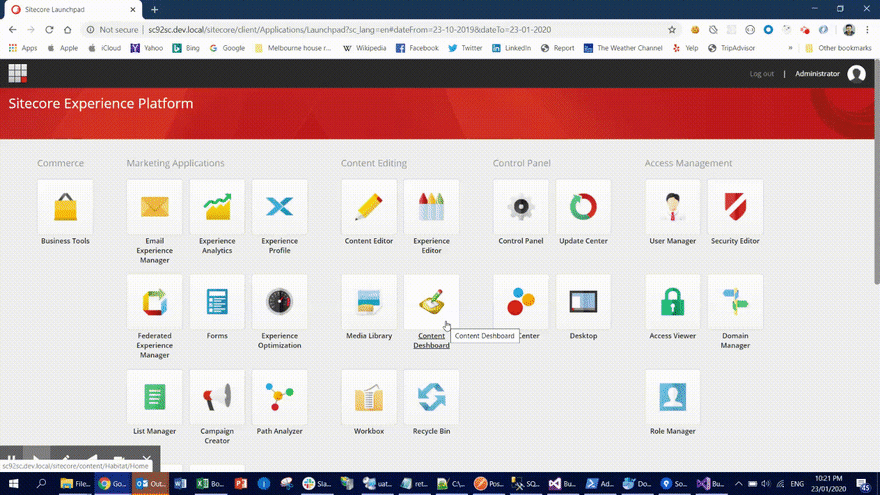
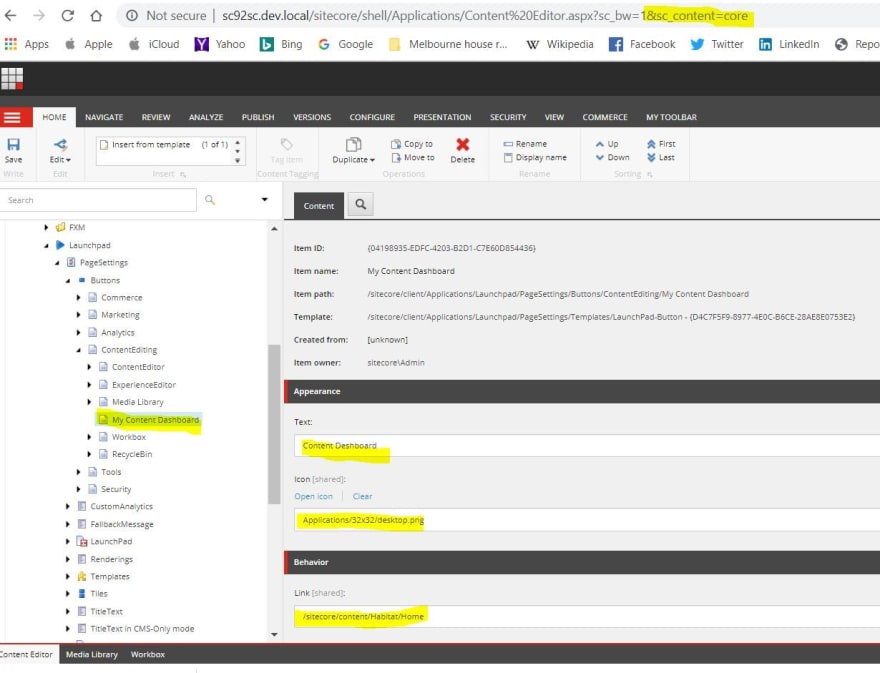
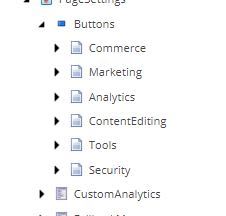
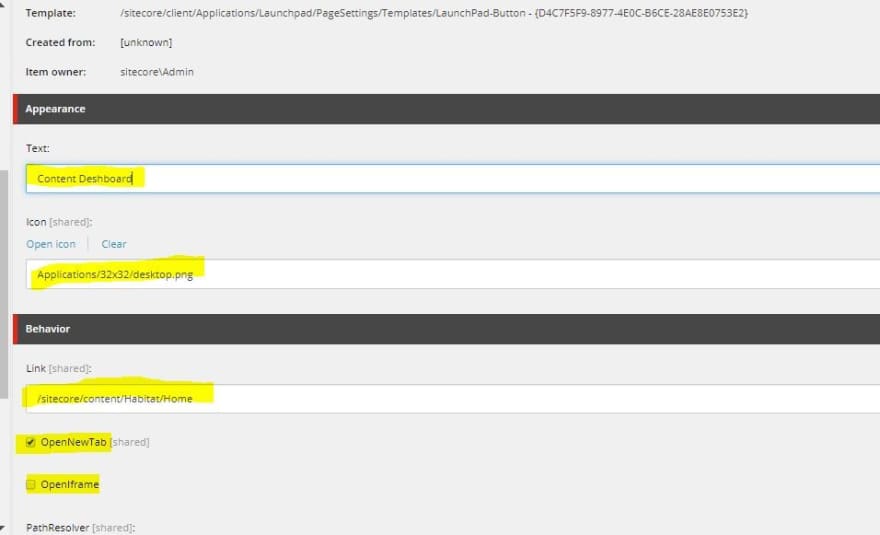

Top comments (0)