User Experience and security can go hand in hand if authentication methods are chosen wisely. Explore how to create a low-friction authentication experience for your users.
Authentication is one of the first interactions a customer has with your product that’s why it is very important to have a low-friction authentication. Having a safe and secure authentication is crucial but any effort you make to improve your security must consider the user experience. Businesses must keep a balance between user experience and security.
Businesses are now much more concerned about their customer’s data security in every step of their interaction, from user registration to purchase transactions and beyond. But many businessesare unwilling to implement strong authentication fearing the negative impacts on user experience.
Choosing the correct authentication method is more tricky than the authentication process itself. Authentication is everywhere from our mobile phones to apps we’re using, and sometimes it’s extremely frustrating, and sometimes it’s seamless.
Having a highly secure yet low-friction authentication system is a need in the current situation. Let’s explore a few tips on how to create a low-friction authentication process for improved user experience and trust.
What is Frictionless Authentication?
Frictionless authentication is a type of user authentication that requires minimal effort and interaction from the user during login. Users’ authentication experience should be as easy as possible.
It typically involves passwordless technologies such as magic links, OTPs, fingerprint scanners, facial recognition and voice recognition, as well as single sign-on (SSO) systems. The goal of frictionless authentication is to make user authentication more secure and efficient while reducing the amount of time it takes for users to log in to their accounts.
Do you know, 50% of customers will switch to a competitor after one bad experience, and if it happens more than once, that number increases to 80%. To retain your customers creating a top-notch user experience is necessary and that is possible by deploying low-friction authentication, which should not include long forms or complex passwords.
Having a complex password creation policy makes returning customers forget the passwords resulting in increased customer frustration leading to high-drop off rates and reduced conversions.
Customers want faster, secure and easier experiences, and the fewer hurdles they have to jump through during the authentication process, the higher your conversions will be.
How Login Friction Can Harm your Business
Friction in the authentication experience is very harmful as it impacts every visitor and customer of your business in many ways. The factors listed below can lead to an overall decrease in a business’s efficiency and profitability.
Abandoning the login process: Lost customers means lost money. Login friction can lead the users to abandon the login process altogether, resulting in lost customers and revenue. For example in eCommerce 82% of sites require unnecessarily complex passwords and 18.75% of returning users abandon the cart after forgetting their password and having issues with password reset emails.
Reduce customer satisfaction: Frustration with authentication can also lead to a decrease in customer satisfaction, as users become frustrated with the authentication process and leave negative reviews about it.
Increase in security risk: It can lead to an increase in security risks, as users may be tempted to use insecure passwords or turn to third-party services to bypass the login process.
7 Tips for Low-Friction Authentication
Low-friction authentication refers to methods of verifying the identity of a user with minimal effort or disruption. The objective of frictionless authentication is to make the authentication process more secure and efficient. Here are some tips for implementing low-friction authentication:
1. Go Passwordless
Remembering hundreds of different passwords you’ve created for different platforms and exactly which accounts they all belong to; it’s hard to remember all of them. This leads to getting locked out of the account because of too many login attempts or resetting passwords in every login — these are some of the day-to-day authentication frustrations your customers face.
All of these password issues are highly disruptive to your customers and creates friction in the authentication process. One of the best ways to create a frictionless authentication experience for your users is to go fully passwordless.
Passwordless authentication removes these pains caused by passwords for your users and can greatly enhance the user experience by eliminating the need for users to remember passwords.
81% of hacking-related breaches are because of passwords. Passwords are a security issue as well as they are also a user experience issue. The user experience with passwordless authentication is generally positive as it offers a secure, easy-to-use method of authentication like email magic link, email OTP, SMS OTP and biometrics.
It also eliminates the need to remember and enter passwords, which can be difficult for some users. Furthermore, it can be used to reduce the risk of account hijacking, as passwords are not shared with third parties.
Users can be authenticated via secure password alternative authentication methods such as biometrics, SMS or email-based authentication. By eliminating passwords, you remove the need to reset them and save the time and money they cost.
2. Implement Frictionless Biometrics
Biometrics authentication is an increasingly popular form of authentication that uses physical characteristics such as a fingerprint, facial recognition, voice recognition, or retinal scan to verify the identity of a user. This form of authentication is typically used to protect sensitive data, and it can provide a secure and user-friendly experience.
The user experience with biometric authentication is typically very straightforward and a very low-friction authentication process, as the user simply needs to use their biometric data, such as a finger, face, or iris scan.
The user experience with biometrics authentication or passkey can be further enhanced by using additional security measures such as two-factor authentication (2FA). This involves using two different forms of verification, such as email OTP or magic link and biometric data, to authenticate the user. This provides an extra layer of security and ensures that the user is who they say they are.
Biometrics authentication not only provides frictionless authentication but also protects from brute force, MITM and other password-based attacks, as it is more secure than traditional passwords and usernames.
Overall, biometrics authentication can provide a secure and user-friendly experience while also providing an extra layer of security.
3. Use Single Sign On (SSO)
Single sign-on (SSO) is a great way to reduce the friction of authentication by allowing users to use one set of credentials to access multiple services. The goal of SSO is to reduce the number of times users need to authenticate and make their user experience simpler and more secure.
This eliminates the need for users to remember multiple passwords or authenticate multiple times, and creates a low-friction authentication experience.
This is usually accomplished by authenticating the user once in a central directory or identity management system, which then stores the authentication token and allows them to access other applications with a single sign-on. Additionally, users can be automatically logged in to any applications they have access to, simplifying the login process.
As customers increasingly demand an adequate digital experience, a poor user experience will lead to loss of business. SSO not only alleviates friction in the authentication experience caused by passwords but also reduces IT admin time and costs.
SSO can be used to authenticate both employees and customers, and is becoming increasingly popular as organizations strive to create a more seamless user experience.
4. Provide Options for Access Recovery
Nothing can be more frustrating for a user than being locked out of the account at an urgent moment. Account lockout is mainly caused by multiple login attempts because of forgotten password and this highly impacts user experience if they aren’t being provided with a quick and easy solution to restore the account access.
Make sure that customers can reset their passwords quickly and easily in case they forget them. Users need options for access recovery such as password reset email, two-factor authentication, security questions, or recovery codes.
These options can provide users with reliable and secure ways to regain access to their accounts in the event of a forgotten password or hacked account. This will help to ensure a positive user experience and reduce the number of customer support requests related to password resets.
Amongst all Magic links or Email OTP are tremendous for recovering account access. It is always appreciated by users how fast they can get back logged in once they are locked out. Additionally, providing users with multiple options can increase their confidence in the security of their accounts, as they feel they have multiple layers of protection.
5. Implement Frictionless Multi-Factor Authentication
Multi-factor authentication adds an extra layer of security to your authentication process by requiring users to provide additional evidence of their identity. This can be a one-time code sent to their phone or an authentication app that generates one-time codes or biometrics.
Multi-factor authentication is a convenient way to improve security and enable low-friction authentication for users. By requiring more than one method of authentication, users are better protected from unauthorized access to their accounts.
This can be done in a variety of ways, such as requiring a password and a PIN such as one-time code sent to a user’s phone or email or biometric authentication such as fingerprints or facial recognition, or even a physical token like a security key.
By providing multiple layers of authentication, users can be sure that their account is only accessed by authorized personnel and that their data is safe and secure. Making sure users feel secure and that their data is safe is key to a good user experience with
multi-factor authentication.
Automating the process of logging in with multi-factor authentication can make it easier for users and improve the overall user experience.
Learn More: Best Practices for Multi-factor Authentication (MFA)
6. Step up User Experience with Step-Up Authentication
Step-up authentication is a way to keep a balance between security and friction. It ensures users can access to one layer of resources with one set of credentials but will prompt them for more credentials when they request access to another layer of resources.
Step-up authentication is an additional layer of security placed on top of existing authentication processes. This extra layer of security is typically used when the risk of unauthorized access is higher than normal, such as when accessing sensitive data or carrying out financial transactions.
Step-up authentication can involve anything from requiring an additional password or PIN to requiring biometric authentication, such as fingerprint or facial recognition.
In order to reduce login friction, it is important for organizations to balance the need for security with the need for convenience. Consider implementing step-up authentication in a way that does not disrupt the user experience.
For example, if possible, allow users to select a preferred authentication method, such as fingerprint or facial recognition, that is used each time they access the system. Additionally, consider using methods that do not require users to remember extra information, such as using a one-time code sent to the user’s mobile device.
7. One-Click Social Login
With social login, users can log in or register for websites and applications using their existing social media accounts. It provides users with a more convenient and secure way to log in, as it eliminates the need to remember multiple usernames and passwords.
Additionally, it helps to reduce the time required to fill out registration forms, as the user’s information is already stored in their social media account.
This creates a low-friction authentication experience by providing a faster and more secure way to log in and reducing the amount of work required to register. It improves the user experience by allowing users to log in with a single click and bypassing the traditional registration process.
Enable Low Friction Authentication for Users
Simplicity is key when it comes to creating a positive user experience for your customers. Make sure that your authentication process is as straightforward and easy to use as possible.
It is essential to ensure that customers feel secure and protected while providing their personal information. The user experience should be simple and intuitive while also being secure and trustworthy.
By following the above tips, you can ensure a low-friction authentication process that is secure and easy for your users to access. There are several methods and steps to achieve secure and frictionless customer authentication for your users. The most effective approach to deploy low-friction authentication is to remove all passwords and go passwordless and strategically implement step-up authentication.
To learn how MojoAuth can help your organization create a highly secure yet low-friction authentication system that fully eliminates passwords, sign up for a free demo.




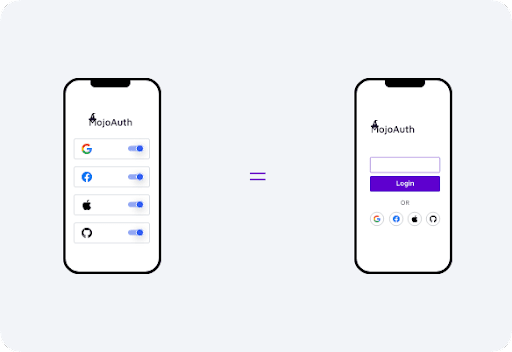

Top comments (0)