In this article we learn What is decentralized web, why they are needed and how to upload files to decentralized web using Filebase
The Filebase platform is the first-ever object storage platform to use decentralized networking. Using S3-compatible APIs, they connect multiple networks to make decentralized storage accessible and easy to use. By using edge caching technology, they provide the fastest write and fetch speeds on decentralized networks making them a a highly secure, geo-redundant alternative for storing data without the expense of traditional cloud storage.
Without further ado let us get into the article
What is decentralized web
Essentially, it's like the web you're used to, but without centralized operators. At the beginning of the internet era in 1989, you communicated directly with friends through desktop computers interfacing with one another. Through Web 2.0 in the early 2000s, large companies such as Google, Facebook, Microsoft, and Amazon began providing centralized services to reach each other and share information. A person who is building a platform for making decentralized apps says that laptops are now just screens without the cloud.DWeb is about re-decentralizing things, so we do not need these intermediaries in order to connect with each other. Instead, users have direct control over their data and can interact with others in their network directly and exchange messages.
Why do we need an Alternative
In the current web, there is a risk of our data being hacked because all that user data is concentrated in the hands of a few. It also makes it easier for governments to spy and censor their citizens. In addition, if any of these centralized entities shut down, your data and connections will be lost. Furthermore, there is the issue of privacy arising from the business models of many companies, and how they use our private information for targeted advertising. The founder of the Internet Archive calls the services creepy because they know so much about you. According to DWeb proponents, the DWeb is all about giving users options: the same services, but not centralized. There is no possibility of things disappearing on their own just because someone decides they should. Governments would have a difficult time blocking a site they don't like on DWeb since the information can be obtained in other places.
How to Upload Files To Decentralized Web Using Filebase
For the purposes of this walkthrough we can think of objects as files and buckets as folders
To start uploading files to the decentralized web first we need a file base account. You can create one here
It is easy to sign up for their services. After submitting, you will receive a confirmation email. After successfully signing up you will land in the page as below
After your account has been verified, login and navigate to the Buckets page where we can create buckets
Select Create Bucket from the Buckets page. A modal will appear. Using this form, we can name our bucket and choose the Decentralized Storage Network that we want to use. Each bucket on the Filebase platform has its own network. Enter a bucket name and select Skynet for this example.
We'll receive a success confirmation message once our bucket has been created. Skynet should also appear on the network.
Filebase buckets are all private by default.What this means is that when it comes to accessing the data a private bucket will deny access to anything that is not signed and authenticated. We can change the visibility to public by using the toggle button
If we click on the bucket name this will take you to the bucket overview page in here we have additional information of the bucket itself. This will include the decentralized storage network name, object count and total size of objects.
The next step is to upload the file. There are three ways to do so:
- Drag and drop the file into the browser window
- Click the upload button and select a file
- Use the Filebase S3 Compatible API
For this one, I'll go with option 1. Proceed by dragging a file into the browser window, and watch it upload instantly.
A detailed overview of an object can be found on the object overview page.
Now If we click on the Object URL, we'll be presented with the image we added to filebase. This action cannot be performed when your bucket is private
Boom now we have uploaded files to the decentralized web. It is very easy to add files using Filebase. I did not find any difficulty in adding files using Filebase my overall experience was great
What are you waiting for go and implement Filebase in your projects and get hold of what it can offer to you
Happy Filebasing ♥
You can now extend your support by buying me a Coffee.😊👇
Thanks for Reading 😊







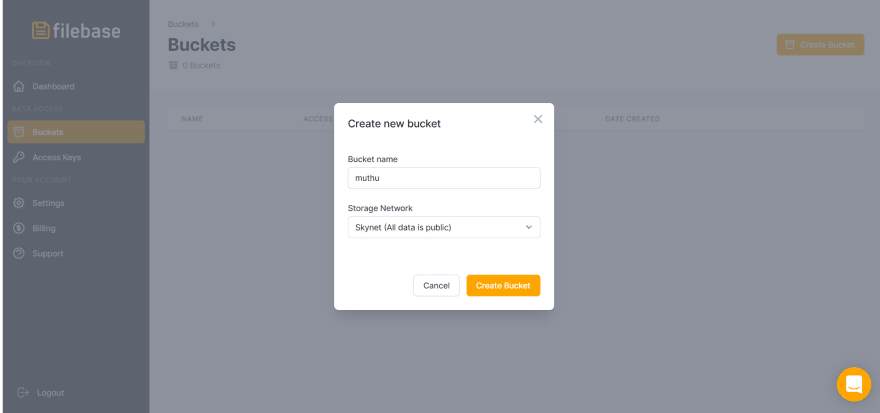
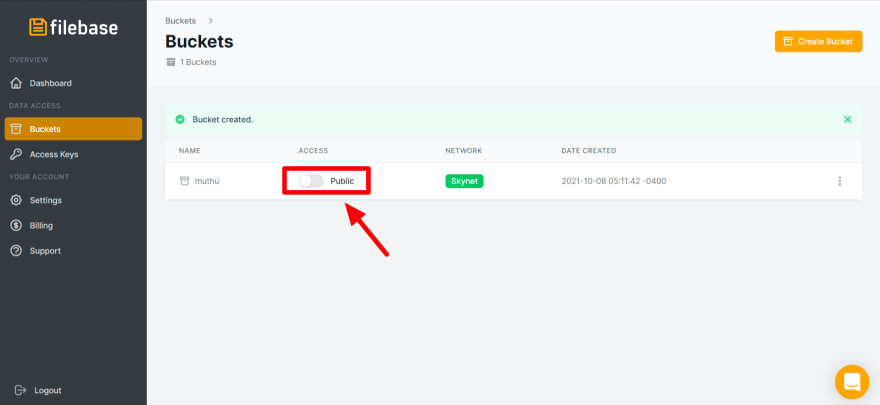
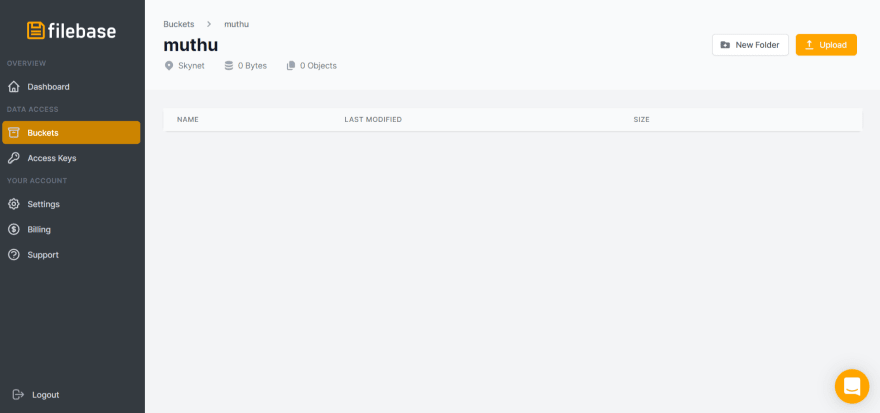
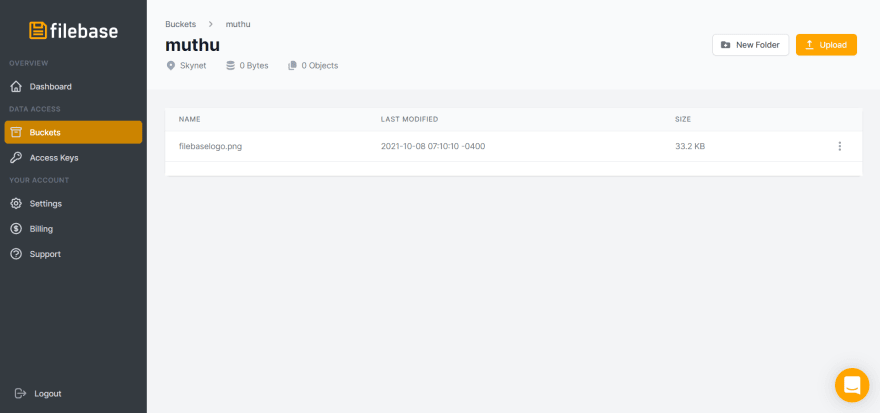
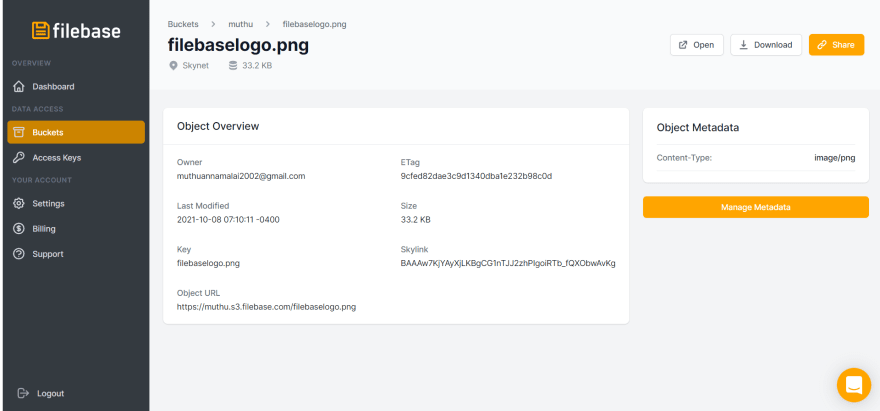
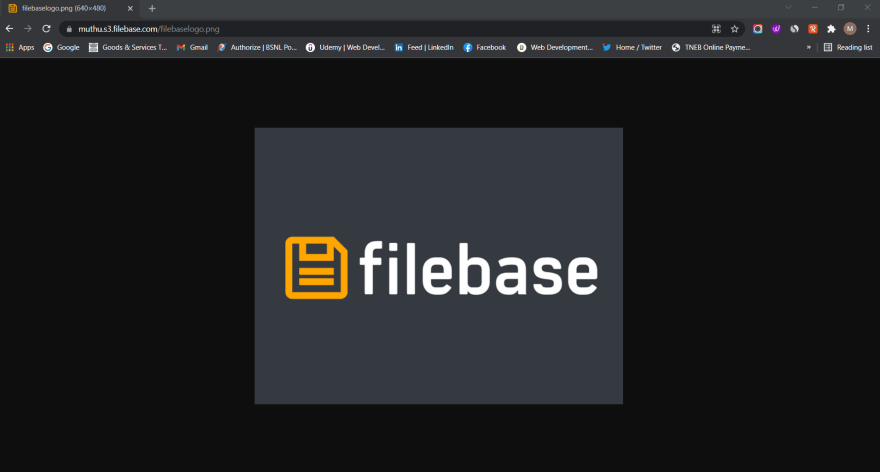


Top comments (1)
From all options, you had to choose the most obvious one, instead of teaching us the most important one which is uploading through the API...