I like easy access to documentation written in comments. In Android Studio, and other JetBrains editors, you can display function types and docs on hover when you turn on a simple setting.
In Android Studio’s settings window, go to “Editor” > “General” and check “Show quick documentation on mouse move”. You can leave the delay at the default value.
When editing code, you can quickly check documentation by just hovering over code.


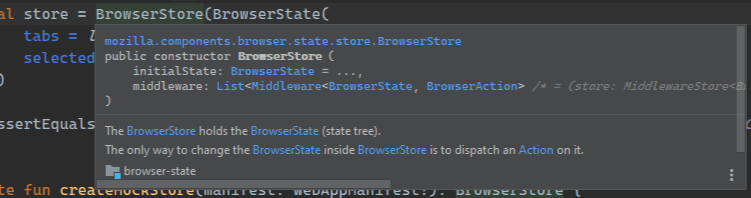

Top comments (0)