If you've ever coded for an Arduino, you're probably familiar with the Arduino IDE. Is your IDE just not uploading your sketch? Are you getting an error such as this?
If so, the fix is quite simple. First, locate the Tools section on the top bar of the Arduino IDE.
Then, hover over the Port option.
As you can see here, my Arduino UNO is located on serial port /dev/ttyACM3. Let's try uploading the sketch again.
The sketch is now uploaded! If you enjoyed this tutorial helpful, like it and share it with a friend!

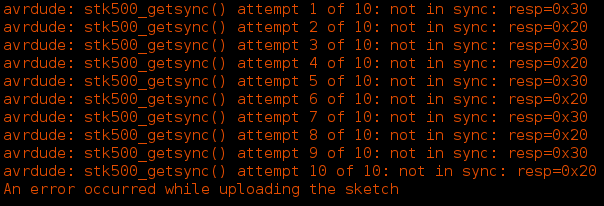
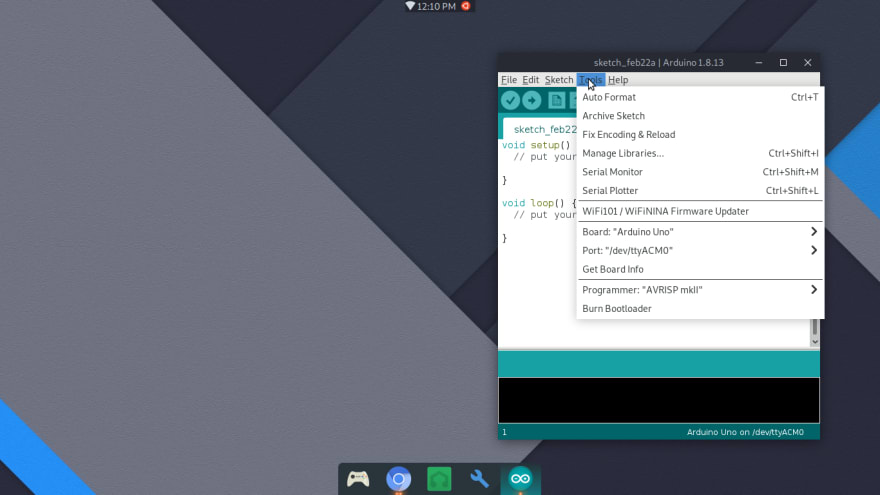
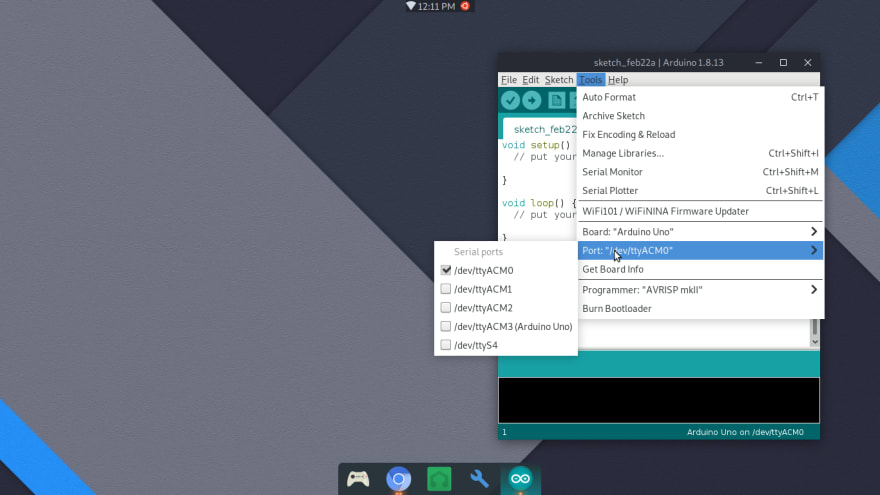
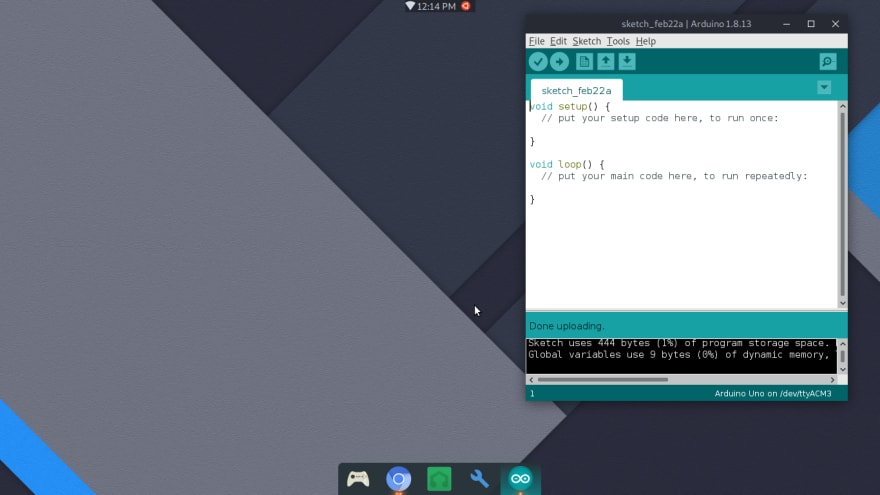

Top comments (1)
Hey Dan, hope all is good! How's that cow? lol
I h ave the error you describe, yet hovering over the COM port did nothing for me man... got anything that will help?