As frontend developers, we deal with color tokens constantly.
But when we want to grab a color from a website, it often means:
- Taking a screenshot
- Opening it in Figma
- Using the eyedropper
- Copying the HEX code manually
This workflow is slow and outdated.
🎯 Meet Palette Box
Palette Box is a Chrome extension I built to solve this.
- 🖱 Drag any region of a webpage
- 🎨 It automatically extracts the key colors
- 💾 Export your palette as a JSON file
- 📤 Share it as a preset with your team
🧪 Sample Output
This works great with Tailwind, SCSS, or CSS-in-JS color tokens.
🚀 Get Started
→ Install Palette Box on Chrome
I'd love to hear how you use it. 🎨


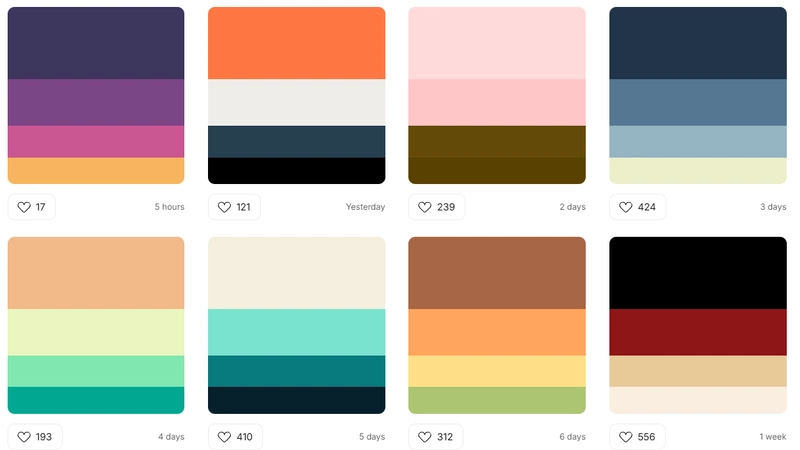



Top comments (0)