JavaScript is a single-threaded language, meaning it can execute one task at a time. However, thanks to the event loop, it can efficiently manage asynchronous operations like fetching data, reading files, or handling user interactions, ensuring that these tasks do not block the main thread. However, web applications often need to perform multiple operations concurrently, such as fetching data from an API, reading files, or handling user interactions. To handle these tasks efficiently without blocking the main thread, JavaScript uses asynchronous programming techniques. In this article, we will delve into the core concepts of asynchronous JavaScript: Callbacks, Promises, and Async/Await. Understanding these concepts is essential for building responsive, high-performance web applications. We will explore each concept step-by-step with detailed examples to help you understand how to implement them effectively.
Introduction to Asynchronous Programming
Asynchronous programming allows your code to perform other tasks while waiting for long-running operations to complete. This is crucial for creating responsive web applications. Let's break down the three primary methods used in JavaScript for asynchronous programming:
- Callbacks
- Promises
- Async/Await
Each method has its own advantages and disadvantages. Understanding these methods will help you choose the right approach for your specific use case.
Callbacks
What Are Callbacks?
A callback is a function that is passed as an argument to another function and is executed after that function completes. Callbacks are a fundamental concept in JavaScript, widely used in asynchronous programming, event handling, and more. Callbacks are one of the earliest methods used in JavaScript to handle asynchronous operations.
Example of Callbacks
Let's start with a simple example of a callback function:
function fetchData(callback) {
setTimeout(() => {
const data = { name: 'John', age: 30 };
callback(data);
}, 2000);
}
function displayData(data) {
console.log(`Name: ${data.name}, Age: ${data.age}`);
}
fetchData(displayData);
In this example, fetchData simulates an asynchronous operation using setTimeout. Once the operation completes, it calls the displayData function with the fetched data.
The Problem with Callbacks: Callback Hell
While callbacks are straightforward, they can lead to deeply nested code when dealing with multiple asynchronous operations, a phenomenon known as "callback hell" or "pyramid of doom."
function fetchData(callback) {
setTimeout(() => {
const data = { name: 'John', age: 30 };
callback(data);
}, 2000);
}
function fetchMoreData(data, callback) {
setTimeout(() => {
data.job = 'Developer';
callback(data);
}, 2000);
}
function displayData(data) {
console.log(`Name: ${data.name}, Age: ${data.age}, Job: ${data.job}`);
}
fetchData((data) => {
fetchMoreData(data, (updatedData) => {
displayData(updatedData);
});
});
As you can see, the nested callbacks make the code harder to read and maintain.
Promises
What Are Promises?
Promises were introduced to address the issues associated with callbacks. A promise is an object representing the eventual completion or failure of an asynchronous operation. Promises have three states: pending (initial state), fulfilled (operation completed successfully), and rejected (operation failed). It allows you to chain operations, making your code more readable.
Example of Promises
Here's how you can rewrite the previous example using promises:
function fetchData() {
return new Promise((resolve) => {
setTimeout(() => {
const data = { name: 'John', age: 30 };
resolve(data);
}, 2000);
});
}
function fetchMoreData(data) {
return new Promise((resolve) => {
setTimeout(() => {
data.job = 'Developer';
resolve(data);
}, 2000);
});
}
fetchData()
.then((data) => fetchMoreData(data))
.then((updatedData) => {
console.log(`Name: ${updatedData.name}, Age: ${updatedData.age}, Job: ${updatedData.job}`);
});
In this example, each asynchronous operation returns a promise, and the then method is used to chain the operations.
Error Handling with Promises
Promises also make error handling easier. You can use the catch method to handle errors in a chain of asynchronous operations:
function fetchData() {
return new Promise((resolve, reject) => {
setTimeout(() => {
const success = true; // Simulate a success or failure
if (success) {
const data = { name: 'John', age: 30 };
resolve(data);
} else {
reject('Failed to fetch data');
}
}, 2000);
});
}
fetchData()
.then((data) => {
console.log(data);
})
.catch((error) => {
console.error(error);
});
Async/Await
What Is Async/Await?
Async/Await is syntactic sugar built on top of promises, introduced in ES2017 (ES8). It allows you to write asynchronous code in a synchronous-like manner, greatly improving readability and simplifying control flow, especially when dealing with multiple asynchronous operations. It allows you to write asynchronous code in a synchronous manner, making it more readable and easier to debug.
Example of Async/Await
Let's convert our promise-based example to use async/await:
function fetchData() {
return new Promise((resolve) => {
setTimeout(() => {
const data = { name: 'John', age: 30 };
resolve(data);
}, 2000);
});
}
function fetchMoreData(data) {
return new Promise((resolve) => {
setTimeout(() => {
data.job = 'Developer';
resolve(data);
}, 2000);
});
}
async function displayData() {
try {
const data = await fetchData();
const updatedData = await fetchMoreData(data);
console.log(`Name: ${updatedData.name}, Age: ${updatedData.age}, Job: ${updatedData.job}`);
} catch (error) {
console.error(error);
}
}
displayData();
Error Handling with Async/Await
Error handling in async/await is straightforward. You can use try/catch blocks to handle errors:
async function displayData() {
try {
const data = await fetchData();
const updatedData = await fetchMoreData(data);
console.log(`Name: ${updatedData.name}, Age: ${updatedData.age}, Job: ${updatedData.job}`);
} catch (error) {
console.error(error);
}
}
displayData();
Comparing Callbacks, Promises, and Async/Await
Readability
- Callbacks: Callbacks: Can lead to callback hell, making the code difficult to read, maintain, and debug, often resulting in error-prone code.
- Promises: Improve readability by allowing you to chain operations.
- Async/Await: Provides the best readability by allowing you to write asynchronous code in a synchronous manner.
Error Handling
- Callbacks: Callbacks: Error handling is more cumbersome and often involves passing error objects through multiple layers of callbacks, leading to complex and hard-to-manage code. Promises and async/await simplify this process by providing more streamlined and centralized error handling mechanisms.
- Promises: Simplifies error handling with the catch method.
- Async/Await: Makes error handling even simpler with try/catch blocks.
Use Cases
- Callbacks: Suitable for simple, single asynchronous operations.
- Promises: Ideal for chaining multiple asynchronous operations.
- Async/Await: Best for complex asynchronous operations and when readability is a priority.
FAQs
What Is the Main Advantage of Using Promises Over Callbacks?
The main advantage of using promises over callbacks is improved readability and maintainability of the code. Promises avoid the nested structure of callbacks, making the code more linear and easier to follow.
Can I Use Async/Await with Older Browsers?
Async/await is supported in most modern browsers. However, for older browsers, you may need to use a transpiler like Babel to convert your async/await code to ES5.
How Do I Handle Multiple Promises Concurrently?
You can use Promise.all to handle multiple promises concurrently. For example:
const promise1 = fetchData();
const promise2 = fetchMoreData(data);
Promise.all([promise1, promise2])
.then((results) => {
const [data, moreData] = results;
console.log(data, moreData);
})
.catch((error) => {
console.error(error);
});
Is Async/Await Always Better Than Promises?
Async/await is generally more readable than promises, but promises can be more appropriate in certain scenarios, such as when dealing with multiple concurrent operations.
How Do I Cancel an Asynchronous Operation?
JavaScript doesn't natively support canceling promises. However, you can use techniques like AbortController for fetch requests or implement your own cancellation logic.
Conclusion
Asynchronous programming is a fundamental aspect of JavaScript that allows you to build responsive and efficient web applications. Understanding the differences between callbacks, promises, and async/await is crucial for writing clean, maintainable code. By mastering callbacks, promises, and async/await, and understanding when to use each, you can significantly improve the readability, maintainability, and performance of your applications. This knowledge will empower you to tackle any asynchronous challenge with confidence and efficiency. Whether you choose callbacks for simple tasks, promises for chaining operations, or async/await for readability, mastering these concepts will make you a more effective JavaScript developer.

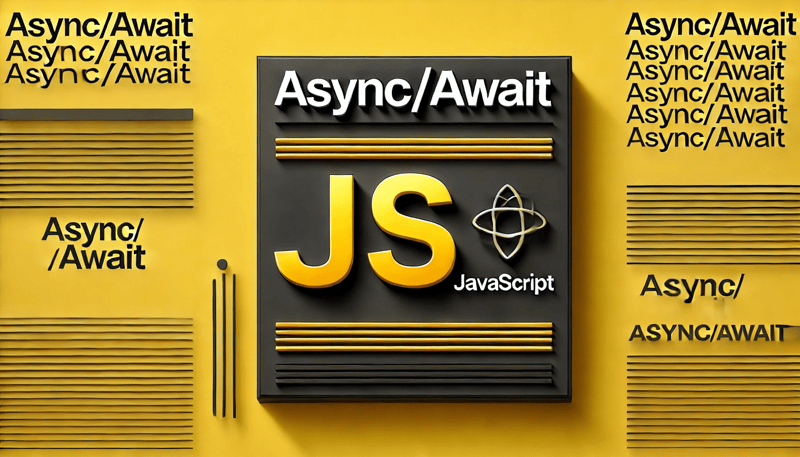

Top comments (0)