Take your JavaScript skills to the next level with these essential one-liners that will also save you hours of coding 🚀
1) Find the max value in an array:
Math.max(...array)
2) Remove duplicates from an array:
[...new Set(array)]
3) Generate a random number between 1 and 100:
Math.floor(Math.random() * 100) + 1
4) Check if a string is a valid number:
!isNaN(parseFloat(string))
5) Get the current date and time:
new Date().toString()
6) Check if a variable is an array:
Array.isArray(variable)
7) Check if a variable is an object:
typeof variable === "object"
8) Convert an array to a string:
array.join(",")
9) Check if a variable is a function:
typeof variable === "function"
10) Convert an object to an array:
Object.values(object)
11) Count the occurrences of an element in an array:
array.filter(x => x === element).length
12) Create a new object with a dynamic key and value:
{ [key]: value }
13) Check if a string is a palindrome:
string === string.split("").reverse().join("")
14) Get the the sum of all the numbers in an array
array.reduce((a, b) => a + b, 0));
15) Get the current timestamp:
Date.now()
16) Check if a variable is null:
variable === null
17) Check if a variable is undefined:
typeof variable === "undefined"
18) Find the minimum value in an array
Math.min(...array)
19) Check if an array is empty:
array.length === 0
20) Create a new array with a specified range of numbers:
Array.from({ length: n }, (_, i) => i)
Hope this is helpful ✨
Do Like ❤️ & Save 🔖
Do 𝗙𝗼𝗹𝗹𝗼𝘄 me on Linkedin for more:
Tips💡+ Guides📜 + Resources ⚡ related to Programming and Web Development 👨💻
Do Follow me here on dev.to ✅

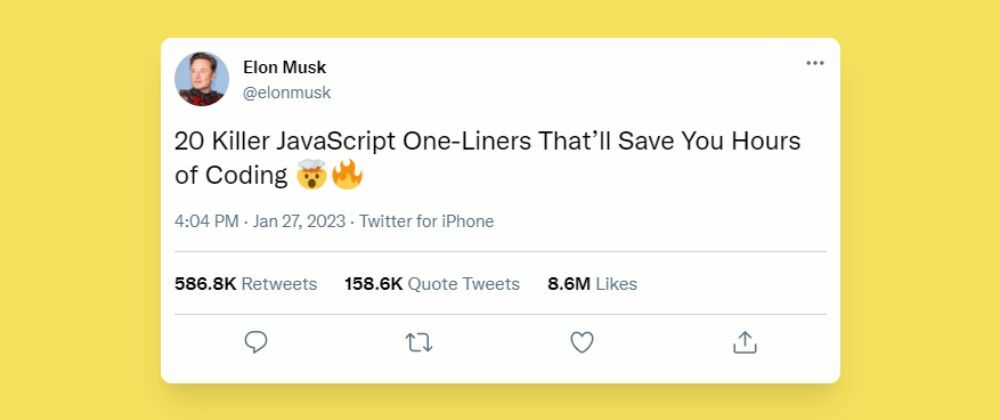
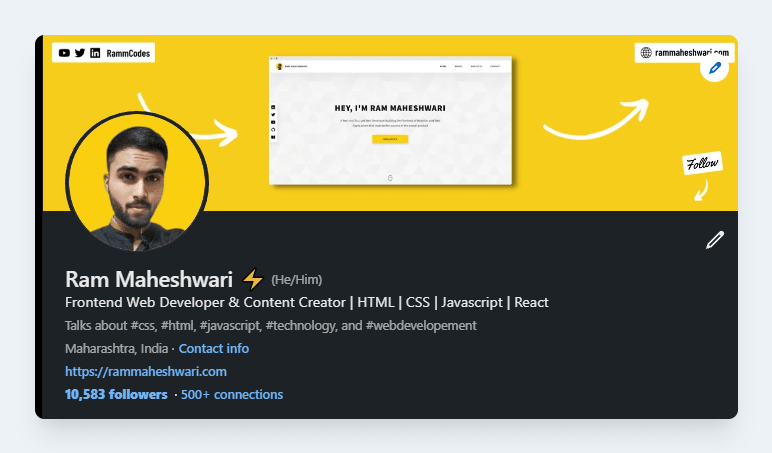





Latest comments (91)
You don't need parseFloat with isNaN, to check if value is a number. it will be converted to number before the check:
There is Number.isNaN that don't do the conversion.
Somewhat weirdly, this post appears to have changed authors? 🤔 @thepracticaldev
Yeah, I don't know how it got removed from my account and got transferred into this account @thepracticaldev , maybe some bug?
Hey, you forgot this one:
I use this one all the time.
Thanks a lot :)
This one is not working properly
Starting at the left end of the string after skipping any whitespace characters, parseFloat() only returns NaN if the first characters do not form a float number. The function stops parsing at the character that ends the number and returns the number found to that point.
This one works better & properly.
How can you forget the most valuable code while debugging -
console.log("asdasdasd");I like 20, very clever!
20) Create a new array with a specified range of numbers:
Why does #3 seem 'smelly' to me?
"Generate a random number between 1 and 100:
Math.floor(Math.random() * 100) + 1"
Math.random() => 0 to 1 (NOT including 1) => [0, 1)
Math.random()*100. => 0 to 100 (NOT including 100) => [0, 100)
Math.floor(Math.random()*100) => int(0 to 100) (NOT including 100) => [0, 100)
Math.floor(Math.random()*100)+1 => int(1 to 101) (NOT including 101) => [1, 101)
so, the
Math.floor(Math.random()*100)+1CAN include 100, so is NOT '1 to 100 (not including 100)', which would be expected from all the other descriptions of 'A to B' which DON'T include the upper bound.IMO, the description "between" is (1, 100), but the functions used seem to be [a,b), so the user might also expect [1,100), but they actually get [1,100] - or [1,101) since they're only integers.
found = false;count = 0;
while (!found) {
const value = Math.floor(Math.random() * 100) + 1;
found = value === 100;
count++;
}
197
I like your efforts. I think each JS developer should know those. But, be careful with isNaN function.
20 also could be done with
This whole article screams "I AM A JS BEGINNER". Most of these snippets will destroy your logic in specific scenarios. You should edit this.
nice article @rammcodes
Thank You 🙌
Number 7 is wrong because arrays and null have a type of object. This is why typescript was invented.