One of the biggest issues people have with XCode is that storyboards can take long to load over time (there are ways to fix it but that's for another day). When you switch back and forth between storyboards and controllers the loading time can get quite painful.
Some people open the assistant editor and edit the corresponding file in the tiny little window below. It can get annoying trying to constantly resize it.
It gets even worse when the debug window opens up.
Here is a tip that I accidentally stumbled upon the other day. I was trying to open a new tab in Chrome using the shortcut Command+T and didn't realize I was still in XCode. I didn't know that XCode supports tabbed windows!
You can open your storyboard once and close all the windows for more space and then you don't have to worry about opening it again and waiting forever! Look at all that space you gain!


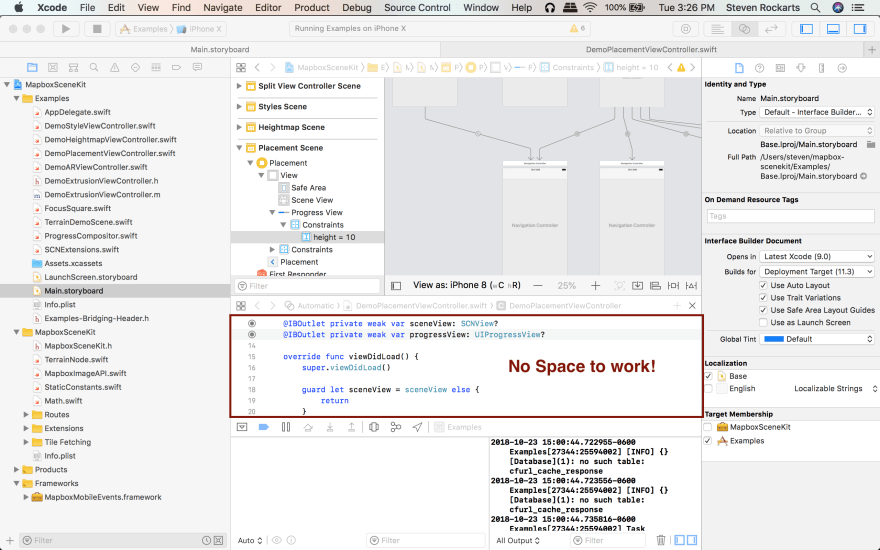
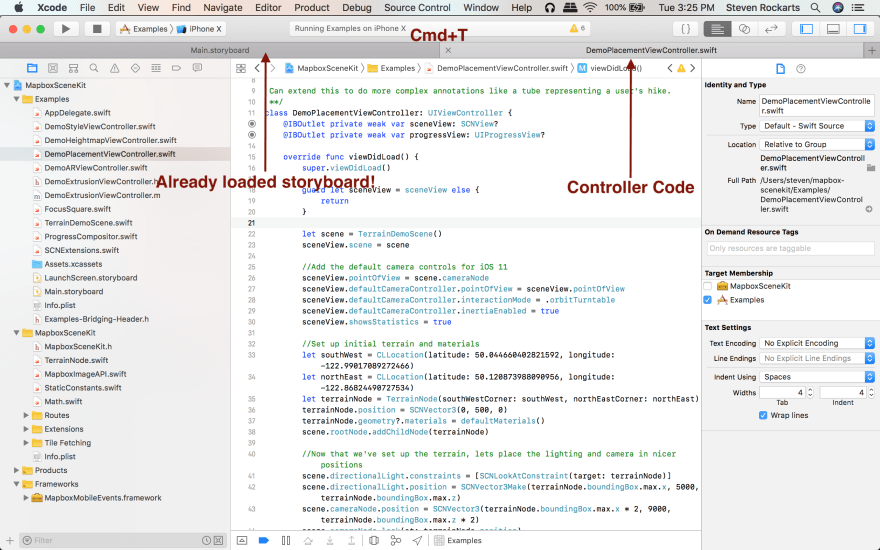
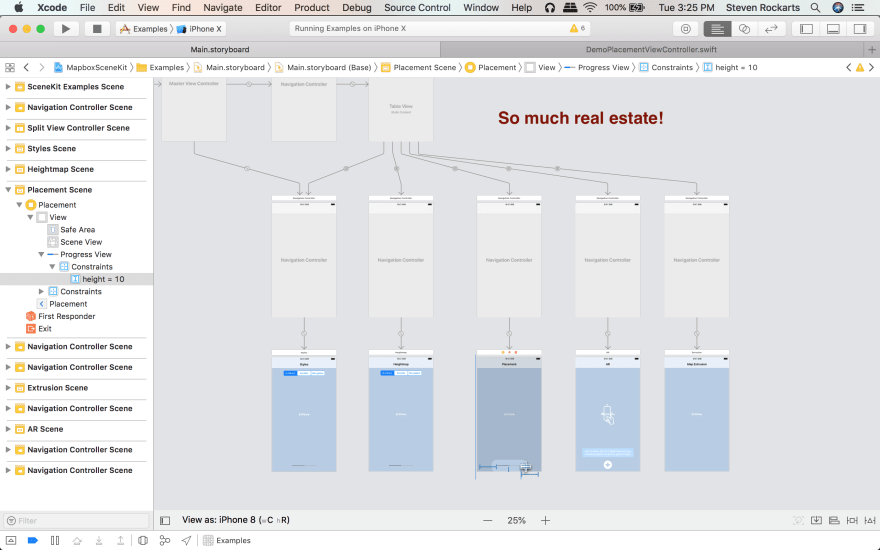

Oldest comments (1)
Some comments may only be visible to logged-in visitors. Sign in to view all comments. Some comments have been hidden by the post's author - find out more