This article talks about how you can stream video using AWS Kinesis Video from one machine to AWS. We will use the AWS Kinesis Producer library for this and then view the livestream on AWS.
📚 Prerequisites
This article assumes that you already know
- Basics of AWS, AWS Kinesis, Python and Linux
- Cursory understanding of Docker and Docker Compose
Let's first get some of the basics out of the way.
- AWS Kinesis - essentially a tunnel which lets you send things
- Kinesis Producer - the thingy that creates stuff to send through the tunnel
This means to get video streaming to work we have to first setup our Producer make sure it is sending things to Kinesis, that's what we will be doing here.
Note - Here, the video source mounted at /dev/video0 will be streamed to AWS, this can be updated in the docker-compose.yml file. Before starting with the next steps make sure /dev/video0 is the desired video source and that it's working correctly.
👷🏽♂️ Steps
1. Create a Video Stream Using the AWS CLI
Install & setup the AWS Command Line Interface
Run the following
Create-Streamcommand in the AWS CLI:
aws kinesisvideo create-stream --stream-name "Producer-Stream" --data-retention-in-hours "1"
2. Send Video to the Kinesis Stream
- Clone my Github Repo
git clone https://github.com/CT83/AWS-Kinesis-Video-Streaming.git - Create .env with client id, & secret for your IAM user Refer the
.example.env- Read More docker-compose up --build
3. View the Video Stream
- Login to AWS Console
- Navigate to Kinesis Video Streams, Video Streams and Producer-Stream
- Check different regions if you can't see anything in your current one. Mine in
us-west-2
🐛 Appendix
Now, let's get a little bit of a background on what this repository is actually doing, and it is not doing much.
Dockerfile
First, let's take a look at the Dockerfile, it's simply starting from a base debian image, installing build tools and Gstreamer and building the C++ producer. In the last step we are simply running this producer when the container starts.
FROM debian:buster
# Install Requirements
RUN apt-get update -y && apt-get install git build-essential cmake g++ wget curl -y
RUN apt-get install libssl-dev libcurl4-openssl-dev liblog4cplus-1.1-9 liblog4cplus-dev libgstreamer1.0-dev libgstreamer-plugins-base1.0-dev gstreamer1.0-plugins-base-apps gstreamer1.0-plugins-bad gstreamer1.0-plugins-good gstreamer1.0-plugins-ugly gstreamer1.0-tools -y
# Build Producer
RUN git clone https://github.com/awslabs/amazon-kinesis-video-streams-producer-sdk-cpp.git
WORKDIR /amazon-kinesis-video-streams-producer-sdk-cpp
RUN git checkout 824de900c2d4b42a403319ace5de9d68ec88b171
WORKDIR /amazon-kinesis-video-streams-producer-sdk-cpp/kinesis-video-native-build
RUN ./min-install-script
CMD ["/amazon-kinesis-video-streams-producer-sdk-cpp/kinesis-video-native-build/kinesis_video_gstreamer_sample_app", "Producer-Stream","/dev/video0"]
References
docker-compose.yml
The docker-compose file simply sets a container name, mounts the /dev/video0 inside the container and sends the environment variables to the container
version: "3.3"
services:
producer:
container_name: aws-kvs-producer
build: .
devices:
- /dev/video0:/dev/video0
env_file:
- .env


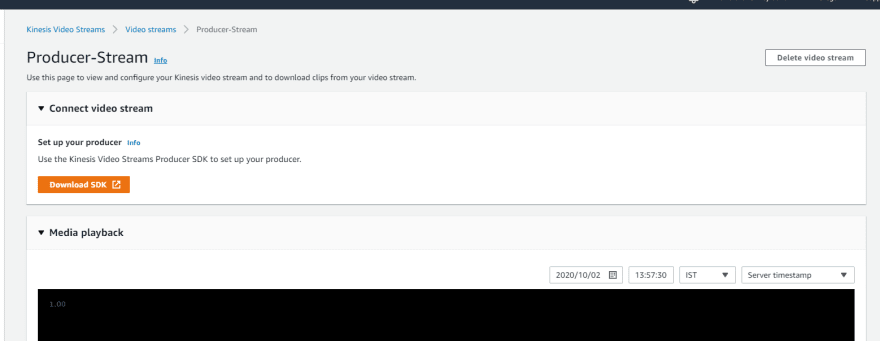





Oldest comments (3)
Nice post Rohan!
Ow, man thank you so much!
Great write up. Thank you!