Day 1
📅 11-06-2019
🕐 1h
🏁 Initial setup and getting ready
Initial setup
I’m going to use create-react-app tool to scaffold the project folder. It’s a tool provided by Facebook that allow to easy scaffold a pre-configured starter project.
npx create-react-app todo-app
The initial project consists of
-
node_modules: contains all necessary dependencies. It’s generated scaffolding the app withcreate-react-apptool (there’s anpm installinto it) -
public: contains few files like theindex.html, theapplication faviconand amanifestthat contains few basic application settings -
src: contains the code .gitignore-
package.json: there are all the project information like the version, the author and mainly the dependencies the application needs to work properly -
yarn.lock: contains all the dependencies Yarn needs with relative versions
To run the starter basic application it’s enough to do
cd todo-app
npm start
npm start is one of several pre-configured commands I’m going to use to develop this application. Other commands are:
npm testnpm build-
npm eject(stay away from it for now)
Get ready for components
In order to work with a sustainable and scalable structure, I like to keep things separated. I’m going to create two folders for components.
These two folders will contains (surprise) components!
The only difference between them is that a container is a component that manages the application state so it’s a stateful component. Other components are stateless components.
The main component <App />
Let’s create the first component.
I’m going go to move the App.js, App.test.js and App.css into their own folder ./containers/App/:
// App.js
import React, { Component } from 'react';
import './App.css';
class App extends Component {
render() {
return (
<div className="App">
Placeholder
</div>
);
}
}
export default App;
/* App.css */
.App {
text-align: center;
}
No changes to the App.test.js at the moment.
Update index.js - importing App component - because files location is changed and delete useless files like logo.svg.
The <Todo /> component
Let’s create the <Todo /> component into the ./components folder. Create Todo.js, Todo.test.js and Todo.css.
// Todo.js
import React from 'react';
import './Todo.css';
const todo = () => (
<div className="Todo">
<p>Placeholder</p>
</div>
)
export default todo;
/* Todo.css */
.Todo {} /* Empty for now */
Todo.test.js is similar to App.test.js:
import React from 'react';
import ReactDOM from 'react-dom';
import Todo from './Todo';
it('renders without crashing', () => {
const div = document.createElement('div');
ReactDOM.render(<Todo />, div);
ReactDOM.unmountComponentAtNode(div);
});
Now I can use the <Todo /> component into the <App /> component, doing:
import React, { Component } from 'react';
import './App.css';
import Todo from '../../components/Todo/Todo';
class App extends Component {
render() {
return (
<div className="App">
<Todo />
</div>
);
}
}
export default App;
Check out the code here
 rossanodan
/
todo-app
rossanodan
/
todo-app
Simple to-do app built with React.
This project was bootstrapped with Create React App.
How to run locally
git clone https://github.com/RossanoDan/todo-app.git
cd todo-app
npm install
npm start



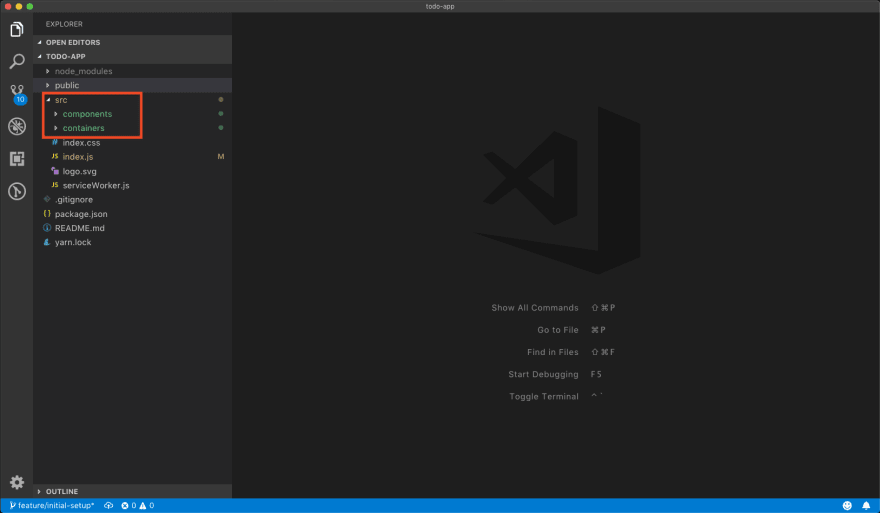



Oldest comments (0)