If you're new to noted, there's a great introduction here:

An amazing note-taking system with Markdown and Git, Part 1
scottshipp ・ Oct 19 ・ 4 min read
Introducing the todos subcommand!
Version 0.0.3 of the noted cli is out now, and introduces a new subcommand, todos.
The todos command lists your todos.
$ noted todos
/Users/jsmith/Documenents/notes/2021-12-06:todo Send out Christmas cards
/Users/jsmith/Documenents/notes/2021-12-08:todo Read Termination Shock, Jane recommended it
/Users/jsmith/Documenents/notes/2021-12-15:todo Pick up milk
You can also configure any text string as a marker for todo notes. You can set the text string that is used in your .notedconfig file with the NOTED_TODO_MARKER variable.
For example, I've set my personal marker to this emoji: ✳️.
You can read more about it in the todo subcommand reference.
Speaking of which, the documentation has been improved, so take a peek at the README file.
I'm reminded that v0.0.2 has a grep subcommand too, which I forgot to post on here. You can learn more about that in the docs.

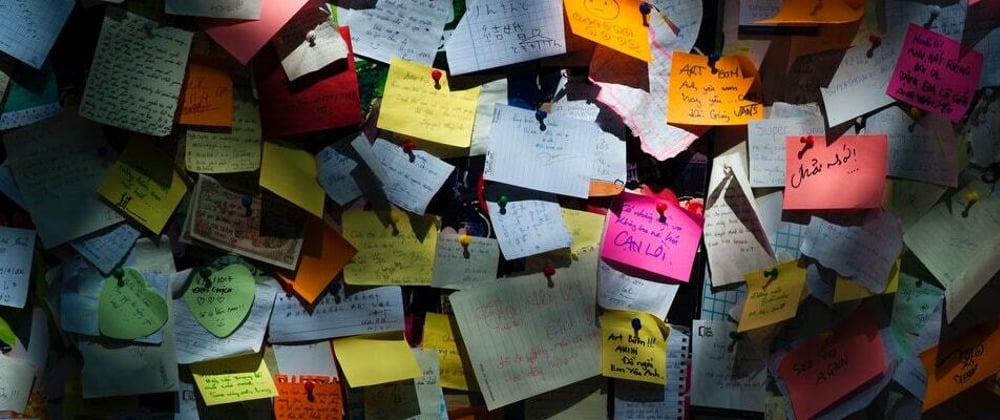





Latest comments (1)
Cool feature, seems useful !