Hello everyone, in this article, we would be discussing:
- Implicit binding, Explicit binding in JavaScript
- the call, apply and bind methods in JavaScript and how they are different from each other.
These are very important concepts and asked frequently in interviews. So, keep reading till the end.
Implicit & Explicit binding
this keyword in JS generally points to the object that the function is a property of. In other words, we can also say this refers to the object that is being used to invoke the function.
const souvik = {
learning: true,
status: "Learning",
work: function () {
console.log(`${this.status} Full Stack Web Dev!`);
}
}
souvik.work() //Learning Full Stack Web Dev!
In the example above, we can see that the work() method is being invoked using souvik object. This way of invoking a method using dot operator is known as Implicit binding where this refers to the object using which the method is invoked.
There are other ways as well to reuse the same method or, to invoke a method using other objects by the help of call(), apply() and bind() methods in JS where this keyword will point to the object that will be passed as an argument to the call(), apply() and bind() methods. This kind of invoking a method is known as Explicit binding.
Want to know more about this keyword and objects in JS? read this JS objects in depth
What is the call() method?
Let's say, we have an object with some properties and functions.
let learning = {
technology: "JavaScript",
printActivity: function(){
console.log("Learning ", this.technology);
}
}
this keyword in the object points to the learning object itself in the example. And if we just try to invoke the printActivity() function, it would print Learning JavaScript. Simple! right?
learning.printActivity(); //Learning JavaScript
Now, what if we want to print the same for other learning activities? One solution that comes to our mind easily, is to create a new object for that and call the method just like we did in the 1st example.
let learningSomethingNew = {
technology: "React",
printActivity: function(){
console.log("Learning ", this.technology);
}
}
The other and best solution for this scenario is to use the call() method.
let learningSomethingNew = {
technology: "React"
}
learning.printActivity.call(learningSomethingNew); //Learning React
In this way, we could reuse the printActivity function for different objects. That's why it's recommended to write a function separately without making it a part of an object if it could be used in multiple scenarios.
let learning = {
technology: "JavaScript",
}
let learningSomethingNew = {
technology: "React"
}
function printActivity(){
console.log("Learning ", this.technology);
}
printActivity.call(learning); //Learning JavaScript
printActivity.call(learningSomethingNew); //Learning React
We might need to pass some extra argument to the function as well. We can do that too.
function printActivity(months, days){
console.log("Learning "+ this.technology + "since " + months + " and " + days);
}
printActivity.call(learning, 3, 15); //Learning JavaScript since 3 months and 15 days
printActivity.call(learningSomethingNew, 2, 15); //Learning React since 2 months and 15 days
What is the apply() method?
The apply() method is similar to the call() method. The only difference is that apply method takes arguments as an array whereas the call method takes arguments separately.
function printActivity(months, days){
console.log("Learning "+ this.technology + "since " + months + " and " + days);
}
printActivity.apply(learning, [3, 15]); //Learning JavaScript since 3 months and 15 days
printActivity.apply(learningSomethingNew, [2, 15]); //Learning React since 2 months and 15 days
What is the bind() method?
The bind() method doesn't invoke the function like call() and apply(), instead it returns a copy of the function where the this keyword will point to the object that is passed as an argument.
let learning = {
technology: "JavaScript",
}
function printActivity(){
console.log("Learning ", this.technology);
}
let copyOfTheFunction = printActivity.bind(learning);
copyOfTheFunction(); //Learning JavaScript
If you want to read more on this, refer call MDN, apply MDN, bind MDN.
Thanks for reading till now🙏
Share this blog with your network if you found it useful and feel free to comment if you've any doubts about the topic.

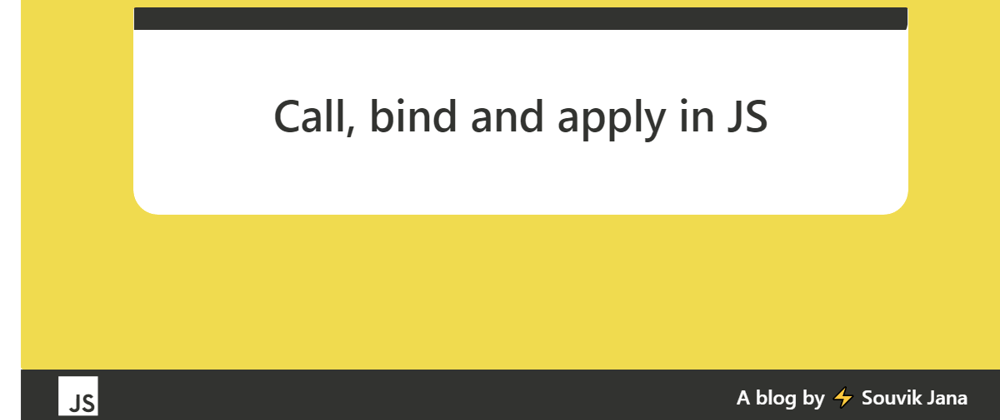





Top comments (0)