1. Introduction to the topic
1.1. Overview
Error handling is pain. You can get pretty far without handling errors correctly, but the bigger the application, the bigger the problems you’re going to face. To really take your API building to the next level, you should tackle the challenge head-on. Error handling is a broad subject, and it can be done in many ways, depending on the application, technologies and more. It’s one of those things that are easy to understand, but hard to fully grasp.
1.2. What we’ll be doing
In this article, we’re going to explain a beginner-friendly way of handling errors in Node.js + Express.js API with TypeScript. We are going to explain what an error is, different types of errors that can crop up and how to handle them in our application. Here are some of the things we’ll be doing in the next chapters:
- learning what “error handling” really is and the types of errors that you’ll encounter
- learning about the Node.js
Errorobject and how can we use it - learning how to create custom error classes and how they can help us develop better APIs and Node applications
- learning about Express middleware and how to use them to handle our errors
- learning how to structure the error information and present it to the consumer and developer
1.3. Prerequisites
DISCLAMER! This article assumes you already know some stuff. Even though this is beginner-friendly, here’s what you should know to get the most out of this article:
- working knowledge of Node.js
- working knowledge of Express.js (routes, middleware and such)
- basics of TypeScript (and classes!)
- basics of how an API works and is written using Express.js
Okay. We can begin.
2. What is error handling and why do you need it?
So what exactly is “error handling” really?
Error handling (or exception handling) is the process of responding to the occurrence of errors (anomalous/unwanted behaviour) during the execution of a program.
Why do we need error handling?
Because we want to make bug fixing less painful. It also helps us write cleaner code since all error handling code is centralized, instead of handling errors wherever we think they might crop up. In the end - the code is more organized, you repeat yourself less and it reduces development and maintenance time.
3. Types of errors
There are two main types of errors that we need to differentiate and handle accordingly.
3.1. Operational Errors
Operational errors represent runtime problems. They are not necessarily “bugs”, but are external circumstances that can disrupt the flow of program execution. Even though they're not errors in your code, these situations can (and inevitably will) happen and they need to be handled. Here are some examples:
- An API request fails for some reason (e.g., the server is down or the rate limit is exceeded)
- A database connection cannot be established
- The user sends invalid input data
- system ran out of memory
3.2. Programmer errors
Programmer errors are the real “bugs” and so, they represent issues in the code itself. As mistakes in the syntax or logic of the program, they can be only resolved by changing the source code. Here are some examples of programmer errors:
- Trying to read a property on an object that is not defined
- passing incorrect parameters in a function
- not catching a rejected promise
4. What is a Node error?
Node.js has a built-in object called Error that we will use as our base to throw errors. When thrown, it has a set of information that will tell us where the error happened, the type of error and what is the problem. The Node.js documentation has a more in-depth explanation.
We can create an error like this:
const error = new Error('Error message');
Okay, so we gave it a string parameter which will be the error message. But what else does this Error have? Since we’re using typescript, we can check its definition, which will lead us to a typescript interface:
interface Error {
name: string;
message: string;
stack?: string;
}
Name and message are self-explanatory, while stack contains the name, message and a string describing the point in the code at which the Error was instantiated. This stack is actually a series of stack frames (learn more about it here). Each frame describes a call site within the code that lead to the error being generated. We can console.log() the stack,
console.log(error.stack)
and see what it can tell us. Here’s an example of an error we get when passing a string as an argument to the JSON.parse() function (which will fail, since JSON.parse() only takes in JSON data in a string format):
As we can see, this error is of type SyntaxError, with the message “Unexpected token A in JSON at position 0”. Underneath, we can see the stack frames. This is valuable information we as a developer can use to debug our code and figure out where the problem is - and fix it.
5. Writing custom error classes
5.1. Custom error classes
As I mentioned before, we can use the built-in Error object, as it gives us valuable information.
However, when writing our API we often need to give our developers and consumers of the API a bit more information, so we can make their (and our) life easier.
To do that, we can write a class that will extend the Error class with a bit more data.
class BaseError extends Error {
statusCode: number;
constructor(statusCode: number, message: string) {
super(message);
Object.setPrototypeOf(this, new.target.prototype);
this.name = Error.name;
this.statusCode = statusCode;
Error.captureStackTrace(this);
}
}
Here we’re creating a BaseError class that extends the Error class. The object takes a statusCode (HTTP status code we will return to the user) and a message (error message, just like when creating Node’s built-in Error object).
Now we can use the BaseError instead of Node’s Error class to add the HTTP status code.
// Import the class
import { BaseError } from '../utils/error';
const extendedError = new BaseError(400, 'message');
We will use this BaseError class as our base for all our custom errors.
Now we can use the BaseError class to extend it and create all our custom errors. These depend on our application needs. For example, if we’re going to have authentication endpoints in our API, we can extend the BaseError class and create an AuthenticationError class like this:
class AuthenticationError extends BaseError {}
It will use the same constructor as our BaseError, but once we use it in our code it will make reading and debugging code much easier.
Now that we know how to extend the Error object, we can go a step further.
A common error we might need is a “not found” error. Let’s say we have an endpoint where the user specifies a product ID and we try to fetch it from a database. In case we get no results back for that ID, we want to tell the user that the product was not found.
Since we’re probably going to use the same logic for more than just Products (for example Users, Carts, Locations), let’s make this error reusable.
Let’s extend the BaseError class but now, let’s make the status code default to 404 and put a “property” argument in the constructor:
class NotFoundError extends BaseError {
propertyName: string;
constructor(propertyName: string) {
super(404, `Property '${propertyName}' not found.`);
this.propertyName = propertyName;
}
}
Now when using the NotFoundError class, we can just give it the property name, and the object will construct the full message for us (statusCode will default to 404 as you can see from the code).
// This is how we can use the error
const notFoundError = new NotFoundError('Product');
And this is how it looks when it’s thrown:
Now we can create different errors that suit our needs. Some of the most common examples for an API would be:
- ValidationError (errors you can use when handling incoming user data)
- DatabaseError (errors you can use to inform the user that there’s a problem with communicating with the database)
- AuthenticationError (error you can use to signal to the user there’s an authentication error)
5.2. Going a step further
Armed with this knowledge, you can go a step further. Depending on your needs, you can add an errorCode to the BaseError class, and then use it in some of your custom error classes to make the errors more readable to the consumer.
For example, you can use the error codes in the AuthenticationError to tell the consumer the type of auth error. A01 can mean the user is not verified, while A02 can mean that the reset password link has expired.
Think about your application’s needs, and try to make it as simple as possible.
5.3. Creating and catching errors in controllers
Now let’s take a look at a sample controller (route function) in Express.js
const sampleController = (req: Request, res: Response, next: NextFunction) => {
res.status(200).json({
response: 'successfull',
data: {
answer: 42
}
});
};
Let’s try to use our custom error class NotFoundError. Let’s use the next() function to pass our custom error object to the next middleware function that will catch the error and take care of it (don’t worry about it, I’ll explain how to catch errors in a minute).
const sampleController = async (req: Request, res: Response, next: NextFunction) => {
return next(new NotFoundError('Product'))
res.status(200).json({
response: 'successfull',
data: {
answer: 42
}
});
};
This will successfully stop the execution of this function and pass the error to the next middleware function. So, this is it?
Not quite. We still need to handle errors we don’t handle through our custom errors.
5.4. Unhandled mistakes
For example, let’s say you write a piece of code that passes all syntax checks, but will throw an error at runtime. These mistakes can happen, and they will. How do we handle them?
Let’s say you want to use the JSON.parse() function. This function takes in JSON data formated as a string, but you give it a random string. Giving this promise-based function a string will cause it to throw an error! If not handled, it will throw an UnhandledPromiseRejectionWarning error.
Well, just wrap your code inside a try/catch block, and pass any errors down the middleware line using next() (again, I will explain this soon)!
And this really will work. This is not a bad practice, since all errors resulting from promise-based code will be caught inside the .catch() block. This has a downside though, and it’s the fact that your controller files will be full of repeated try/catch blocks, and we don’t want to repeat ourselves. Luckily, we do have another ace up our sleeve.
5.5. handleAsync wrapper
Since we don’t want to write our try/catch blocks in every controller (route function), we can write a middleware function that does that once, and then apply it on every controller.
Here’s how it looks:
const asyncHandler = (fn: any) => (req: Request, res: Response, next: NextFunction) => Promise.resolve(fn(req, res, next)).catch(next);
It may look complicated at first, but it’s just a middleware function that acts as a try/catch block with next(err) inside the catch(). Now, we can just wrap it around our controllers and that’s it!
const sampleController = asyncHandler(async (req: Request, res: Response, next: NextFunction) => {
JSON.parse('A string');
res.status(200).json({
response: 'successfull',
data: {
something: 2
}
});
});
Now, if the same error is thrown, we won’t get an UnhandledPromiseRejectionWarning, instead, our error handling code will successfully respond and log the error (once we finish writing it, of course. Here’s how it will look like):
6. How do I handle errors?
Okay, we learned how to create errors. Now what?
Now we need to figure out how to actually handle them.
6.1. Express middlewares
An express application is essentially a series of middleware function calls. A middleware function has access to the request object, the response object, and the next middleware function.
Express with route each incoming request through these middlewares, from the first down the chain, until the response is sent to the client. Each middleware function can either pass the request to the next middleware with the next() function, or it can respond to the client and resolve the request.
Learn more about Express middleware here.
6.2. Catching errors in Express
Express has a special type of middleware function called “Error-handling middleware”. These functions have an extra argument err. Every time an error is passed in a next() middleware function, Express skips all middleware functions and goes straight to the error-handling ones.
Here’s an example on how to write one:
const errorMiddleware = (error: any, req: Request, res: Response, next: NextFunction) => {
// Do something with the error
next(error); // pass it to the next function
};
6.3. What to do with errors
Now that we know how to catch errors, we have to do something with them. In APIs, there are generally two things you should do: respond to the client and log the error.
6.3.1. errorReponse middleware (responding to the client)
Personally, when writing APIs I follow a consistent JSON response structure for successful and failed requests:
// Success
{
"response": "successfull",
"message": "some message if required",
"data": {}
}
// Failure
{
"response": "error",
"error": {
"type": "type of error",
"path": "/path/on/which/it/happened",
"statusCode": 404,
"message": "Message that describes the situation"
}
}
And now we’re going to write a middleware that handles the failure part.
const errorResponse = (error: any, req: Request, res: Response, next: NextFunction) => {
const customError: boolean = error.constructor.name === 'NodeError' || error.constructor.name === 'SyntaxError' ? false : true;
res.status(error.statusCode || 500).json({
response: 'Error',
error: {
type: customError === false ? 'UnhandledError' : error.constructor.name,
path: req.path,
statusCode: error.statusCode || 500,
message: error.message
}
});
next(error);
};
Let’s examine the function. We first create the customError boolean. We check the error.constructor.name property which tells us what type of error we’re dealing with. If error.constructor.name is NodeError (or some other error we didn’t personally create), we set the boolean to false, otherwise we set it to true. This way we can handle known and unknown errors differently.
Next, we can respond to the client. We use the res.status() function to set the HTTP status code and we use the res.json() function to send the JSON data to the client. When writing the JSON data, we can use the customError boolean to set certain properties. For instance, if the customError boolean is false, we will set the error type to ‘UnhandledError’, telling the user we didn’t anticipate this situation, otherwise, we set it to error.constructor.name.
Since the statusCode property is only available in our custom error objects, we can just return 500 if it’s not available (meaning it’s an unhandled error).
In the end, we use the next() function to pass the error to the next middleware.
6.3.2. errorLog middleware (logging the error)
const errorLogging = (error: any, req: Request, res: Response, next: NextFunction) => {
const customError: boolean = error.constructor.name === 'NodeError' || error.constructor.name === 'SyntaxError' ? false : true;
console.log('ERROR');
console.log(`Type: ${error.constructor.name === 'NodeError' ? 'UnhandledError' : error.constructor.name}`);
console.log('Path: ' + req.path);
console.log(`Status code: ${error.statusCode || 500}`);
console.log(error.stack);
};
This function follows the same logic as the one before, with a small difference. Since this logging is intended for developers of the API, we also log the stack.
As you can see, this will just console.log() the error data to the system console. In most production APIs logging is a bit more advanced, logging to a file, or logging to an API. Since this part of the API building is very application-specific, I didn’t want to dive in too much. Now that you have the data, choose what approach works best for your application and implement your version of logging. If you’re deploying to a cloud-based deploying service like AWS, you will be able to download log files by just using the middleware function above (AWS saves all the console.log()s).
7. You can handle errors now.
There you go! That should be enough to get you started with handling errors in a TypeScript + Node.js + Express.js API workflow. Note, there’s a lot of room for improvement here. This approach is not the best, nor the fastest, but is pretty straightforward and most importantly, forgiving, and quick to iterate and improve as your API project progresses and demands more from your skills. These concepts are crucial and easy to get started with, and I hope you’ve enjoyed my article and learned something new.
Here's a GitHub repository I made so you can get the full picture: (coming soon)
Think I could’ve done something better? Is something not clear? Write it down in the comments.
Anyone else you think would benefit from this? Share it!
Get in touch: Telegram, Linkedin, Website
Thank you 🙂

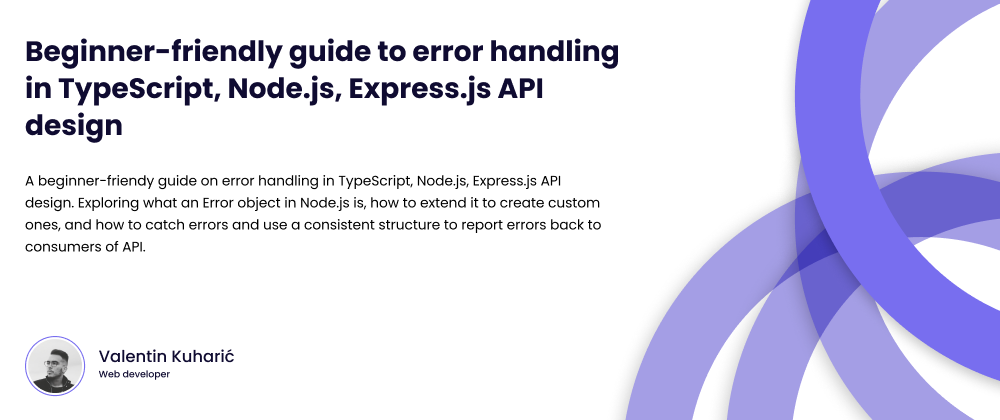
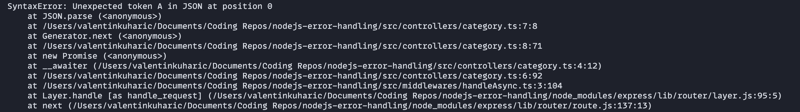
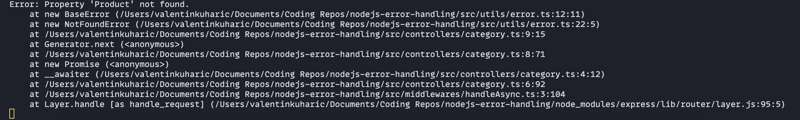
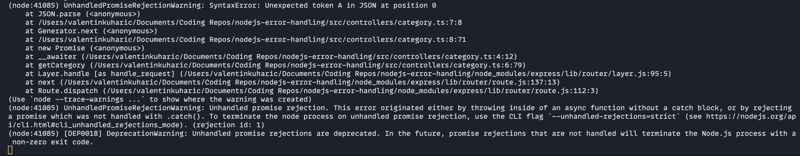
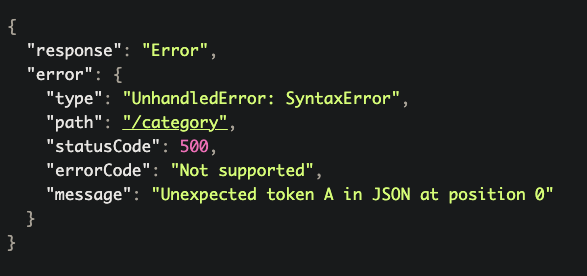
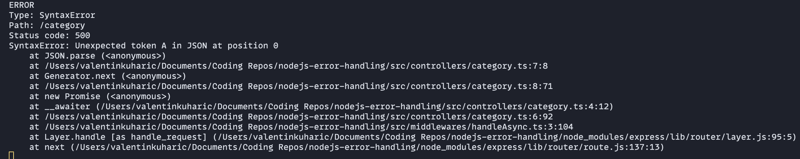





Top comments (6)
thank you very much, it was very useful
Hi, thanks for the post. Very helpful. In particular the async handler wrapper. This help me stay with express instead of moving to another framework.
Glad you found it useful!
I love this article
Any example repo available yet? This is great stuff!
Unfortunately not, but I'm currently working on a new set of articles for typescript + express codebases, which will for sure include a repository with all examples!