It's useful to be able to test your fancy new single page application or progressive web app in different network conditions. On desktop you can do so by using network throttling on Chrome dev tools for example.
But on Safari on your iPhone, things are messier. The top result on Google for "ios safari network throttling" gives a Stack Overflow answer that goes like this:
😤 Installing a proxy!
Well turns out there's another way. 😌
1. Install XCode on your mac
Open the Mac App Store on your mac, search for Xcode and install it.
2. Connect your iPhone
Connect your iPhone to your mac via a USB cable, say yes and confirm any request from your mac or iPhone.
3. Launch XCode
Just launch it.
4. Access developer settings on iPhone
Now that XCode was launched, you should be able to access a new "developer" settings on your iPhone.
I am not even sure you still need XCode running now, you can try to close it.
5. Use the Network Link Conditioner
Inside developer settings, there's a Network Link Conditioner submenu that you can use to throttle your connection on iPhone.
Enjoy!

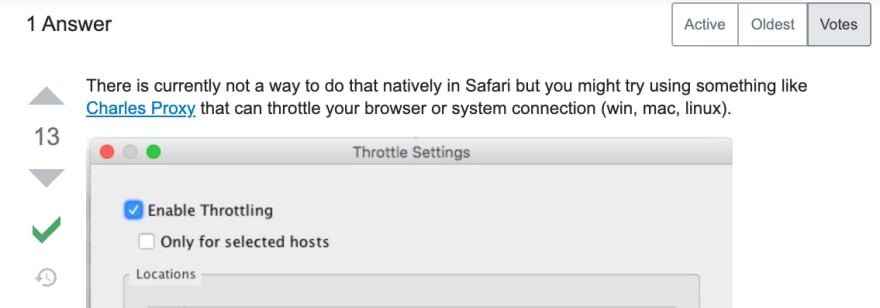
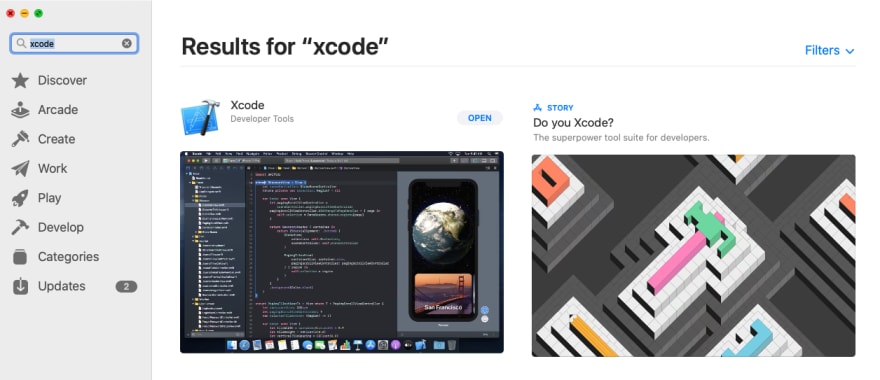
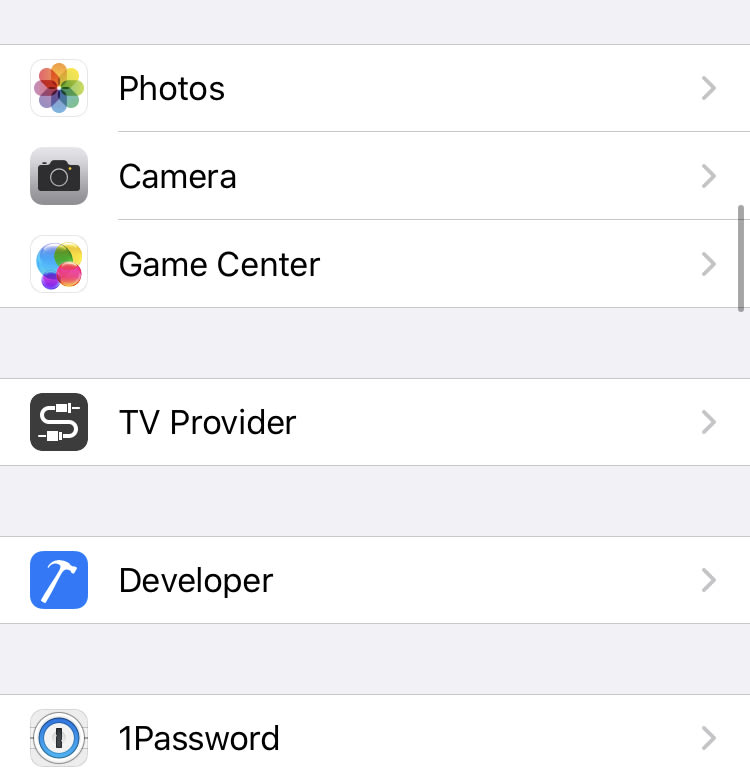
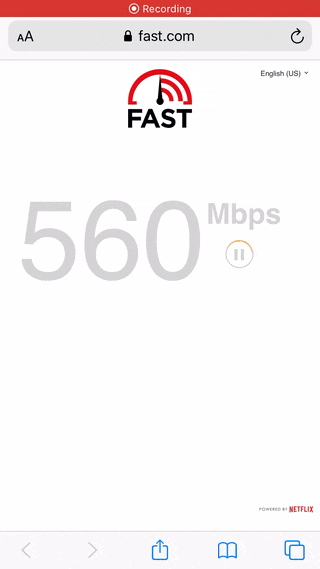





Oldest comments (1)
How do we do this in iOS 15 without installing 12 GB of Xcode