In the last post, we looked at the use of an Alternative of find command fd command.
Today, we are going to have a look at the keyboard shortcuts for Linux Terminal that will make our life easier.
Let's have a look at some basic and most useful commands
| Keyboard Shortcut | Use of the keyboard shortcut |
|---|---|
| Ctrl-Alt-t | Open a new Terminal |
| Ctrl-d | Close a terminal |
| Ctrl-c | Cancels the currently running command. |
| Ctrl-l | Clears the screen just like clear command |
In the above command, the one that I use the most is the Ctrl-l since it allows me to clear the screen without the need of typing the clear command again and again.
Now, Let's have a look at some advanced commands to help our movement in terminal
| Keyboard Shortcut | Use of the keyboard shortcut |
|---|---|
| Ctrl-a | Move the cursor to the beginning of the line |
| Ctrl-e | Move the cursor to the end of the line |
| Ctrl-f | Move the cursor forward by one character |
| Ctrl-b | Move the cursor backward by one character |
| Alt-f | Move the cursor forward by one word |
| Alt-b | Move the cursor backward by one word |
We can use home and end key to move at the beginning and end of the line as well.
The ability to move at the beginning or end of a word using Alt-f Alt-b is what I find most useful since we don't have to move back character by character.
Now let's have a look at some shortcuts that can help us in modifying text
| Keyboard Shortcut | Use of the keyboard shortcut |
|---|---|
| Ctrl-d | Delete the character at the cursor location |
| Ctrl-t | Exchange the character at the current location with the character at preceding it |
| Ctrl-u | Erases the complete line |
| Alt-t | Exchange the word at the current location with the word at preceding it |
| Alt-l | Move the cursor backward by one character |
| Alt-u | Convert the characters of a word to lowercase from the current cursor location |
| Alt-b | Convert the characters of a word to uppercase from the current cursor location |
Alt-t is something that you don't think you need until you start using it.
So this is all for today. Let me know what's your most used and if I missed something just let me know in the discussion below.
You can also join me on my journey of Linux-for-beginners series

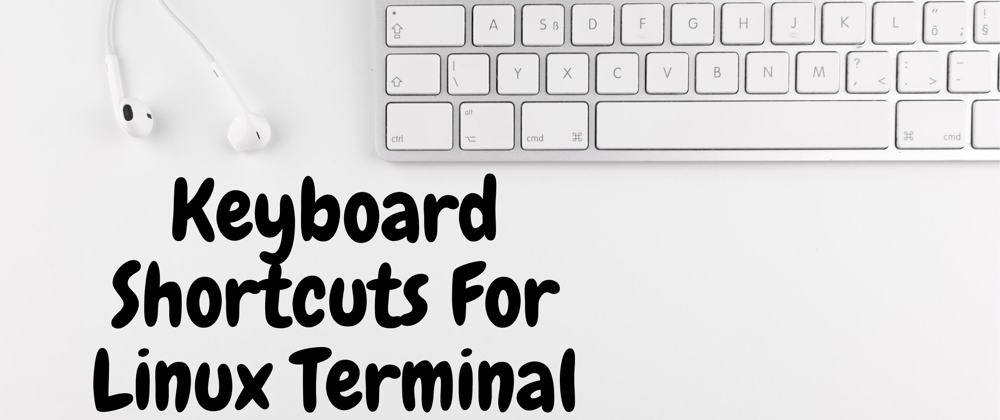






Oldest comments (1)
Nice post! Terminal shortcuts are underused, even by command-line pros.
Btw, KeyCombiner has a similar list and enables you to organize and learn them: keycombiner.com/collecting/collect...