页面生命周期,即被@Entry装饰的组件生命周期,提供以下生命周期接口:
onPageShow:页面每次显示时触发一次,包括路由过程、应用进入前台等场景。
onPageHide:页面每次隐藏时触发一次,包括路由过程、应用进入后台等场景。
onBackPress:当用户点击返回按钮时触发。
aboutToAppear:组件即将出现时回调该接口,具体时机为在创建自定义组件的新实例后,在执行其build()函数之前执行
aboutToDisappear:aboutToDisappear函数在自定义组件析构销毁之前执行。
@Entry
@Component
struct Index {
aboutToAppear(): void {
console.log('组件创建')
}
aboutToDisappear(): void {
console.log('组件销毁')
}
onPageShow(): void {
console.log('组件显示')
}
onPageHide(): void {
console.log('组件隐藏')
}
build() {
Column() {
}
}
}
组件生命周期,即一般用@Component装饰的自定义组件的生命周期,提供以下生命周期接口:
aboutToAppear:组件即将出现时回调该接口,具体时机为在创建自定义组件的新实例后,在执行其build()函数之前执行
aboutToDisappear:aboutToDisappear函数在自定义组件析构销毁之前执行。
@Component
struct SonCom {
aboutToAppear(): void {
console.log('组件创建')
}
aboutToDisappear(): void {
console.log('组件销毁')
}
build() {
Column() {
Text('我是子组件')
}
.width(200)
.height(200)
.border({ width: .5 })
}
}
@Entry
@Component
struct Index {
@State show: boolean = false
build() {
Column() {
Text('组件的生命周期')
Button('切换子组件显示')
.onClick(() => {
this.show = !this.show
})
if (this.show) {
SonCom()
}
}
}
}

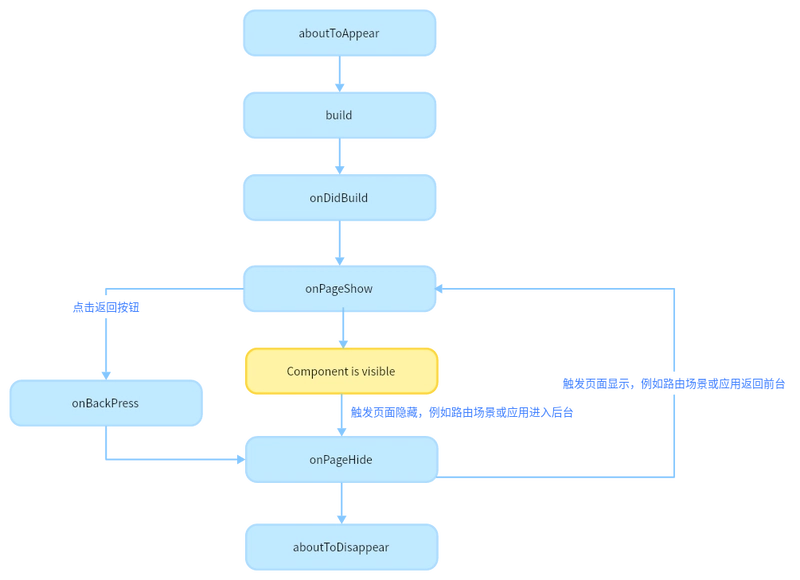

Top comments (0)