If you want to add your playbook to your contextual sidebar on a workspace, the following steps should help you achieve that. I always create my configurable workspaces via AppEngine Studio, which makes my life much easier. :)
- Open your Workspace in UI Builder and go to your record page
- In the content tree click on the 'Contextual sidebar' component.
- Click on the little plus sign '+ Add' to add a new tab, give tab a name and an icon.
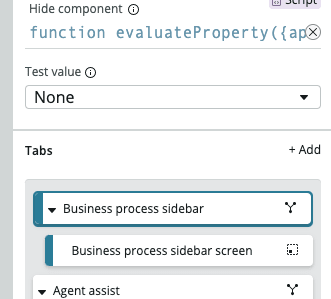
- Add the playbook component to your tab page
- Now we need to add two properties to your page configuration so we can use it in our playbook component.
Click the edit button on the body page configuration
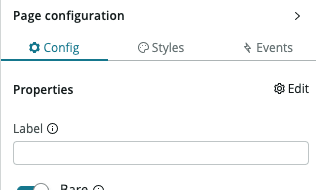
- Add two properties called something like "parentTable" and "parentSysId"
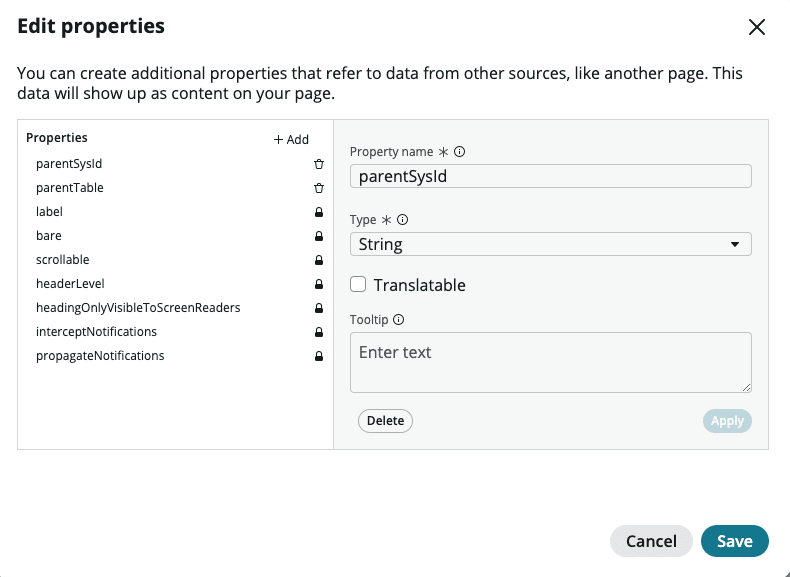
- Now you can add the gform data properties to those new page properties as data bindings parentSysId --> @data.gform.nowRecordFormBlob.sysId parentTable --> @data.gform.nowRecordFormBlob.table
- Last step is to bind those page properties to our playbook component
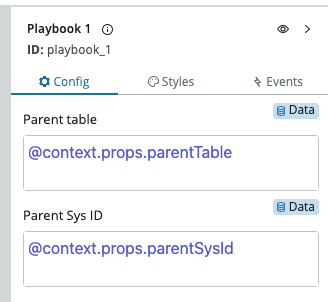


Top comments (0)