This blog is an learning path of my cloud computing Journey!
Before talking about Cloud Computing! Let's imagine the scenario before cloud computing come into action. If the company need to provide the IT Resources to the users or within the organization that particular organization should build their own Physical Data Center and it is difficult to maintain it. There will be a data loss during natural disaster and it is not an easy process to recovery the data and software Integration also take more time to get updated, etc..
What is Cloud?
- Cloud is something located in Remote Location.
- Cloud is not a single machine, it consists of Millions of Computers(i.e., Data Center).
What is Cloud Computing?
Cloud Computing is a on-demand delivery of IT Infrastructure(i.e., Data Center) via internet to give access to technologies services such as compute, storage and networking on needed basis "pay-as-you-go" from the cloud Service Providers. Instead of building Physical Data Centers and Servers and maintaining it. Some of the Cloud Service Providers are AWS, AZURE, GOOGLE CLOUD.
Types of Cloud:-
There are four types of cloud, are
- Public Cloud
- Private Cloud
- Community Cloud
- Hybrid Cloud
Public Cloud:-
Public cloud model is an on-premises Data Center which is shared among different organizations by Cloud Service Provider. There are lot of IT services offered and organizations can use it according to their size and scale and pay for what they used! Cloud Service Provider is responsible for developing and managing the Cloud Computing Resources.
Private Cloud:-
Private cloud is a cloud model in which cloud computing resources are used by single organization via secure private network and not shared with other organizations or customers. Data Center can be a on-premises or from third party vendors.
Community Cloud:-
Cloud computing resources are shared together by two or more organizations, we called it as Community Cloud.
Hybrid Cloud:-
As an word sounds! Hybrid cloud is a mixture of Public and Private Cloud. we can use public cloud to reduce the traffic or work loads and store data that are not sensitive and use private cloud to store sensitive data or information to secure it.
Types of Services in Cloud Computing:-
- Iaas - Infrastructure as a Service
- Paas - Platform as a Service
- Saas - Software as a Service
As an above picture depicts,
In On-Premises(Traditional way of IT Infrastructure) we the user or any organization who want to host any application or any other IT Resources we need to build and manage everything Physically.
In Infrastructure as a Service, Cloud Service Provider will provide and maintain the Data Center(i.e., Server, Storage and Networking) and OS Installation setup to the user and user are responsible to maintain the Runtime Environment like installing extra servers needed(eg:-node.js etc..) and also Scalability of servers. Example:-Virtual Machine[Which is server that run the various Operating system and act as full computing platform].
In Platform as a Service, cloud service provider will provide all the Data Center Setup, OS Installation, Runtime Environment installations and maintain Scalability of servers and user can only take care of their Application development and Business
improvement.
In Software as a Service, Cloud Service Provider will take care of all the Data Center, OS Installation, Runtime Environment, Scalability of servers and user need to provide only the code for the application.
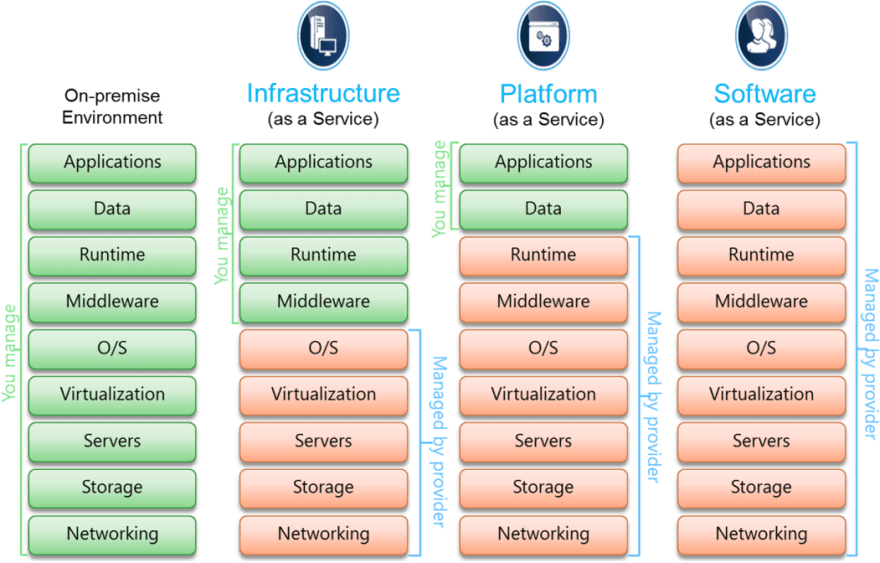
Note:- Image is taken from the internet resources
Benefits of using AWS Cloud Computing:-
- Cost Efficient - We pay for what we use.
- Scalability - When the Traffic is higher or lower according to that Paas and Saas services can scale the servers needed by itself automatically and incase of Iaas, user needs to manually make the scaling needed.
- Reliability - When there is a need of extra servers within a minute we can change it without letting servers go down!
- Go Global In Minute - Within a minute, we can host our application in AWS and from any part of world we can access it. Amazon has its data center all over world to provide services in faster speed rate.
- Data Backup / Recovery - Using cloud computing we can avoid data loss occurring due to natural disasters etc.. we can easily backup our data.
- Automatic Software Integration - Software can be updated automatically by Cloud Service Providers in Paas, Saas Service Models and incase of Iaas Service model it should be done by user.
Conclusion:-
My first set of learning part of Cloud Computing basics is done and I will move further with AWS Cloud Concepts.







Oldest comments (5)
Very well explained :)
Thank you Vivek!
Well Explained Anusha!Keep It Up!
Thank you Kamalraj!
I'm also in the same boat. Very well explained about cloud computing.