Jodit allows to insert buttons on the toolbar, but what if you want more customisation ?.
Take a look at this example :
let helloButton = {
text: "helloButton"
}
let toolbarButtons = [
helloButton, 'link'
]
let createHelloButton = function () {
let toolbar = document.querySelector(".jodit-toolbar-editor-collection .jodit-ui-group");
let allButtons =
Array
.from(toolbar.childNodes)
.map( n => Array.from(n.children)[0]);
let foundButton = allButtons.find( b => b.computedName == "helloButton");
let newButton = document.createElement("button");
newButton.classList.add("jodit-toolbar-button__button");
newButton.innerHTML = "<span>🧙 <em>Hello</em></span>";
foundButton.replaceWith(newButton);
newButton.addEventListener("click", () => editor.s.insertHTML("Hello 🧙"));
}
// eslint-disable-next-line no-unused-varfdsdfs
let editor = new Jodit("#editor", {
buttons: toolbarButtons,
buttonsMD: toolbarButtons,
buttonsSM: toolbarButtons,
buttonsXS: toolbarButtons,
enter: "div",
language: "fr",
});
createHelloButton();
You can test it here : Jodit

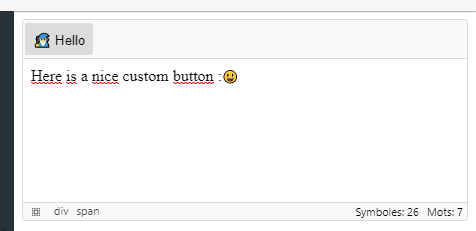

Top comments (0)