How the browser is now your new cross-platform OS
Knoxville, Tennessee is not only a fun city and great place to visit; it happens to be the host city of the CodeStock developers’ conference.
The conference started back in 2007 and for 12 years has helped deliver the latest content to developers with topics ranging from women in technology and leadership skills to database design, cloud native applications, and more. This year I was asked to open the conference with a keynote.

 Thank you 🙏🏻 everyone who attended the #CodeStock Friday keynote 🗝 this morning "A Tale of Short Links 🔗"
Thank you 🙏🏻 everyone who attended the #CodeStock Friday keynote 🗝 this morning "A Tale of Short Links 🔗"
Welcome to the conference and I wish you abundant networking 👥, learning 👩🏻🎓, and plenty of fun 🤣 these next two days.
Download the slides here: jlikme.blob.core.windows.net/presentations/…14:16 PM - 12 Apr 2019
In addition to the keynote, I delivered a presentation about WebAssembly and Blazor. I don’t just have a passing interest in WebAssembly; I believe it’s the future.
#Wasm 🕸 is coming.
👀 The more I look into it the more I'm convinced that #WebAssembly is not only the Next Big Thing™ but will be ubiquitous on both the client *and* the server.
🆗 It just makes sense, and there is tremendous momentum on multiple fronts to move it forward.15:07 PM - 29 Mar 2019
If you’re not familiar with WebAssembly, take a minute to read this high-level overview that I wrote (don't worry: it only takes a few minutes to read; I'll wait):
WebAssembly: Bringing Diversity of Language to the Web
WebAssembly, or Wasm for short, is so powerful that teams of developers were able to port the entire .NET framework to run on it! This means that many existing .NET libraries can run “as is” with DLLs that are loaded directly into your browser. It also means that if you want to write applications for the browser, JavaScript and TypeScript are no longer the only language options available. You can create fully functional Single Page Applications (SPA) in C#!
All of this is made possible with Blazor, a framework for SPA apps built on top of .NET over WebAssembly. There are two parts to the presentation. First, you can download the deck here.
Second, I built a GitHub repository with several demos. It includes a set of step-by-step instructions. You are welcome to fork the repository and walk through on your own or use these demos in your own presentations.
 JeremyLikness
/
blazor-wasm
JeremyLikness
/
blazor-wasm
Blazor and WebAssembly examples (part of a Blazor presentation)
Blazor and WebAssembly

This repository contains samples for a presentation about using C# and .NET in the browser using WebAssembly with Blazor.
👋🏻 Introduction/Overview of Blazor
This repository is continuously built and deployed using free Azure Pipelines. If you're interested in how it was setup and configured to build automatically and deploy to low cost Azure Storage Static Websites, read Deploy WebAssembly from GitHub to Azure Storage Static Websites with Azure Pipelines.
Presentation
To see how Blazor compares to other SPA frameworks like Angular, read: Angular vs. Blazor.
Demos
This section contains step-by-step instructions to execute each of the demos.
Pre-requisites
The following should be installed for the demos to work:
-
emscripten for the
asm.jsand WebAssembly demos - http-service (node.js) to serve the…
The demos cover everything from components, class libraries, JavaScript interoperability, and code-behind to implementing the MVVM pattern and debugging. I accept feedback and of course pull requests.
Regards,




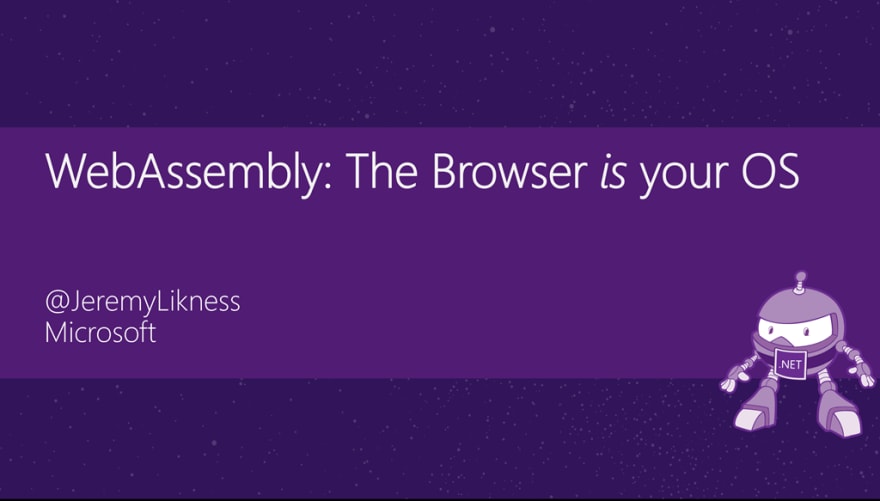
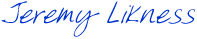

Top comments (0)