SOFTWARE DESIGN: FROM WORDS INTO CODES PART II
In the last article I wrote which is the "SOFTWARE DESIGN: FROM WRITTEN REQUIREMENTS INTO CODES PART I", I discuss making an Entity-Relationship diagram or ER diagram which is for easier analyzation and visualization of our software we are working at. In this article, I'm going to discuss how to code it in a CLI type of app using Python.
The first method I do before jumping on my IDE and starting in any part of it is I make a pseudocode of it, making it more clear and easier to think how it should be implemented in a programming language. I guess you heard about that already. I decided to make each Object a Class and its features are its attributes. To identify where to start to make pseudocode, I try thinking about how this app will work and how it flows. We’re using the same ER diagram and requirements from the last article:
requirements.md:

ER diagram:
I. Professor class pseudocode:
class Professor:
# for adding a new professor in Professor-list
def create-prof(personal-info,salary):
professor = personal-info,salary
professor.save() in 'Professors-list'
# adding subject's prof in case it don't have
def add-subject's-prof(subject,prof-name):
if subject and prof-name didn't really exist:
return invalid
if subject's 'professor' not None:
return has prof already
else save subject in prof-name's 'subject-list' & prof-name in subject's 'professor'
# for computing the professor's salary
def prof's-salary(prof-name):
each-subject = 5000
subject-list-length = prof-name's subjects-list length
return eachsubject * subject-list-length
II. Subject class pseudocode:
class Subject:
# for creating a new subject to Subject-list
def create-subject(name):
subject = name
subject.save() in 'Subject-list'
# adding subject's prof in case it don't have
def add-subject's-prof(subject,prof-name):
if subject and prof-name didn't really exist:
return invalid
if subject's 'professor' not None:
return has prof already
else save subject in prof-name's 'subject-list' & prof-name in subject's 'professor'
# add courses related to subject
def add-courses-related(subject,course-&-year):
if subject and course-&-year didn't really exist:
return invalid
else save subject in prof-name's 'subject-list' & prof-name in subject's 'professor'
III. Course class pseudocode:
class Course:
# making a new course
def create-course(name,for-year):
course-name = name,for-year
course.save() in 'Course-list'
# add courses related to subject
def add-courses-related(subject,course-&-year):
if subject and course-&-year didn't really exist:
return invalid
else save subject in prof-name's 'subject-list' & prof-name in subject's 'professor'
# enrolling students
def add-student(student,year-&-course):
if student and year-&-course didn't really exist:
return invalid
if student's course not none:
return already enrolled
else save student in course's student-list and course in student's course
IV. Student class pseudocode:
class Student:
# add a new student
def create-course(personal-info,course-&-year):
if course-&-year didn't really exist:
return invalid
else:
course-name = name,for-year
course.save() in 'Course-list'
Here are some snapshots of my code. I'm not posting the whole picture of it here because it can't fit on my screen. If you want to look at my code, you can visit it here in my github.

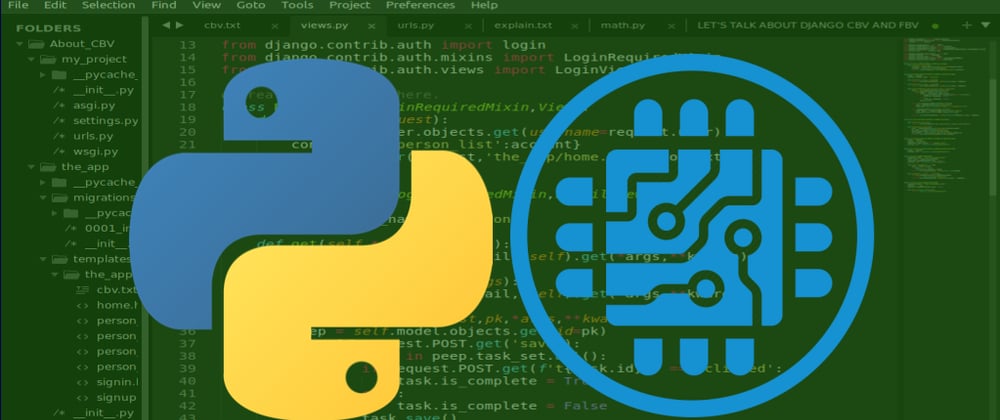
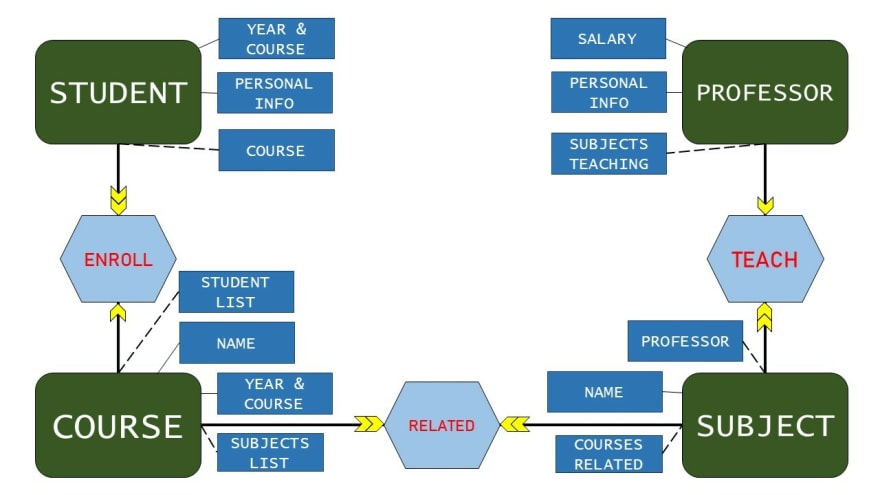









Oldest comments (0)