There are thousands of resources available for learning Power BI. The issue is, that 90% of those are either targeted towards business users that are getting into report or dashboard creation, targeted towards data engineers that are getting into Power Query, DAX, or data modeling, or targeted towards business decision-makers highlighting the main advantages of having Power BI against product XYZ.
But what about administrators? The resources (especially those, that are kept up to date) are sparse. In this article, I’m going to highlight the once, that I feel are great for getting started in Power BI as an administrator, as a system engineer.
Administrator in a Day
The Administrator in a Day is a 1-day workshop created by Microsoft and mostly delivered as an instructor-led training by Microsoft partners. While it might indeed be useful to attend one of these instructor-led training to also be able to ask questions and interact with others, COVID-19 might not make this possible.
What I would recommend is going through the content yourself. It is available for download for free and goes through most of the administration tasks available.
One limitation to mention: As of writing, the content from Administrator in a Day is still from December 2019. If you are just getting started with cloud technologies, you might be overwhelmed with the speed that features get added or changed. There were a lot of things added and changed since December 2019 but I still recommend it to still be a great place to start your journey!
Content
- Understanding the Power BI Administrator Role
- Power BI Governance
- Power BI Environment
- Premium Capacity
- Collaboration & Sharing
- Usage Monitoring
- Data Access Infra
- Gateway
- Broadening Reach
- Automating Admin
Guy in a Cube
A YouTube channel, every Power BI professional needs to know and follow. Adam Saxton and Patrick LeBlanc are Microsoft Employees and have created this great source of information in their spare time. Although the channel is not from Microsoft, Adam and Patrick share their knowledge in their videos about all the different topics related to Power BI.
My recommendation is to go through all the different videos on their channel after completing the Administrator in a Day content or even during to get more in-depth information about some topics.
One great source for more information is the Weekly Roundups created by Adam which highlight content released in the last week. Go through the roundups and hit all the links provided by Adam that are admin-related and you will soon see your knowledge skyrocket!
Examples
Understanding the basics of Power BI Premium (https://www.youtube.com/watch?v=XgjnjXkEnPw)
Power BI DirectQuery and SQL Databases: A Conversation with Bob Ward (https://www.youtube.com/watch?v=lVXAkfiP1NE)
Source: https://www.youtube.com/c/GuyinaCube/videos
Microsoft Power BI YouTube
Microsoft has their own YouTube channel around Power BI, where they post a lot of interesting things like monthly updates with the changes affecting Power BI Desktop, recordings of Power BI sessions from different conferences, use cases from other companies, and a lot more.
It is for sure worth it, to go through the list and pick the once that you find important. One thing to note though: Something that was true 1 year ago might not be true anymore!
Examples
Managing Power BI: Premium capacity — why use it how to plan for it evaluate your needs and adapt your content for it. — BRK2047 (https://www.youtube.com/watch?v=C6vk6wk9dcw)
Power BI Adoption Framework Records: https://www.youtube.com/watch?v=e7Nb-XmrOfY&list=PL1N57mwBHtN0UZbEgLHtA1yxqPlae3B90
Source: https://www.youtube.com/c/MSPowerBI/videos
Microsoft Docs
The Microsoft docs provide the most current information about all the relevant topics. Some people like reading through docs, others don’t. I leave this up to you. But be assured that there is an enormous amount of information in the Microsoft Docs related to Power BI administration.
Source: https://docs.microsoft.com/en-us/power-bi/admin/
The docs are especially useful if you want to understand the options you have as an administrator. Things like: How can I disable or limit feature XYZ is best answered in the docs.
Furthermore, the documentation goes into the PowerShell cmdlets, APIs, and the SDK which can be used to automate most of the admin tasks available.
Pro Power BI Architecture: Sharing, Security, and Deployment Options for Microsoft Power BI Solutions
This book, written by Reza Rad, contains a lot of content relevant to administrators. Although released in November 2018, most of the content is still relevant today. The book has a lot of the same content as the Administrator in a Day but gives a lot more information on most of the topics. I recommend having the book as a reference but initially going through the book at once.
On a side note: Every time you read the name Reza Rad or his company RADACAD, you can be assured that the content is very good :-) (e.g. https://radacad.com/blog)
While these are for sure not all of the relevant sources, it is enough to get you started for the moment and I might release a second post with more resources if requested.




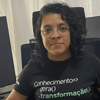


Top comments (0)