Setting up Sitecore has always been a little more painful than developers may have wished. To ease this pain we've had the Sitecore Installation Manager for many years and more recently the Sitecore Installation Framework (SIF). The latest iteration is called the Sitecore Install Assistant and was introduced in Sitecore 9.2.
We are in the process of a long awaited upgrade from Sitecore 8.0 to 9.3 and simplifying the process of setting up a developer environment is critical in the smooth transition to the new version. SIA seems like a great option to make this easy for developers who already complain about complex environments.
The Proxy Problem
When attempting to use SIA the following error was reported:
No match was found for the specified search criteria and module name 'PowerShellGet'. Try Get-PSRepository to see all available registered module repositories.
Unable to find module repositories.
The specified Uri 'https://sitecore.myget.org/F/sc-powershell/api/v2' for parameter 'SourceLocation' is an invalid Web Uri. Please ensure that it meets the Web Uri requirements.
The specified module 'SitecoreInstallFramework' with version '2.2.0' was not loaded because no valid module file was found in any module directory.
SIF has similar problems and requires you to specify proxy credentials in powershell so I assumed this was proxy related. One Sitecore support ticket later and I discover that SIA does not support use behind a proxy. I recall a similar response for SIF.
The Solution
Please. There is ALWAYS a hack.
I created a class library project that implements IWebProxy and specify the proxy and credentials there. A small tweak to the setup.exe.config for SIA and viola, SIA is able to communicate with the outside world.
The code and details are here:
SIF and SIA are excellent tools and I appreciate that Sitecore has created them but I do wonder how many of their customers are stuck with a proxy in the mix... just sayin.

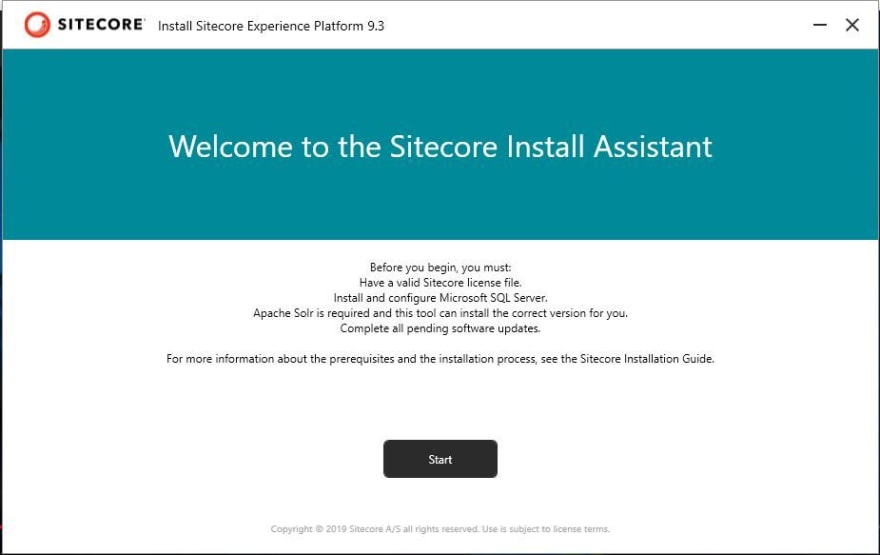


Top comments (2)
Well done!
Do I get a gold star? :)