The first rule of any technology used in a business is that automation applied to an efficient operation will magnify the efficiency. The second is that automation applied to an inefficient operation will magnify the inefficiency.
Bill Gates - CEO of Cascade Investment Technology advisor at Microsoft
What is Deployment?
Deployment is the process of making a software application ready and available for use by the customer. This involves installation, configuration, testing, and optimizing performance. It is usually the most tedious stage of application development, but getting it right is critical to ensuring a successful and stable product. This is where deployment tools can save the day. By automating mundane manual tasks, you can minimize problems stemming from human error and free up your developers to focus on development, rather than maintaining an environment.
When you have multiple developers working on the same project, deployment tools make it a lot easier to keep everyone’s work in sync. While most teams would agree that automated deployments are necessary to enhance the software development lifecycle and release better products, many are intimidated by the process of selecting the right deployment tools and implementing automation. DeployPlace has entered the market to help companies and development teams automate and optimize their deployment processes with ease.
Deployment Process
The typical software deployment life cycle looks like this:
- Planning - This involves gathering requirements and creating a scope document for the project.
- Implementation - In this step, software engineers begin writing code according to the client’s requirements.
- Testing - This involves evaluating the code to ensure it meets customer requirements and doesn’t contain bugs or flaws.
- Documentation - This involves documenting every step in the project for future reference and may include writing the application programming interface (API).
- Deployment - After a software product is properly tested and documented, it is ready for release to the customer.
- Maintaining - This involves monitoring the daily operation of the product, ensuring it continues to run correctly and providing fixes when necessary.
Deployment tools are designed to automate several steps in the standard SDLC to help reduce errors, make your team more efficient, and help you release products that provide outstanding user experiences.
Deploy With Confidence
A lack of confidence in deployment is a big problem in Agile development. While rapid deployment is a hallmark of Agile development, if testing and automation are not properly carried out, it can become your worst nightmare. Moving too quickly, without establishing the right processes, will cause downtime and errors - leaving you with very unhappy users. Here are some best practices to integrate into your deployment workflow:
Use a checklist
A standard checklist will help make sure everyone is on the same page and that no steps get missed. Additionally, the process of developing the checklist will help you identify potential problems before you start the deployment cycle.
Choose the right deployment tools
Deployment tools will allow you to automate key stages of the development cycle, eliminating repetitive tasks, and reducing the risk of human error.
Use a continuous integration server
When developers push code to CI servers, and everyone’s code is tested together at regular intervals, you can avoid the problem of having code that works on a developer’s workstation but not in the main branch. CI servers are sometimes called “build servers” because they package source code into an application artifact, a process known as building.
Automate deployment
Deployment is a complex process that is ripe with opportunities for human error when done manually. Employing deployment automation tools will help minimize errors, make deployments go faster, and simplifier the process enough for anyone on the team to do it. Automation is a core concept of Agile software development, but many teams still think that implementing deployment automation itself is a tedious business. It doesn’t need to be, and DeployPlace is here to make it easier than ever.
Continuous Integration vs. Continuous Delivery vs. Continuous Deployment
When talking about deployment tools, the terms continuous integration, continuous delivery, and continuous deployment get used a lot. But what do they really mean?
Continuous integration is the process of automatically integrating code from multiple sources and creating builds and tests. This provides Agile development teams the timely feedback they need to detect and locate errors more easily. At the heart of continuous integration are several essential principles:
- Single-source repositories
- Automated builds
- Self-testing builds
- Building commits on an integration machine
- Building faster
- Testing updates in a clone of the production environment
- High accessibility of the latest executable version
- High visibility of the development process
- Automated deployment
The continuous delivery concept is an expansion of continuous integration. Continuous delivery requires all code changes to be ready for release to production. Code changes are deployed to a testing and/or a production environment after the build stage. When properly executed, your team will always have a deployment-ready artifact that has passed through a standardized test process. Continuous delivery lets developers automate testing across multiple dimensions so they can verify application updates before deploying to customers. These tests may include:
- API reliability testing
- User Interface (UI) testing
- Integration testing
- Load testing
In continuous deployment , every change is pushed through an automated pipeline directly to a production version. There is no release approval cycle, and with continuous deployment, multiple software deployments can occur daily.
Overall Benefits of Deployment Tools
The overall benefits of using deployment tools are:
- Higher product quality stemming from decreased variability and error reduction
- Frequent and on-time product releases
- Faster troubleshooting because of consolidated access to all tools, processes and resource data
- Optimized collaboration between development teams, quality assurance, and ops teams leads
- Higher customer satisfaction
- More efficient and less strenuous audits due to a centralized view of all deployment activities and outcomes
Who Should Use Deployment Tools
Deployment tools are great options for on-site and remote teams, as well as lone-wolf freelancers. Continuous delivery and deployment principles were born from industry best practices. In today’s market, successful development and release teams need to operate dynamic, resilient web systems at scale. In highly collaborative environments, organization is critical for establishing and maintaining a systems’ safety and security.
Continuous integration and continuous deployment serve to keep updates steady and effective. Deployment tools can help your team write, test, and deploy better code. They can demystify the development cycle, decrease uncertainty and stress, and help your team ship better products while making it easier to collect data that you can use to refine your software development life cycle.
Why Choose DeployPlace?
DeployPlace makes complex deployments easy. You can deploy your applications from a Git repository or CI in minutes. Unlike other deployment tools, DeployPlace is completely transparent, showing you step-by-step changes in our live editor. DeployPlace also integrates seamlessly with most CIs. Our customizable deployment templates give you control over your sensitive parameters so you can be sure that everything goes according to plan. DeployPlace also offers an advanced dashboard for your applications that can provide monitoring, history of commits, auto-deploy on commit, and integration with services such as Slack, New Relic, and Sentry.




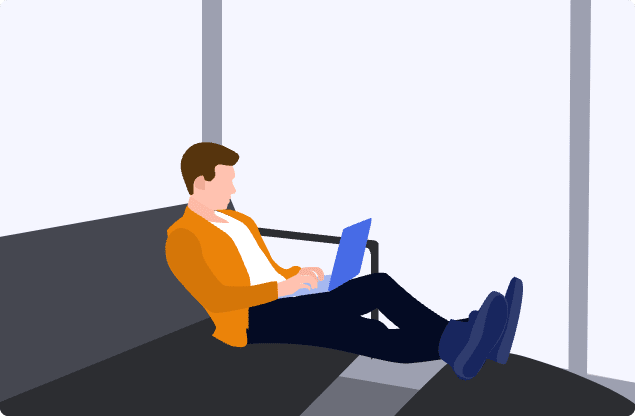


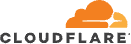



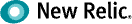


Top comments (0)