Code editing. Redefined.
This is the slogan for the Visual Studio Code home page. In my journey, through IDE’s and text editors, none of them changed my conception of what a complete and integrated environment can be. Either by the immensity of extensions made available by the community and by Microsoft, or by its compact and robust design. Visual Studio Code, even in the market for such a short time, 2015, managed to attract a large number of developers looking for an inviting and simple solution.
About extensions, the editor would not be complete without them. Here are 5 extensions and a few bonuses that might help you or your team in their daily lives.
Live Share
The tool seeks to bring a collaborative environment in real-time to edit or debug code in Visual Code. Working with a classmate or co-worker remotely, whether, in pair-programming, code review or to solve a company-specific problem is no longer an issue. You are wrong if you believe that it is just that, it is not a simple remote editor. You can also, chat with your coworkers, share your server and local terminal! That's right, in addition, you can even invite more than one person to work collectively.
The extension comes with a package: Live Share, Live Share Audio, Live Share Chat and Peacock. That together brings this incredible tool for remote work.
Git Lens
I knew it that was spending too much time at the terminal to carry out the commands to add, commit and push. It was when I realized that needed a tool to automate this process, and on the road, learn more information about the history of my commits. Git Lens welcomed me and gave me the power of Git Supercharged, great insights into code changes, a file and line history, and several other tools. Certainly, if you need to move forward with using git and need more data on the progress of your codebase, this is an essential tool.
Live Share Whiteboard
Didn't you already understand some concept or explanation, and your teacher or mentor needed to leave Visual Code to draw on another tool? The purpose of the extension is precisely this, to have a collaborative 'Whiteboard' within Visual Code, exactly. You can now design relational database models, software architecture, or even make a presentation to your team and friends.
Jira and Bitbucket
Atlassian created its own extension for Visual Code Studio. In this tool, you can access the Issues and Pull Request of Jira and Bitbucket. In addition, through it, you can even create your own issues, pull requests, do code review among other activities.
Code Stream
Code reviewing is made easier with CodeStream, it allows you to add code comments from any member of your team and forward directly to Slack and Bitbucket. You can even discuss blocks of code with your team, leave questions or comments in markup format.
Honorable mentions
Todo Tree
Create TODO or FIXME tags in your code to assist other developers with what needs to be done with Highlight.
Settings Sync
Synchronize all your Visual Studio Code settings, extensions, editor settings, colours, snippets, everything you need in the cloud.
Do you have any to share?
These are the ones I know, tools that help me a lot in remote work or in everyday productivity. If you know any, leave a comment below or Send a Tweet.
PS:
If you wanna see our original post, check it out Thanks!

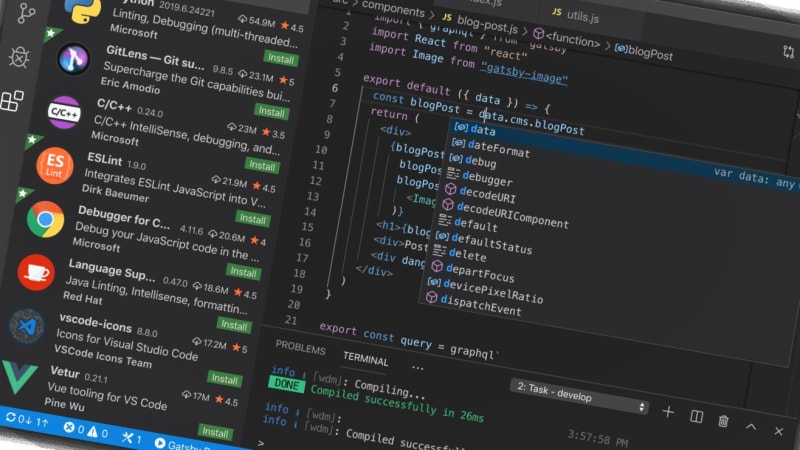
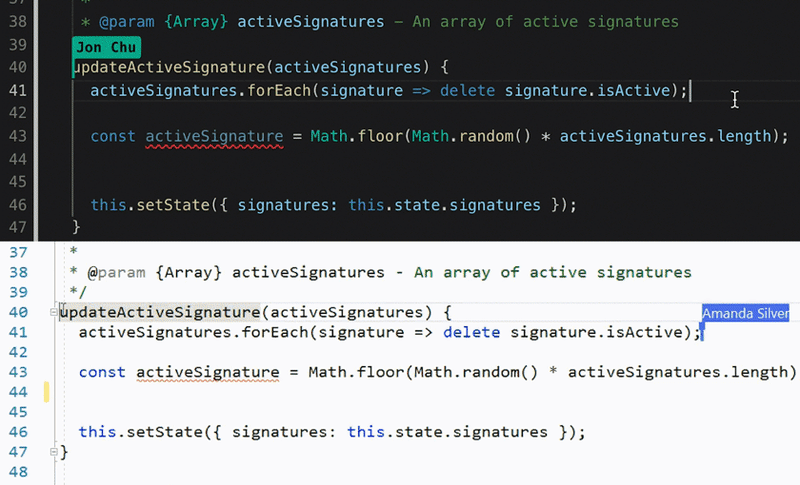




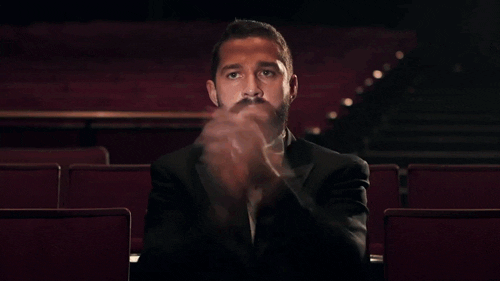

Top comments (0)