Previously on this channel
Testing on MacOS
Last time we looked at how to use Cirrus-CI to test your code on FreeBSD without the hassle of having to install and maintain a FreeBSD machine. Conveniently, Cirrus also support testing on MacOS. You can easily add a MacOS build to your code by adding another stanza to the .cirrus.yml file.
This time Cirrus fires off two jobs. At the time of writing, MacOS jobs seem to run a lot faster than FreeBSD jobs - in the above example they provisioned a machine and tested my code in 2 seconds flat, but after over a minute the FreeBSD job was still waiting in a queue for resources to become available.
As we've now come to expect, Travis also picked up that we'd made a change and ran the tests, so we've now got builds going automatically on three platforms, all of them reporting their status back to Github.
Next
The final part of this series will show you how to automatically test on Windows.

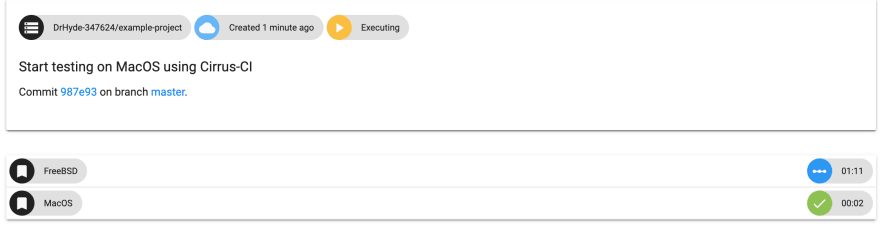
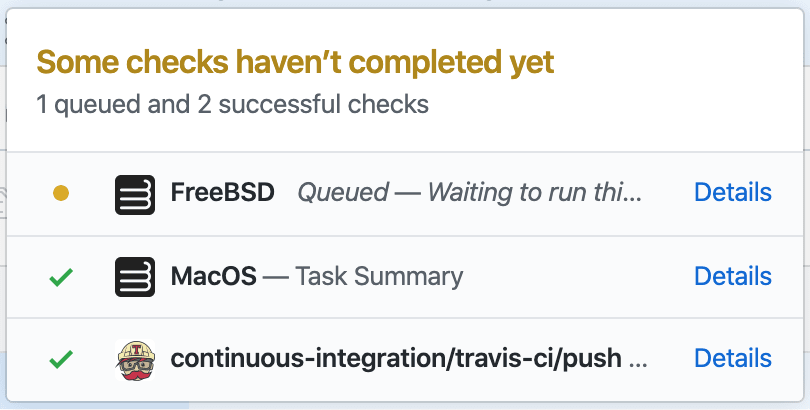

Top comments (0)