There are various ways of implementing custom pagination in UIScrollView (or UITableView or UICollectionView). Below you can find very simple and effective one.
Example
Below you can see real-life example, taken from E-commerce Today's deals interaction, iOS demo.
| Example |
|---|
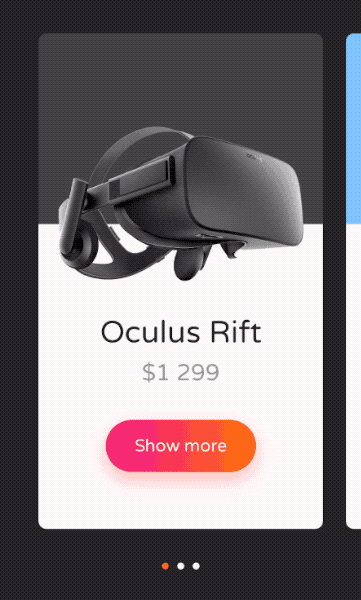 |
Implementation
We will use ScrollPageController class to control UIScrollView paging and update UIPageControl:
struct ScrollPageController {
/// Computes page offset from page offsets array for given scroll offset and velocity
///
/// - Parameters:
/// - offset: current scroll offset
/// - velocity: current scroll velocity
/// - pageOffsets: page offsets array
/// - Returns: target page offset from array or nil if no page offets provided
func pageOffset(for offset: CGFloat, velocity: CGFloat, in pageOffsets: [CGFloat]) -> CGFloat? {
let pages = pageOffsets.enumerated().reduce([Int: CGFloat]()) {
var dict = $0
dict[$1.0] = $1.1
return dict
}
guard let page = pages.min(by: { abs($0.1 - offset) < abs($1.1 - offset) }) else {
return nil
}
if abs(velocity) < 0.2 {
return page.value
}
if velocity < 0 {
return pages[pageOffsets.index(before: page.key)] ?? page.value
}
return pages[pageOffsets.index(after: page.key)] ?? page.value
}
/// Cumputes page fraction from page offsets array for given scroll offset
///
/// - Parameters:
/// - offset: current scroll offset
/// - pageOffsets: page offsets array
/// - Returns: current page fraction in range from 0 to number of pages or nil if no page offets provided
func pageFraction(for offset: CGFloat, in pageOffsets: [CGFloat]) -> CGFloat? {
let pages = pageOffsets.sorted().enumerated()
if let index = pages.first(where: { $0.1 == offset })?.0 {
return CGFloat(index)
}
guard let nextOffset = pages.first(where: { $0.1 >= offset })?.1 else {
return pages.map { $0.0 }.last.map { CGFloat($0) }
}
guard let (prevIdx, prevOffset) = pages.reversed().first(where: { $0.1 <= offset }) else {
return pages.map { $0.0 }.first.map { CGFloat($0) }
}
return CGFloat(prevIdx) + (offset - prevOffset) / (nextOffset - prevOffset)
}
}
If you are looking for a drop-in solution for your project, check out attached ScrollPageController.swift file and its tests in ScrollPageControllerSpec.swift.
How to use it
It's quite simple:
class ExampleViewController: UIViewController, UIScrollViewDelegate {
// to make pagination working, implement this delegate function:
func scrollViewWillEndDragging(_ scrollView: UIScrollView, withVelocity velocity: CGPoint, targetContentOffset: UnsafeMutablePointer<CGPoint>) {
if let pageOffset = ScrollPageController().pageOffset(
for: scrollView.contentOffset.x,
velocity: velocity.x,
in: pageOffsets(in: scrollView)
) {
targetContentOffset.pointee.x = pageOffset
}
}
// if you have a page control you would like to update when scrolling:
func scrollViewDidScroll(_ scrollView: UIScrollView) {
if let pageFraction = ScrollPageController().pageFraction(
for: scrollView.contentOffset.x,
in: pageOffsets(in: scrollView)
) {
let pageControl: UIPageControl = // your page controll
pageControl.currentPage = Int(round(pageFraction))
}
}
private func pageOffsets(in scrollView: UIScrollView) -> [CGFloat] {
// return page offsets, see bellow for an example
}
}
If you want to page by scroll view frame width:
private func pageOffsets(in scrollView: UIScrollView) -> [CGFloat] {
let pageWidth = scrollView.bounds.width
- scrollView.adjustedContentInset.left
- scrollView.adjustedContentInset.right
let numberOfPages = Int(ceil(scrollView.contentSize.width / pageWidth))
return (0..<numberOfPages).map { CGFloat($0) * pageWidth - scrollView.adjustedContentInset.left }
}
If you want to page by scroll view subviews:
private func pageOffsets(in scrollView: UIScrollView) -> [CGFloat] {
return scrollView.subviews
.compactMap { $0 as? PageView }
.map { $0.frame.minX - scrollView.adjustedContentInset.left }
}
If you prefer real-life example, check out E-commerce Today's deals interaction, iOS demo implementation.
License
Copyright © 2019 EL Passion


Top comments (0)