Last Week I released Peacock, which solves a problem I had: quickly and visually differentiating between VS Code instances. Yeah, I usually have many of them open for multiple unrelated projects. Not to mention that I also use VS Code to write articles (like this one), take notes, and edit just about everything.
When I announced it, it seemed to go over well (thanks for the support). I received several good suggestions/requests via Twitter and GitHub. So I decided to add a few of them.
What's New
Here are the new features: (or you can check out the CHANGELOG.md)
The biggest new features are ...
you can reset (aka clear) all colors that Peacock sets in the workspace.
you can tell Peacock which parts of VS Code will be affected by when you select a color. You can do this by setting the property
peacock.affectedSettingsto one or more of the valid values below.
// Valid settings you can choose to be affected
"peacock.affectedSettings": [
"activityBar",
"statusBar",
"titleBar"
]
So you can choose to affect just one of those, two of them or all three of them. You do you!
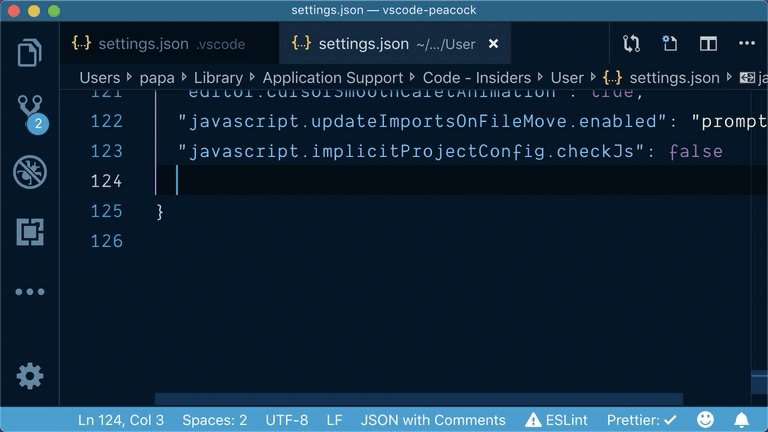
 New version of Peacock v0.0.7 is available for VS @code. Now with more options. Color the status bar, title bar, and/or activity bar. You do you!
New version of Peacock v0.0.7 is available for VS @code. Now with more options. Color the status bar, title bar, and/or activity bar. You do you!
Learn more on @ThePracticalDev 👇
dev.to/john_papa/peac…
Thanks for the support!04:46 AM - 24 Feb 2019
Credits Redux
I also want once again thank @josephrexme for the name and icon for Peacock and to the VS Code team and their incredibly helpful guide for creating extensions
Get Peacock
If you have Peacock and want the update to v0.0.7, VS Code will prompt you soon.
If you are interested in trying out Peacock, you can find it here in the marketplace. It is currently in preview, which means there may be dragons ahead.
Worst case, this extension is just something I'll use, and that's OK. But if you like it too, please give it a try and submit feedback in GitHub. You can open issues or grab an open issue and help contribute.
Thanks!

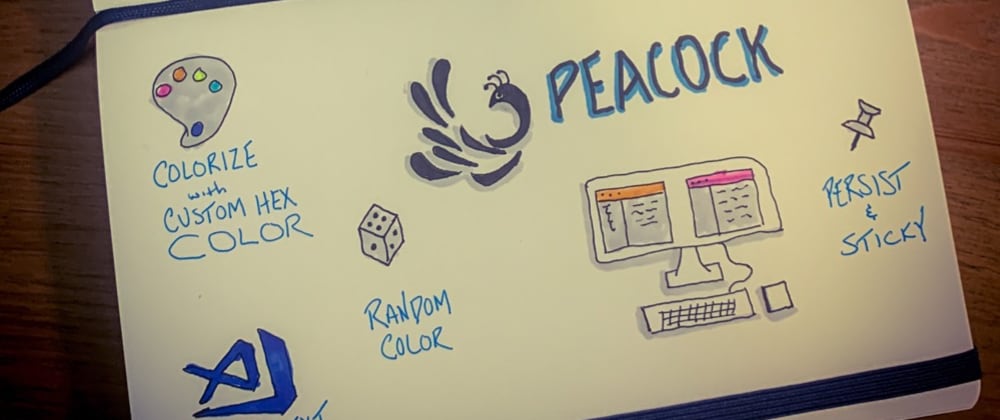









Latest comments (14)
Looks good!
This plugin delights me every day 🥇🦚 🙌🏻
This extension has made my day to day development so much better. I didn't know what I was missing. Due to our stack at work, I commonly have between 5 and 6 workspaces open and even with multiple monitors and stacking instances, it's burdensome to go between them at times. Peacock, wow!, thanks for this extension!
Are you supposed to be able to have two VSCode workspaces open in different windows at the same time?
I though you were, and that was what this extension solved, but I don't remember now. Anyway, after installing, I definitely can't have two open side-by-side. Opening a second one closes the first.
Is that something your extension did or just a the way VSCode behaves?
Hi. Yes vs code let’s you open several instances of itself.
Peacock just allow a you to color each one differently.
Awesome extension I added it to my vscode.Its very helpful.Thank you for making the extension!!!
Perfect name! So good much love.
Awesome
Very cool! Just added this to my VSCode.
Awesome. Thanks for the support.
Thank you so much John for building this! I've always done it manually but Peacock makes it so much fun and I don't have to worry about spending time on it anymore.
you're very welcome! thanks for the support
Thanks for making this extension! I used to open different projects in different editors to differentiate between them, but now I only like using VS Code and this makes it so much easier to tell which project is which.
Also, if anyone has trouble installing it, it wouldn't install for me until I updated VS Code to the latest version and then it installed with no problem.
You’re welcome. Thanks for trying it.
You make a great point about the version. I could lower the requirement if it helps. But maybe it should stay up since it encourages updates. The generator from the code team sets that and I didn’t take notice.