Create responsive columns
Create a container and three children. These three children each will occupy 33% available width. We are going to use css grid to create this columns like structure. We are adding background and height to make better visual comparison.
<div class="container">
<div class="item">1</div>
<div class="item">2</div>
<div class="item">3</div>
</div>
<style>
.item {
height: 100px;
background: yellow;
}
</style>
Let's add display:grid property to the container. We will use grid-template-columns property to specify children responsive widths.
.container {
display: grid;
grid-template-columns: auto auto auto;
}
Now three-item children each should take 33% width available on the screen. Make sure to match the number of children and their width in grid-template-columns. The width taken by children is responsive. So it will be relative to their parent width. It will take the respective % width available to their parent element.
Now it will look like this -
Using grid-template-columns you can specify number of columns and their widths for a grid container element. What if you want to add some gap between those columns without specifying external margin ? We can use grid-gap for that. Let's add 20px gap between these columns.
.container {
display: grid;
grid-template-columns: auto auto auto;
grid-gap: 20px;
}
Now it will look like this -
CSS grid is a powerful feature to create complex responsive layouts. We don't need special library to create responsive layouts if we take advantage of features like CSS grid and flexbox.
👋 Hi! I’m Kapil. I am always chatty about building things, sharing my learnings, freelancing. Come say hi to me at https://twitter.com/kapilgorve

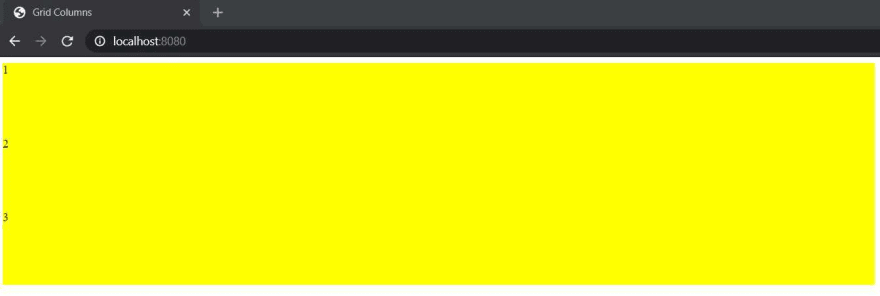



Top comments (0)