Coding is a must when it comes to web development. Does this rule apply today also? Not necessarily if you are aware of HTML WYSIWYG editor. A quick fix for those having coding phobia to easily play with the web content. Do you know what the scary-looking abbreviation WYSIWYG means?
What You See Is What You Get 👀
WYSIWYG editor has expanded the scope of web content editing and formatting for a much faster and easier experience. Whether it’s spell-checking, auto-completion or syntax highlighting, you can have it all. Moreover, the tool instantly displays the content live on the web in the exact same way as in the preview.
Indeed, there are multiple featured-packed HTML editors to choose from. To help you accomplish more in less time, we have analyzed the marketplace trends and compared the two of the most popular WYSIWYG editors - Froala and Quill.
Let’s dig in!
Market trends
As per the report released by G2 comparison, the customer review rate for Froala and QuillJS editor is 4.5/5 and 3.9/5, respectively. The product's score at G2 is estimated based on real-time data collected from verified user reviews.
What’s more? G2 Grid for WYSIWYG Editors has crowned Froala as one of the top-performing leaders while QuillJS holds a strong position among the contenders in terms of market presence and customer satisfaction that set Froala ahead in the race as shown below.
While assessing the two solutions, reviewers felt that Froala editor has better ongoing product support, updates, roadmaps and meets the needs of their business better than Quill. Along the way, Froala also offers over 170 responsive design blocks ready to be used in websites or applications. These building blocks are based on the Bootstrap library and help to frame beautiful web content. It’s a modern design framework that combines HTML5 and CSS3 design blocks together to build responsive websites and applications.
In Github, Froala design blocks is one of the top starred modern web development frameworks with 13.3k stars and 1.2k forks.
Ahead, we’ll see powerful features of the two intuitive and overwhelming WYSIWYG text editors.
Froala
Froala is the all-in-one visual development tool for editing and formatting web apps and websites. It is one of the few text editors featuring a modern and retina-ready design. Froala provides a visual text editor and a code editor with standard features such as code completion, syntax highlighting, and code collapsing.
More advanced features such as dynamic code introspection for generating code hints assist the user in writing code. Furthermore, the user-friendly interface is based on the latest web design trend, and it is compatible with any web page.
Key Features
Froala is loaded with a tonne of powerful features that help you to stand out in the crowd. The platform offers an all-in-one rich text-editing package for optimizing any web application or website.
To get a better feel of how far things have come, let’s take a look at a few of the noteworthy features.
1 - Compatibility
From Safari to Chrome, Froala WYSIWYG editor runs seamlessly across all major web browsers, including Firefox, Chrome, Opera, Safari, and Microsoft Edge.
Not only browsers, but Froala is accessible across multiple operating systems and devices, thus it guarantees a wonderful user experience every time to users.
The true editor without any compatibility limitations! Now we are talking.
2 - Customization
In today’s world, users expect more control over the content they are producing without putting coding skills into action or hiring somebody else for it.
Froala understands this trend very well and hence, the editor has been designed to offer comprehensive customization features to make editing a convenient job. Using custom plugins you can extend the functionalities and customize the existing features. Also, the user has complete access over the toolbar to select the layout, content, design, or functionality that appeals to them.
3 - Markdown Support
Froala editor enables you to format text content using prebuilt markdown commands via the Markdown plugin. The plugin can be used to mark down the Image, heading, list, code block, table, and many more.
Besides, traditional users can get a clearer sense of what they are creating!
All a user has to do is - switch to markdown mode, split the screen to view the real-time changes, and start rolling!
4 - Autosave & Autocorrect
We introduced this feature to simplify the way you optimize content!
The Autosave plugin has a built-in feature that automatically hits HTTP requests from JS to the server, which handles the requests and saves the data automatically.
The autocorrect feature turns predefined snippets into special symbols and characters. Users can write complex characters such as ½ becomes as easy as writing 1/2. What’s more? The feature also allows you to frame your own editing rules!
5 - Real-time collaboration
“Talent wins games, but teamwork and intelligence win championships.” - Michael Jordan.
Froala implemented this principle to offer the users a real-time collaboration for synchronized content creation and instant cooperation with colleagues. You can track changes through dynamic editing features for an asynchronous and co-authoring experience.
With real-time collaboration, users can instantly see content changes with the name of the editor. In real-time collaboration, you can view the list of active users you are collaborating with at the top-right corner of the editor window.
For more information, you can check the documentation - how to install plugin for real-time collaboration.
6 - Track Changes
The track changes plugin allows users to keep the track of all changes users make to the text, format, tables, styles, tables, and more. You can easily accept or decline the introduced changes in the content. It enables users to collaborate on documents while maintaining complete control over the content creation process. It is fully compatible with real-time collaboration.
For example, some users can operate in the editing mode while others can operate in suggestion mode by enabling track changes.
Why Froala?
Why not? Froala is a perfect editor choice if you are looking for diverse functionalities, customization features, extensive documentation, and reliable support. Besides, there's no need to reinvent the wheel to integrate additional features; the rich text editor comes with over 30 out-of-the-box plugins to choose from.
Without any extra steps, it provides:
1 - High Performance
Froala is faster than the blink of an eye; the rich editor initiates under 40ms while providing an amazing editing experience. It is carefully designed with high performance in mind and can withstand the most rigorous tests. The lightweight and well-structured architecture make it the best Javascript-rich text editor in every single aspect.
2 - Security
Froala WYSIWYG HTML editor has a robust defense mechanism against XSS attacks. It is regularly updated, which significantly reduces vulnerabilities. The input data is screened and validated on both the client-side to protect against cross-site scripting attacks.
3 - Extend Functionality
The plugins help to manage and extend the functionalities of the editor. You can use multiple built-in plugins or you can also build your own custom plugins as per your requirements to extend the editor functionality.
Follow the steps below for downloading Froala plugins.
Step 1: Launch the Froala Plugins documentation on your browser.
Step 2: Click on the icon of the required plugin you want to download. For example, Align.
Step 3: Click on the Download button to download the plugin.
Step 4: Enter the required details and click on the download button to download the plugin.
Alternatively, for faster plugin integration, you also use a CDN link for each plugin; for example, you can check the CDN link for Align plugin.
Simple, Right? Let’s move to the next section and take a look at QuillJS and its features.
QuillJS
Quill is an open-source WYSIWYG editor built for the modern web. It is designed as an easy-to-use editor that helps create and format content across the web. It is built on top of consistent and predictable constructs. With its extensible architecture and an expressive API, you can completely customize the editor to fulfill your needs.
Key Features
QuillJS is designed with numerous features to make it an easy-to-use editor for creating content across the web.
Let’s see what this editor has got in its bucket list that can break the wall of code in the web development space.
1 - API Driven
Quill is an API-driven platform that makes editing and formatting easy. You can call core API calls to create arbitrary indexes, modify content, extend functionalities, and more. Users don’t need to traverse the DOM to change the font-weight style attributes; instead, call API. Its event API also reports changes in an intuitive JSON format - no need to parse HTML or diff DOM trees.
2 - Deltas
QuillJS has its separate standalone library - Deltas. The Deltas are the simple and expressive format used in interpreting Quill’s content modifications for formatting. It’s a strict subset of JSON and can be easily parsed. This library can help in describing text and formatting information of any Quill document.
3 - Parchment
To provide users with a consistent editing experience, Quill offers a document model - Parchment. Parchment provides a powerful abstraction over the DOM to enable custom formats over the content in Quill. With Parchment, you can now enhance or customize existing Quill formats or add entirely new ones in your application.
Why QuillJS
Quill editor offers multiple customization features to suit your needs. You can easily extend existing functionality and change styling themes using the APIs. Also, you can strikingly customize the editor by simply adding features and functionalities using individual modules.
Here are some of the reasons how QuillJS features can make your life easier.
1 - Easy to use
Quill offers the features in an easy-to-use package format. You can configure logical default settings immediately using a few lines of Javascript command. For easy editing, the syntax module detects and highlights syntax to format code blocks automatically. With API and modular architecture, it can be customized to suit your needs.
2 - Customization
Themes of the CSS stylesheet primarily control Quill visuals, and other changes can be easily made by overriding the existing codebase. Overriding makes customization simple with any web application. For this purpose, you can use a browser console to inspect the elements, which will allow you to view and modify them. For example, the toolbar in the user interface can be customized through the toolbar module.
3 - Cross-Platform
Cross-platform support is not a bar for QuillJS; it runs or works the same way across all browsers, devices, and operating systems. It’s not only equally functional but also strikes the same user experience across all browsers and devices. If some content produces a particular markup in Chrome on OSX, it will also make the same markup on Mozilla Firefox. If hitting enter preserves bold format state in Firefox on Windows, it will be kept on mobile Safari.
Feature Comparison Table: Froala Vs. QuillJS
After, evaluating these two text editors, it is fair to say that Froala has an edge over QuillJS with over 100 features to help users to construct quality content. However, let’s check the feature comparison table.
Wrap Up
A WYSIWYG editor not only gifts editing powers to the users but also simplifies the whole content development process without investing in coding skills. Above, we have rolled down the features of the top picks in the market but the only catch is to go for the option that aligns with your needs.
Quill is quite right with the price, but “free” comes with its costs. On this basis, Quill deficit of the most powerful content editing features that set Froala apart. If you are looking for a more sophisticated WYSIWYG editor, go with Froala. The flexibility, easy-to-understand documentation, and more than 100 features alone are great assets.
Takeaway
Before you jump into optimizing your web content, make sure you pick the right text editor. There are tons of different WYSIWYG editors available on the market today but what matters the most is whether the editor makes your content optimization process easy and emphatic?
Froala WYSIWYG editor offers a striking collaborative platform to optimize and publish content on the web. Whether you are dealing with an enterprise website or just want to customize the user interface designs of your blog site - Froala editor is ready to serve you all.

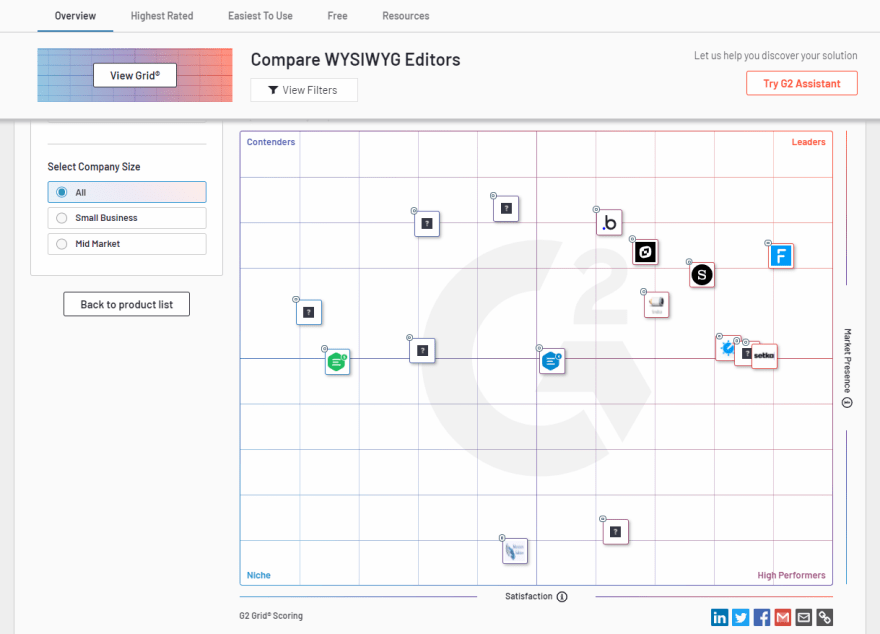



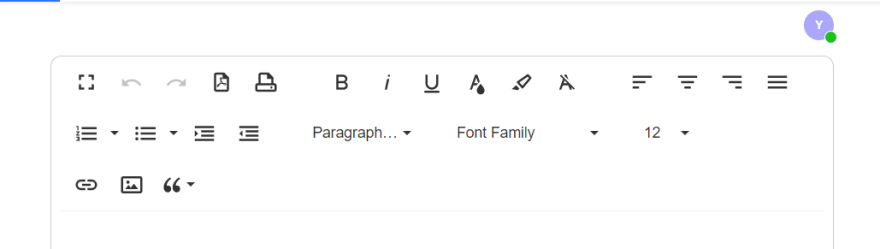
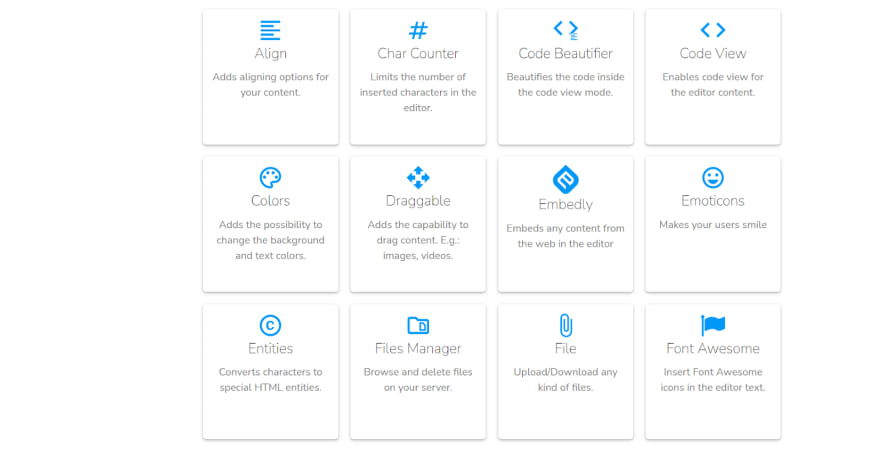

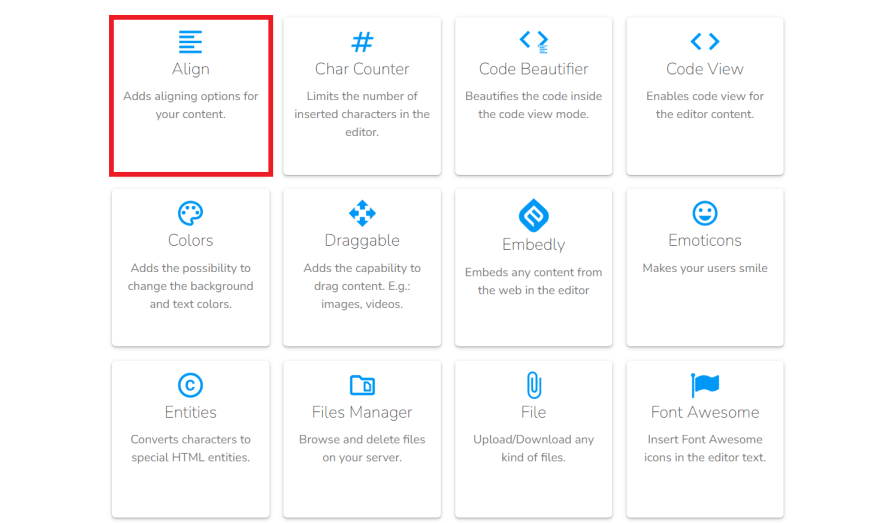
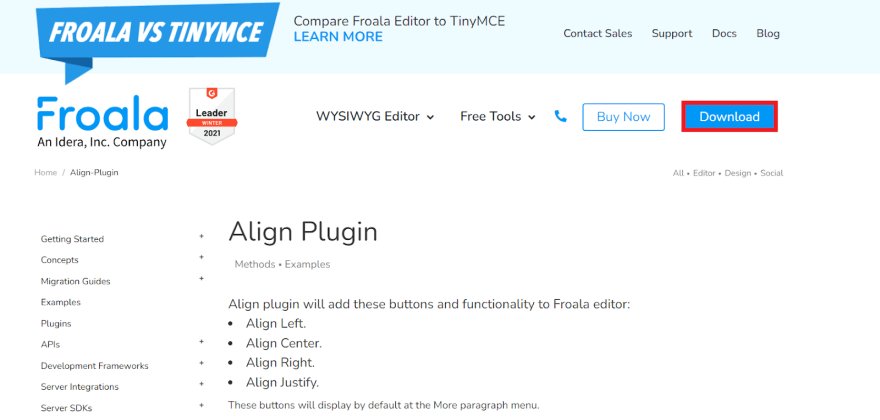


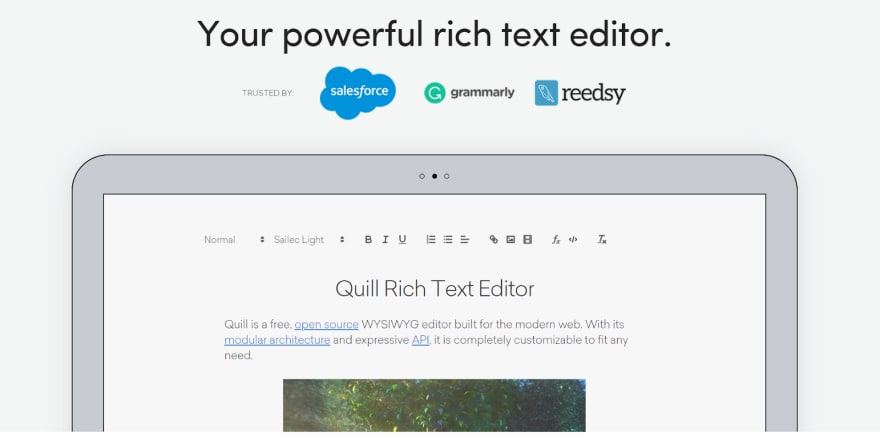

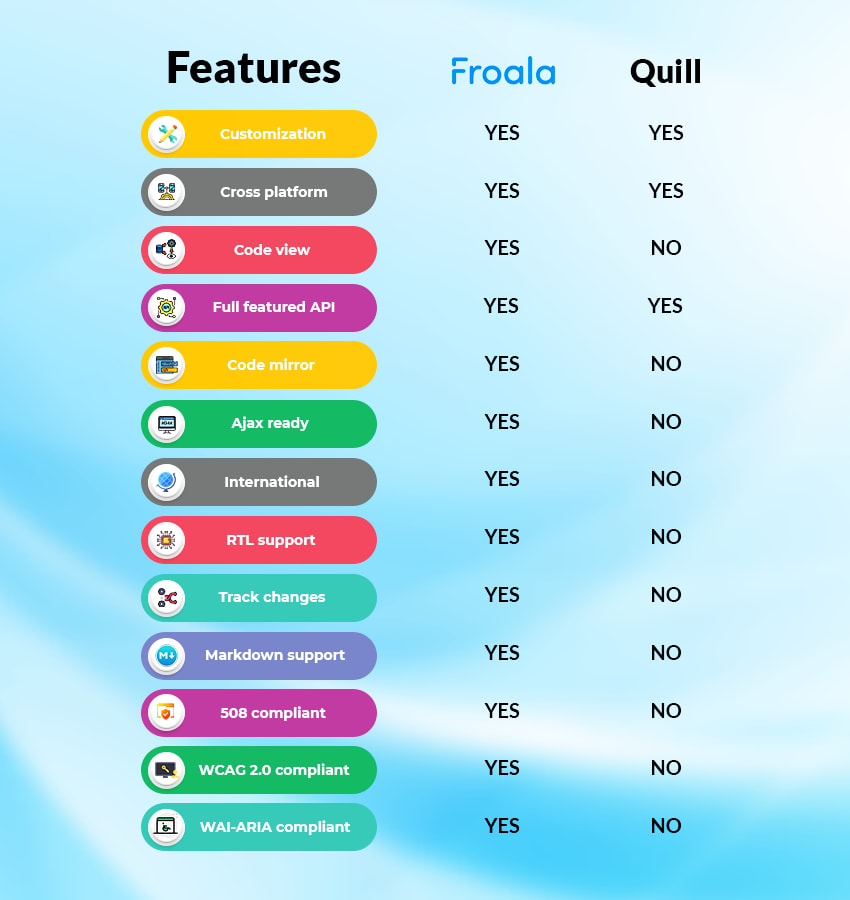





Top comments (0)