this day I’ve talk about how to install Nodejs on MacOS is have two ways use NVM or download installer from nodejs.org
Install from nodejs.org
I’ve start from it because it’s simple just goto nodejs.org and select mac os

you will got installer file then download succeed open it
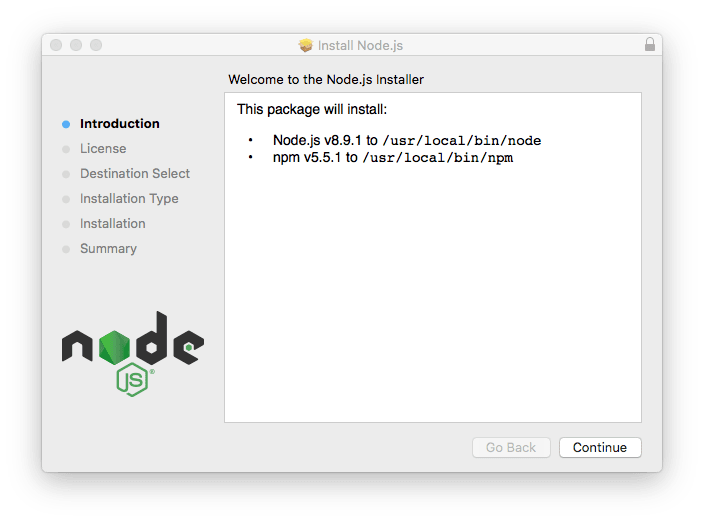
click continue
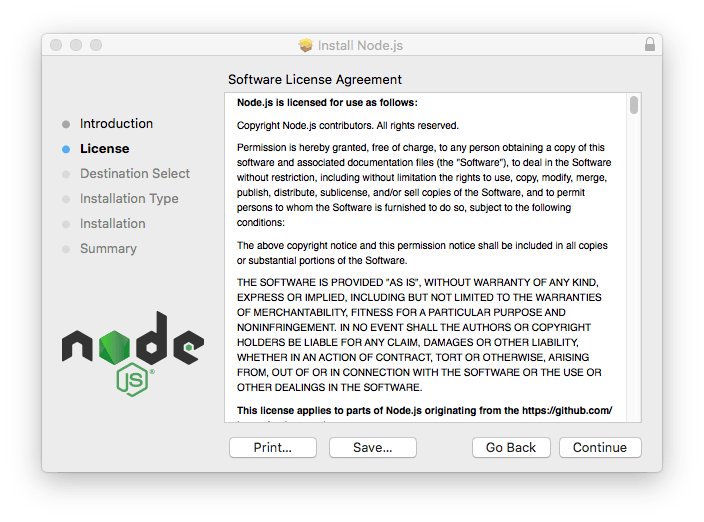
and continue and agree
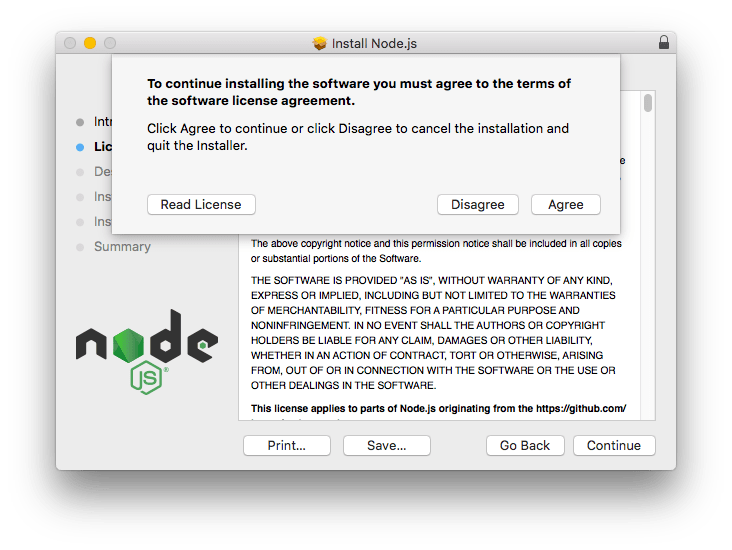
last click install

and wait

install succeed
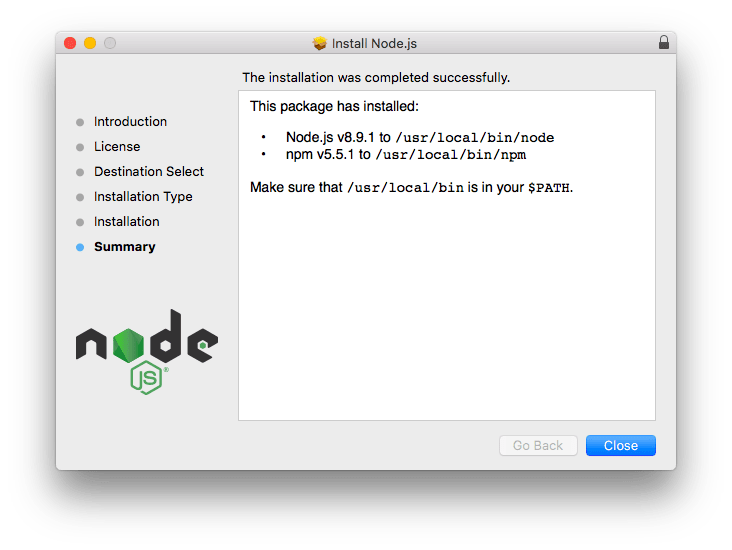
to call your node open terminal and type node
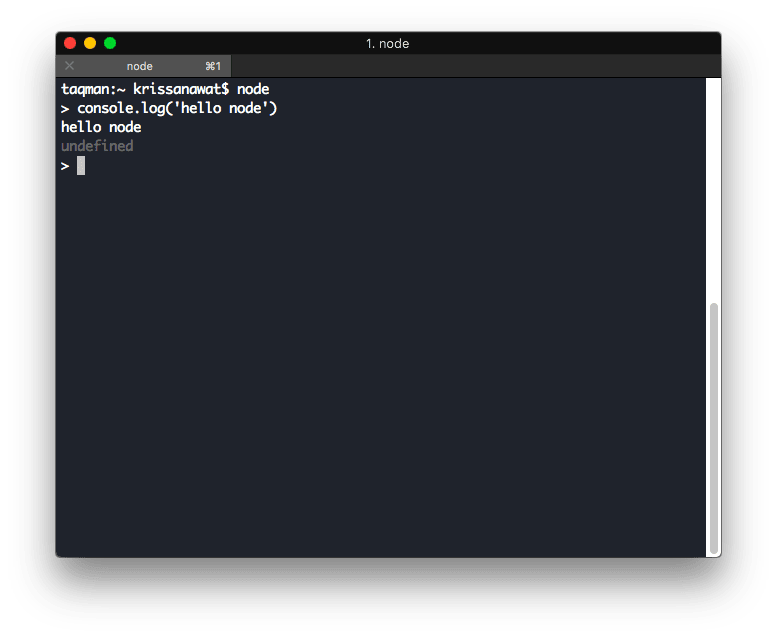
using nvm
nvm is acronym of node package manager is terminal app that help us manage node in different version
first goto nvm.sh it’s direct to github repository then scroll down to installation section copy first line

because my mac is already install Curl
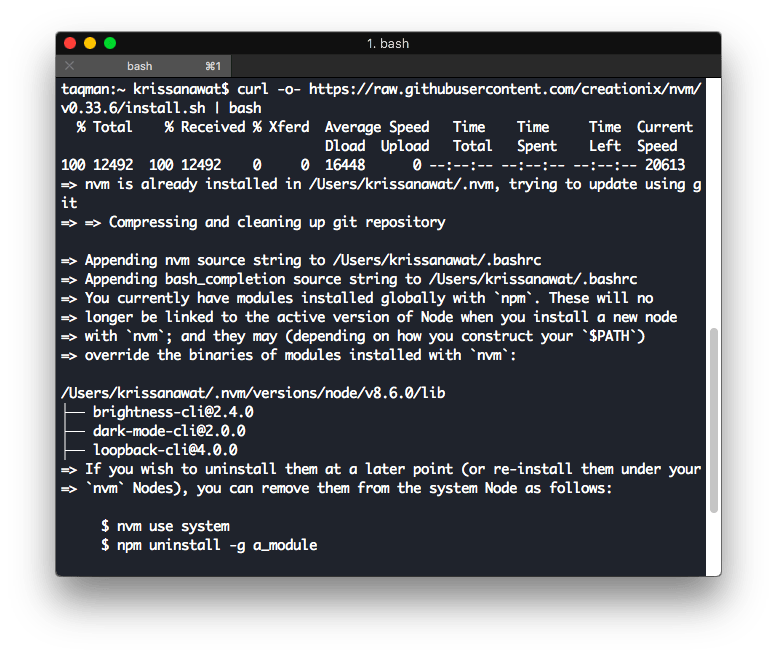
when install succeed. use nvm ls-remote for list node version from server
try one on list
I’ve choose 9.2.0
then check node version with node -v
woohoo we succeed install node on mac os I’ve recommend use nvm because is flexible more than use .pkg



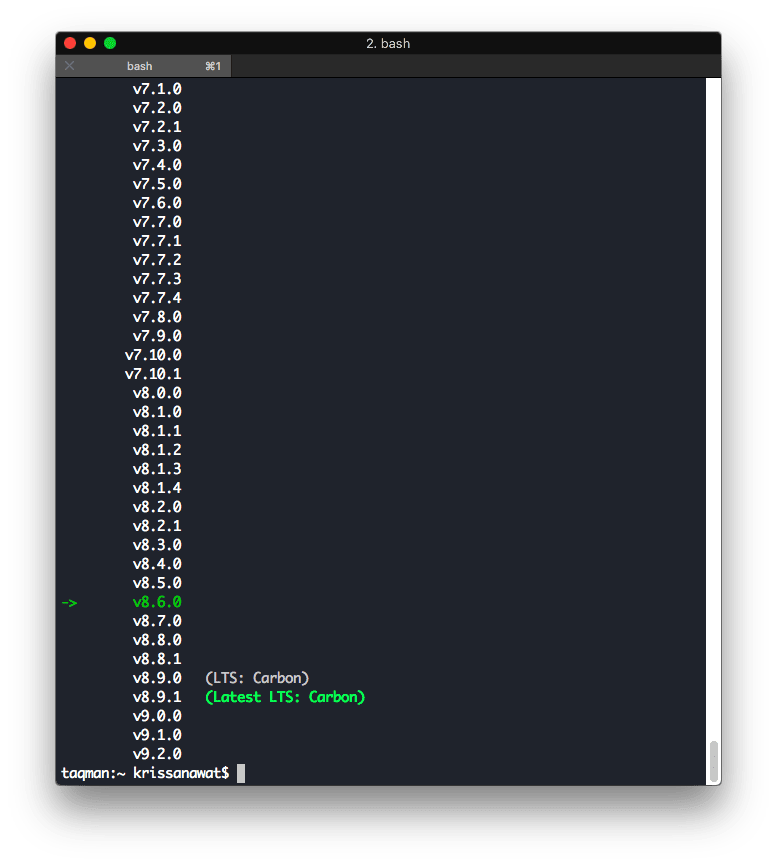


Top comments (0)