Containerization is a technology that allows developers to package and deploy applications and their dependencies in a lightweight, portable container. Containers provide an isolated and consistent runtime environment for applications to run in, regardless of the underlying infrastructure.
In traditional application deployment models, applications are deployed directly onto an operating system (OS) with their dependencies installed on the same OS. This can lead to problems when trying to run the same application on different environments, such as development, testing, and production, where the underlying infrastructure and OS may be different. Containerization solves this problem by abstracting away the underlying OS and infrastructure, and providing a consistent runtime environment for the application.
Containerization allows developers to package their application code, along with any required libraries and dependencies, into a container image. This container image can then be deployed on any environment that supports containers, such as a local development machine, a cloud-based container orchestration platform, or a server in a data center. Containers are lightweight and portable, making it easy to move applications between environments, scale them up or down as needed, and deploy them quickly and reliably.
Benefites of Containerization
Containerization provides several benefits to developers, IT operations teams, and organizations as a whole. Here are some of the main benefits:
1. Portability: Containers provide a consistent runtime environment that is isolated from the underlying infrastructure, making them highly portable. Developers can build an application in a container and deploy it on any environment that supports containers, such as a local development machine, a cloud-based container orchestration platform, or a server in a data center.
2. Consistency: Containers provide a consistent runtime environment that is isolated from the underlying infrastructure, making it easier to ensure that the application runs the same way in every environment.
3. Efficiency: Containers are lightweight and require minimal resources to run, making them more efficient than traditional virtual machines. This means that more containers can be run on the same physical hardware, which can lead to cost savings.
4. Scalability: Containers can be easily scaled up or down to meet changing demand. Container orchestration platforms, such as Kubernetes, allow developers to automate the deployment and scaling of containers, making it easier to manage large-scale deployments.
5. Security: Containers provide a level of isolation between the application and the underlying infrastructure, which can help to improve security. In addition, container images can be scanned for vulnerabilities and hardened to reduce the risk of attack.
6. Flexibility: Containers can be used to package and deploy a wide range of applications, from small microservices to large monolithic applications. This flexibility allows organizations to adopt a containerization strategy that meets their specific needs.
Overall, containerization provides a more efficient, scalable, and flexible way to build and deploy applications, which can help organizations to reduce costs, improve agility, and deliver better services to their customers.
Containerization tools
While Docker is a popular and widely used containerization tool, there are several alternative tools available that offer similar functionality. Here are some popular Docker alternatives:
Podman: an open-source tool for managing containers and images, designed to be more secure than Docker, with no daemon or server required.
LXC: a lightweight containerization technology that allows you to create system containers that are similar to virtual machines.
CRI-O: a lightweight, open-source implementation of the Kubernetes Container Runtime Interface (CRI) that is optimized for running containers.
rkt: a container runtime developed by CoreOS, designed to provide strong security guarantees and support for running containerized applications on distributed systems.
Singularity: a containerization tool designed specifically for high-performance computing (HPC) environments, which provides secure and reproducible execution of scientific workflows.
Linux Containers (LXC): a lightweight operating system-level virtualization method that allows multiple isolated Linux systems (containers) to be run on a single host.
Buildah: an open-source tool for building container images from scratch or modifying existing images, designed to be used in conjunction with other container runtimes such as Podman or CRI-O.
Each of these tools has its own strengths and weaknesses, and the choice of tool will depend on your specific requirements and use case.
Container Orchestration Platforms
Kubernetes: an open-source container orchestration platform that automates the deployment, scaling, and management of containerized applications.
Amazon Elastic Container Service (ECS): a fully managed container orchestration service that allows developers to run containerized applications on the Amazon Web Services (AWS) cloud platform.
Google Kubernetes Engine (GKE): a fully managed container orchestration service that allows developers to run containerized applications on the Google Cloud Platform.
Azure Kubernetes Service (AKS): a fully managed container orchestration service that allows developers to run containerized applications on the Microsoft Azure cloud platform.
Nomad: an open-source orchestration platform that allows developers to deploy and manage containerized and non-containerized applications.
OpenShift: an open-source container platform based on Kubernetes that allows developers to deploy and manage containerized applications on any infrastructure.
Mesos: an open-source orchestration platform that allows developers to deploy and manage containerized and non-containerized applications at scale.
There are many other containerization tools available, and the choice of tool depends on the specific requirements of your organization.
Follow Shyam Mohan K and RazorOps CICD for more such blog post.

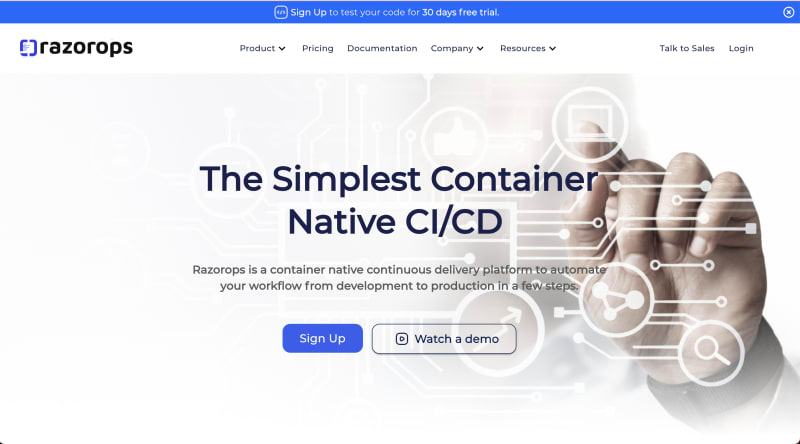

Top comments (0)