Since Appcelerator Titanium SDK 9 the build system uses gradle to compile apps and modules. This also allows you to open build/ folders in Android Studio (4.x).
When you develop an Android module you can even use auto-completion and other Android Studio features. In order to do this you will have to do the following:
- create a new module with
appc new(select Ti module and follow the steps) - go into the
module_name/android/folder and compile it once withappc ti build -p android --build-only - open the
module_name/android/build/with Android Studio - wait till everything is loaded
- go to the top left corner and select
projectin the drop-down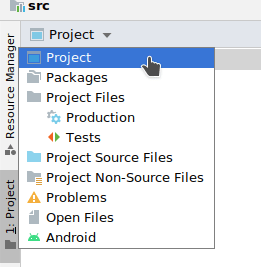
- find your source files
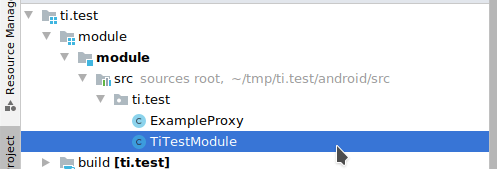
Open them, start working and enjoy the benefits of Android Studio!


Top comments (0)