The Evolution of Education
Imagine this: You’re sitting in your favorite café, sipping on coffee, and attending a live class with students from all over the world. The professor is engaging, the discussions are dynamic, and the learning feels just as real as a physical classroom. This is not the future—it’s happening right now.
Virtual classrooms transformed learning into a convenient, interactive, and effective experience. But a good online classroom requires more than a run-of-the-mill webcam and a Zoom meeting link.
So, how do you create a virtual classroom that interacts with learners, fosters authentic relationships, and delivers quality education? Let's dive in.
- Engagement is Key: Make Learning Interactive Ever sat through an online course where the teacher just reads off slides for an hour? Boring, huh? Participation is the key to effective virtual learning.
How to increase participation:
✅ Employ interactive features – Polls, breakout rooms, and live Q&A keep students active.
✅ Gamify learning – Incorporate badges, leaderboards, and quizzes.
✅ Encourage participation – Start discussions, use icebreakers, and involve students in decision-making.
Pro Tip: Tools like Kahoot, Mentimeter, and Padlet have the ability to turn passive listeners into active learners.
- Tech Matters: Choose the Right Tools Not all virtual classrooms are created equal. A lagging internet connection, poor audio, or an overwhelming interface can ruin the learning experience.
Tech essentials for a smooth class:
✅ Good internet – Minimum 10 Mbps for seamless streaming.
✅ High quality audio & video – Invest in a good microphone and webcam.
✅ Friendly user platform – Zoom, Google Classroom, Microsoft Teams, or Moodle offer great functionality.
Quick Fix: Get the students to use headphones and test out their equipment before the class to reduce interruptions.
- Plan Your Sessions for Maximum Impact A well-structured class keeps students engaged and reminds them of things better.
Best practices on lesson planning:
✅ Chunk it – Stick to the 10-15 minute rule before switching activities.
✅ Mix media – Employ videos, presentations, and live demonstrations.
✅ Clear objectives – Begin with an outline of what students will be learning.
💡 Example: Divide a 60-minute lecture into 15 minutes of teaching, 10 minutes of discussion, 5 minutes of questions, and repeat.
- Build a Sense of Community One major downside of virtual learning is a lack of connection. The best virtual classrooms establish a sense of belonging.
How to build a connected classroom:
✅ Encourage group work – Assign group projects and peer activities.
✅ Build a communication hub – A dedicated Slack or Discord channel keeps discussion going.
✅ Plan informal meetups – Virtual coffee breaks or Q&A sessions build relationships.
👩🏫 Case Study: Certain universities employ virtual reality (VR) to develop interactive classrooms where students can "walk" into a virtual room and engage naturally!
- Make Content King: Keep It Visual & Accessible Text-laden slides? No way. Learners today like bite-sized, visually stimulating content.
Tips to enhance content delivery:
✅ Use visuals – Infographics, GIFs, and explainer videos work better than walls of text.
✅ Be mobile-friendly – The majority of students watch classes on their mobile devices.
✅ Record sessions – Enable students to review classes whenever they want.
SEO Tip: While creating an online course, add keywords like "best virtual classroom tools" and "how to improve online learning engagement" to get more visibility.
Final Thoughts: The Future of Learning is Here
Virtual classrooms are no longer an afterthought—they're powerful. By keeping engagement, tech, structure, community, and content front of mind, you can create a rich learning experience that rivals in-class teaching.
🔥 Your Turn: What's your biggest challenge in virtual learning? Comment below! 👇

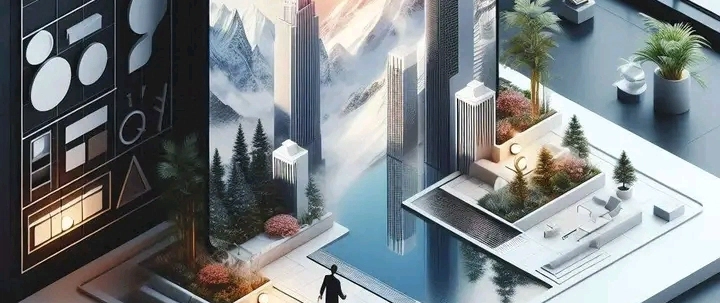


Top comments (0)