📌 Imagine the following: A highly motivated online student logs into a course, ready to learn. But within minutes, frustration sets in. The videos lack captions, the navigation is mouse-centric and thus not intuitive, and the colors are hard to read. The student drops off—not for lack of motivation, but because the platform is not accessible.
Such is the existence of millions of students living with disabilities, and the time to do something about it is now.
Why eLearning Accessibility Matters
Are you aware that over 1 billion people worldwide live with some form of disability? Many of them are relying on online learning, yet most platforms aren't providing an inclusive experience. Accessibility in your eLearning content isn't just about compliance—it's about leveling the learning field.
Primary Accessibility Concerns in eLearning
Before diving into solutions, let's name some common accessibility barriers:
🚫 No captions or transcripts for videos
🚫 Poor keyboard navigation (not everyone uses a mouse!)
🚫 Poor color contrast, making text hard to read
🚫 No alternative text (alt text) for images
🚫 Complex layouts that confuse screen readers
Now, let's fix it!
Best Practices for an Accessible eLearning Experience
- Provide Captions & Transcripts for Multimedia Content 🎥
Videos and audio lessons should have captions and transcripts always. This helps not just deaf or hard-of-hearing students but also those in quiet or noisy places. Transcripts can be generated using free tools such as YouTube's auto-captioning or Descript.
Make Navigation Keyboard-Friendly ⌨️
Not everyone can use a mouse! Your website needs to be able to allow users to navigate using the keyboard only (Tab, Enter, Arrow keys). Test your website without using a mouse—if you're stuck, your users will be too.Optimize Color Contrast & Font Readability 🎨
Text needs to be readable against its background. At least a 4.5:1 contrast ratio ensures that it is clear. Use tools like WebAIM's Contrast Checker to verify your choices. Avoid small text and decorative text that is difficult to read as well.
- Provide Multiple Formats of Content 📚🎧
People learn in different ways. Present learning materials in text, audio, video, and interactive formats. A downloadable transcript or audio version of lessons can be a great assistance.
- Offer Alternative Text for Images & Graphics 🖼️
Screen readers utilize alt text to describe images. Instead of "Image of a chart", describe: "A bar graph showing an 80% rise in student engagement after accessibility improvements."
- Structure Content with Headings & Clean Designs 📖
Structure content logically with correct HTML headings (H1, H2, H3). This benefits screen readers and all users. Keep navigation easy and intuitive.
The Business Case for Accessibility
Besides inclusivity, accessible eLearning also benefits SEO, user engagement, and brand reputation. Google prioritizes accessible sites, and satisfied learners learn longer.
Are You Ready to Make Your eLearning Platform Accessible?
It starts with small, intentional changes. All students should have an equal chance to learn, and accessibility makes sure nobody is left behind.
🔗 What accessibility challenges have you faced or solved in eLearning? Let us know in the comments below! #eLearning

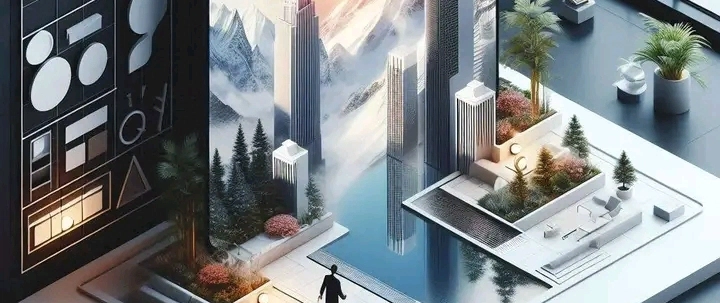


Top comments (0)