In this tutorial I’m going to show how to:
• Connect to Azure Storage
• List files/folders (CloudBlockBlob/CloudBlobDirectory) within an Azure File Storage
• Create a Shared Access Signature for a Blob
• Obtain Blob properties
• Read content from a Blob
• Write content to a Blob
• Upload a Blob to Azure File Storage
• Delete a Blob
• Rename/Move a Blob
• Download a Blob
You can find the PDF version of this tutorial here.
You can find all my Azure/.Net tutorials here and here.
Enjoy !!

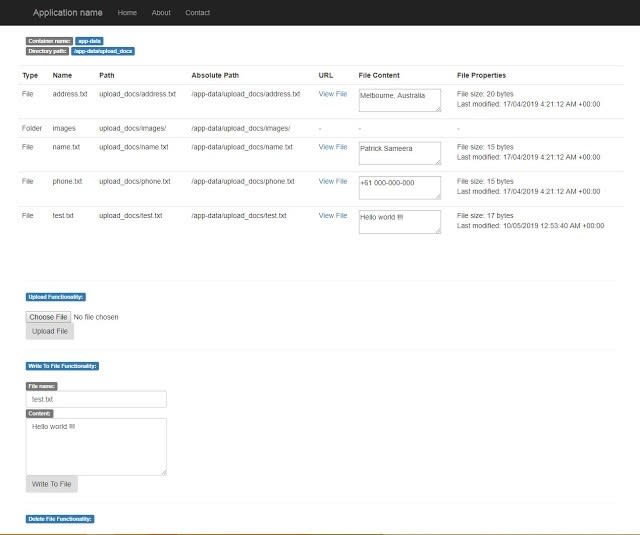

Top comments (0)